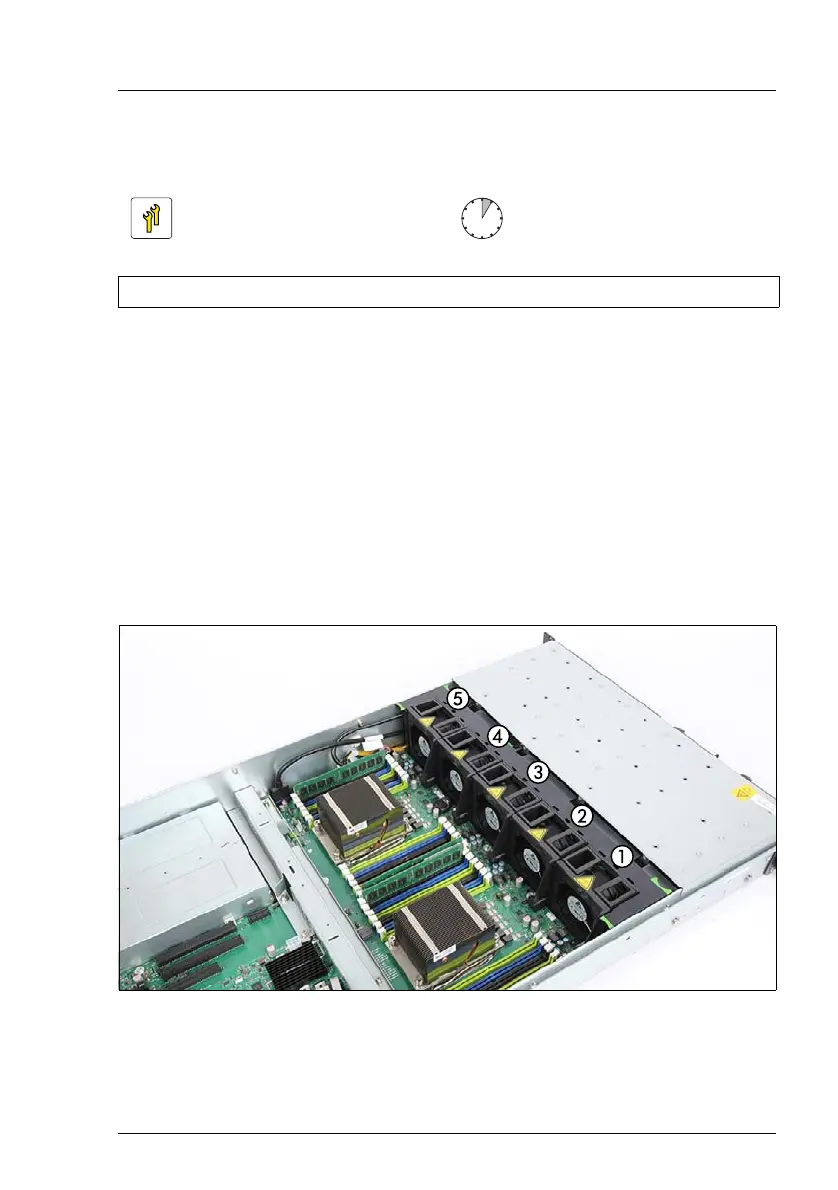RX2540 M2 Upgrade and Maintenance Manual 397
11.3 Replacing the fan box
11.3.1 Preliminary steps
Ê "Locating the defective server" on page 61
Ê "Shutting down the server" on page 65
Ê "Disconnecting the power cord" on page 66
Ê "Getting access to the component" on page 68
11.3.2 Removing the fan box
Figure 278: Removing a fan module (A)
Ê Remove the fans 2 and fan 4 as described in section "Removing a system
fan" on page 395.
Upgrade and Repair Unit
(URU)
Hardware: 5 minutes
Tools: Phillips PZ2 / (+) No. 2 screw driver / nut driver 5 mm
