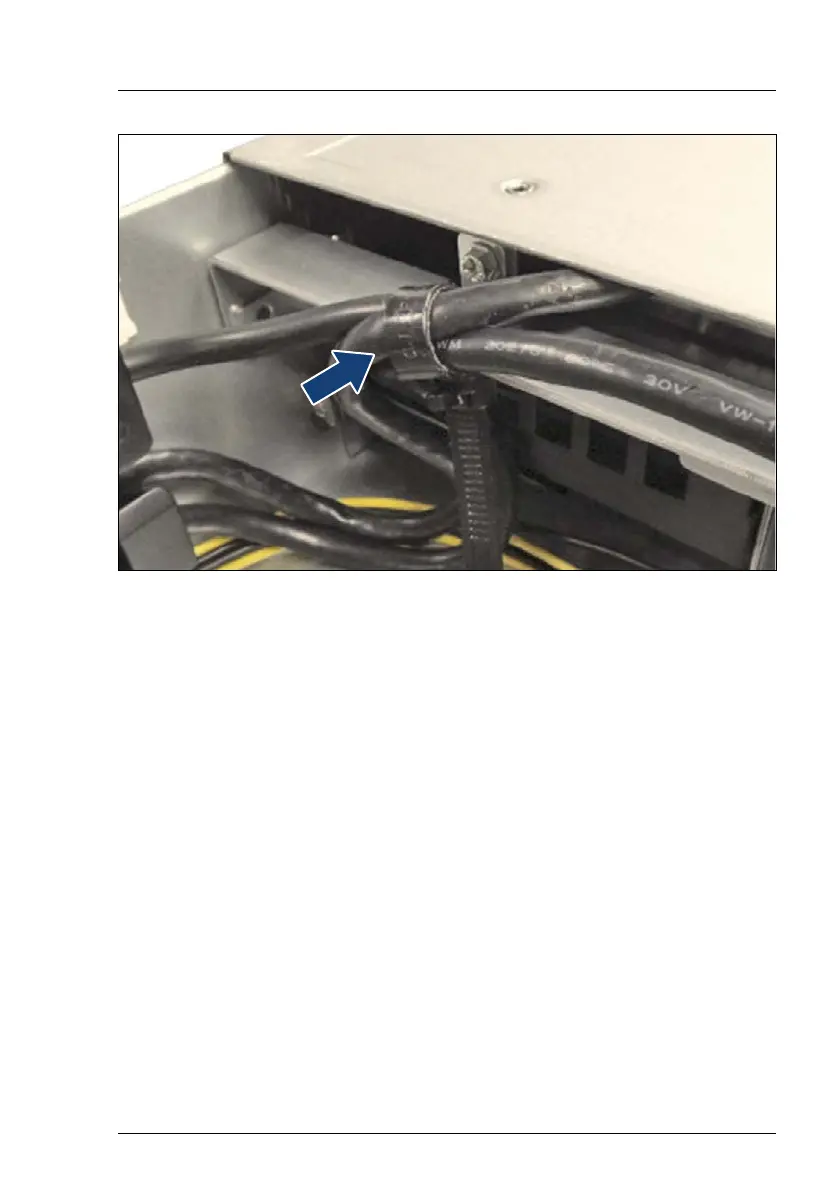RX2540 M2 Upgrade and Maintenance Manual 409
Figure 292: Installing the cable clamp
Ê Fasten a cable clamp as shown.
12.2.1.4 Concluding steps
Ê "Installing the front panel module" on page 458
Ê "Installing the fan box" on page 399
Ê Connect the power cable to the system board.
Ê Connect the SATA cable to the system board
Ê "Reassembling" on page 73
Ê "Connecting the power cord" on page 79
Ê "Resuming BitLocker functionality" on page 120
