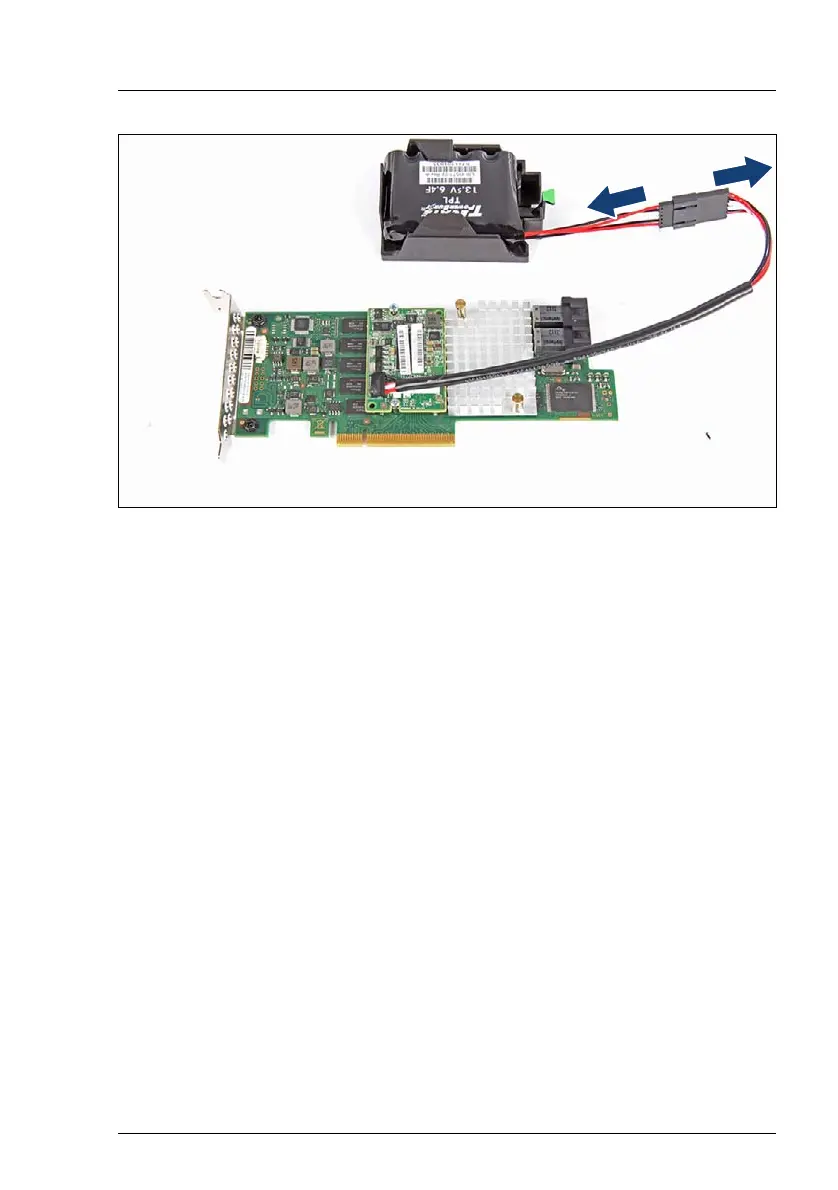RX2540 M2 Upgrade and Maintenance Manual 323
Expansion cards and backup units
Figure 219: Disconnecting the FBU
Ê Press down on the locking latch on the FBU cable and disconnect the FBU
adapter cable.
8.7.3.3 Concluding steps
Ê If there is no FBU to install again, the FBU adapter cable can be removed
carefully.
Ê "Reassembling" on page 73
Ê "Connecting the power cord" on page 79
Ê "Switching on the server" on page 82
Ê If applicable, "Updating RAID controller firmware" on page 106.
Ê "Enabling SVOM boot watchdog functionality" on page 114
