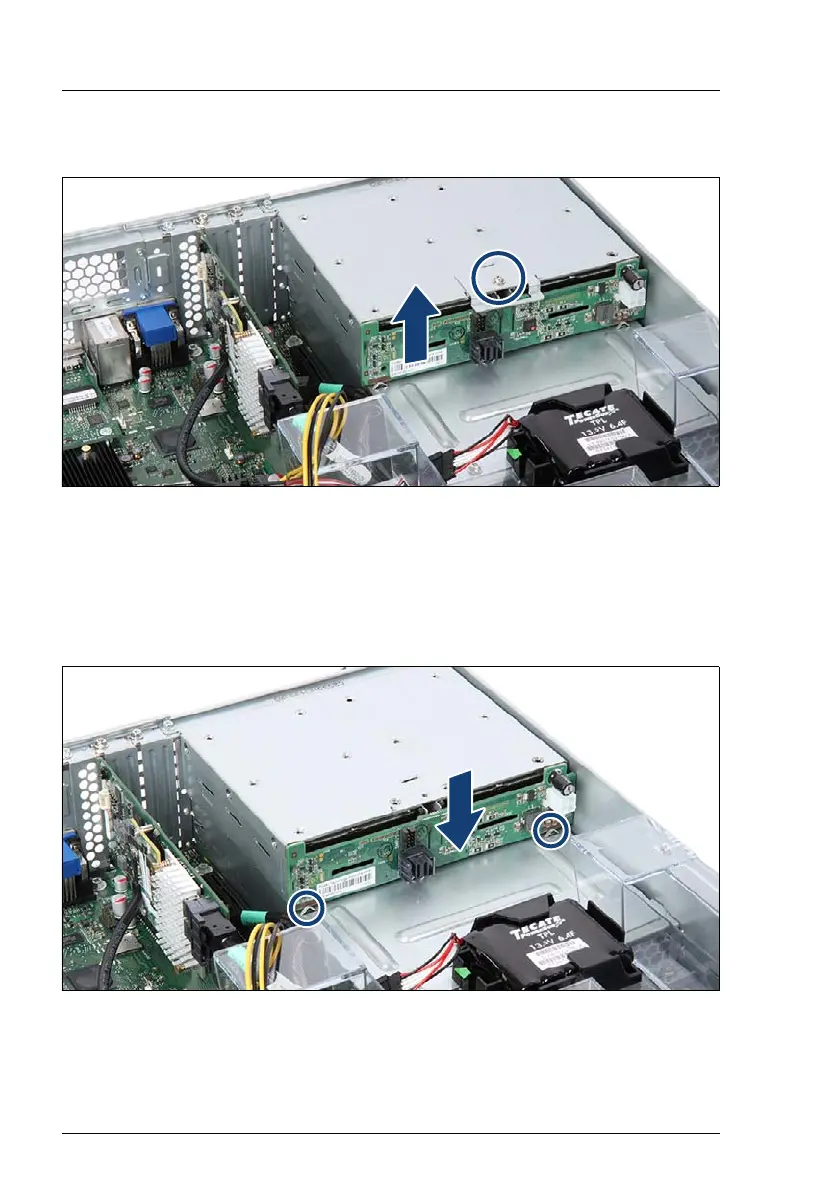226 Upgrade and Maintenance Manual RX2540 M2
Hard disk drives (HDD) and solid state drives (SSD)
7.6.1.3 Removing the rear backplane
Figure 126: Removing the SAS HDD/SSD backplane rear
Ê Remove the screw (see circle) and the fixing clip.
Ê Take the backplane out of the rear HDD cage (see arrow).
7.6.1.4 Installing the rear backplane
Figure 127: Installing the 4x 2.5-inch SAS HDD/SSD backplane rear (A)
Ê Position the backplane behind the two hooks (see circles).
