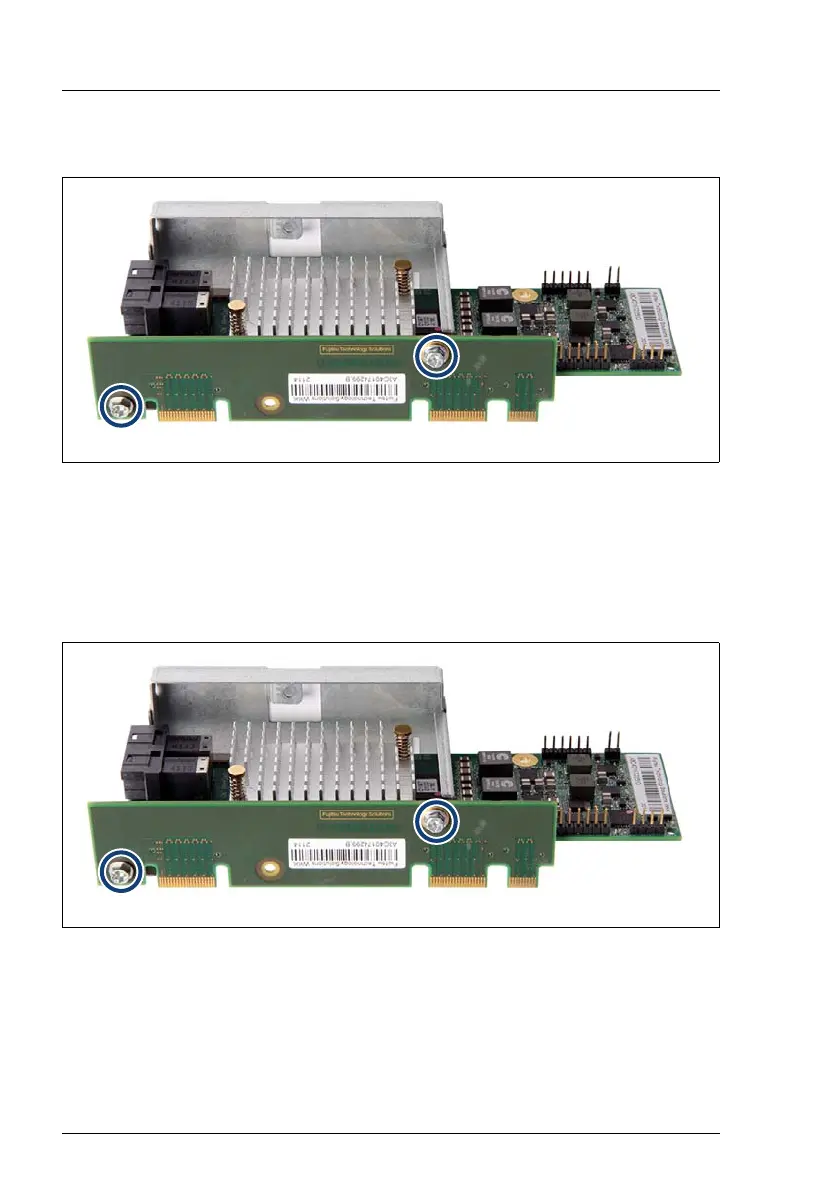186 Upgrade and Maintenance Manual RX2540 M2
Hard disk drives (HDD) and solid state drives (SSD)
7.3.5.3 Removing the defective connector card
Figure 87: Removing the connector card
Ê Remove the two screws (see circles).
Ê Disconnect the connector card from the SAS expander board.
7.3.5.4 Installing the new connector card
Figure 88: Installing the connector card
Ê Match the two screw holes of the connector card with the holes in the SAS
expander holder.
Ê Fasten the mounted SAS expander board with two screws on the SAS
expander holder (see circles).
