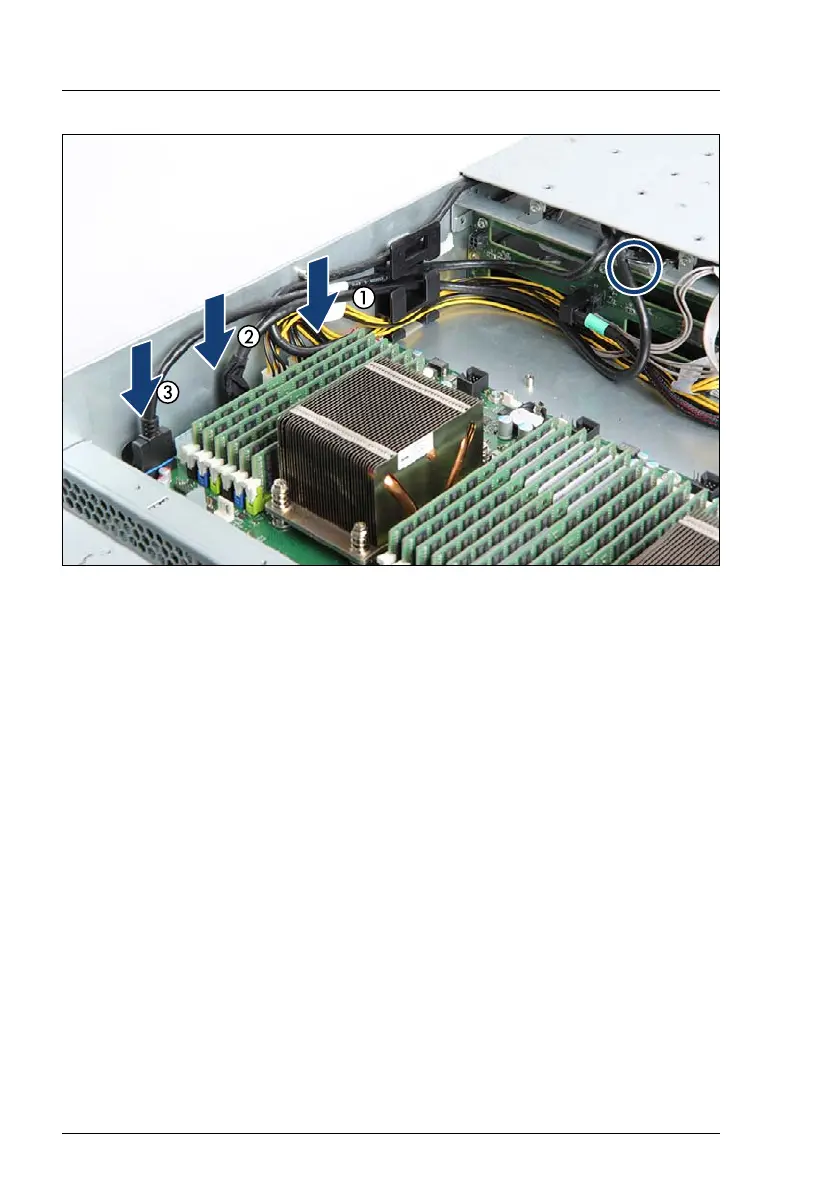462 Upgrade and Maintenance Manual RX2540 M2
Front panel and external front connectors
Figure 342: Connecting the front panel cable
Ê Connect the front panel cable to the system board (1).
Ê If applicable, connect the front VGA cable from the system board (2).
Ê If applicable, connect the front USB3.0 cable from the system board (3).
Ê Carefully pull the front panel module into its bay and regard that the locking
mechanism snaps in (see circle).
V CAUTION!
Ensure that none of the cables are strained or damaged.
13.1.1.4 Concluding steps
Ê "Installing the fan box" on page 399
Ê "Reassembling" on page 73
Ê "Connecting the power cord" on page 79
Ê "Switching on the server" on page 82
Ê "Verifying system information backup / restore" on page 105
