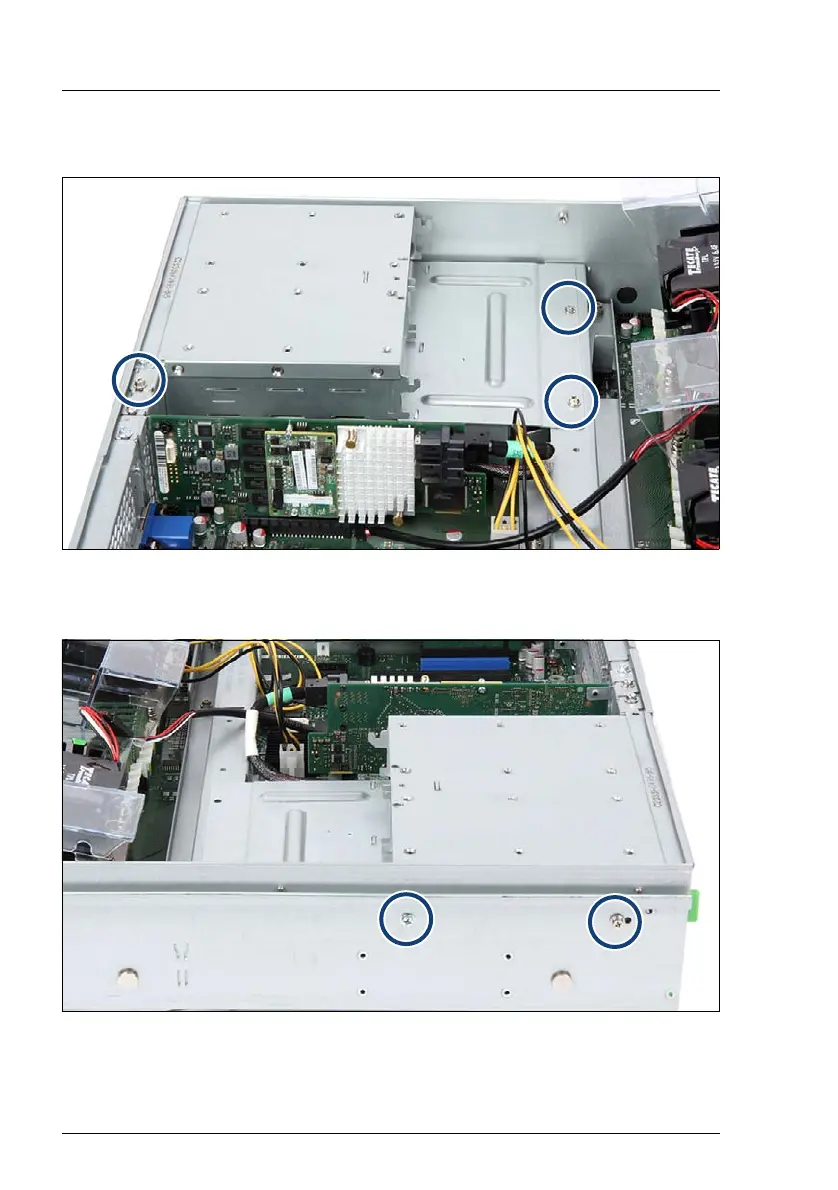236 Upgrade and Maintenance Manual RX2540 M2
Hard disk drives (HDD) and solid state drives (SSD)
7.6.3.3 Removing the rear HDD cage
Figure 137: Rear HDD cage - 3 screws on the top
Ê Remove the 3 screws on the top (see circles).
Figure 138: Rear HDD cage - 2 screws on the side
Ê Remove the 2 screws on the side (see circles).
