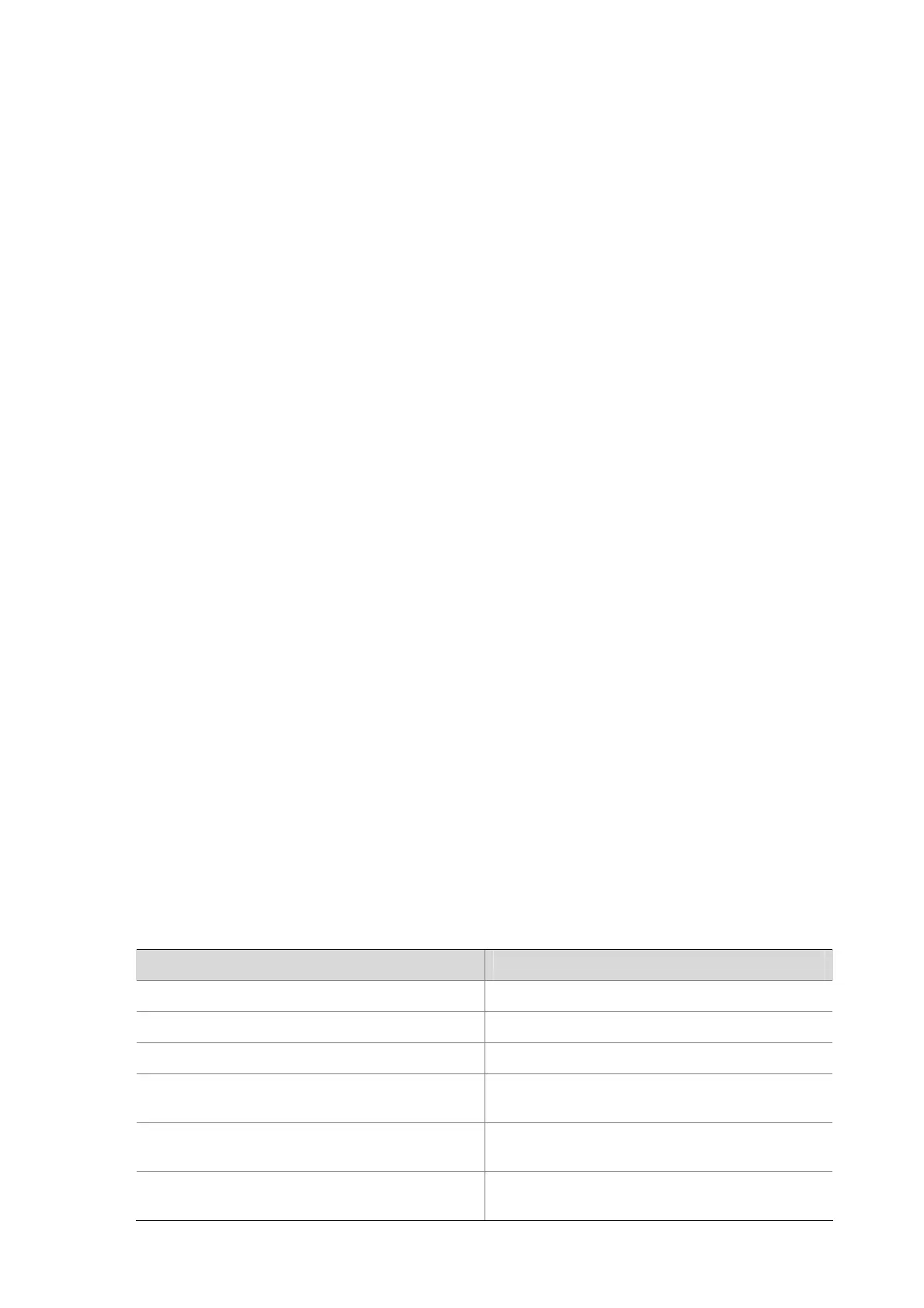2-7
Total 1016
RADIUS received packets statistic:
Code = 2 Num = 15 Err = 0
Code = 3 Num = 4 Err = 0
Code = 5 Num = 4 Err = 0
Code = 11 Num = 0 Err = 0
Running statistic:
RADIUS received messages statistic:
Normal auth request Num = 24 Err = 0 Succ = 24
EAP auth request Num = 0 Err = 0 Succ = 0
Account request Num = 4 Err = 0 Succ = 4
Account off request Num = 503 Err = 0 Succ = 503
PKT auth timeout Num = 15 Err = 5 Succ = 10
PKT acct_timeout Num = 1509 Err = 503 Succ = 1006
Realtime Account timer Num = 0 Err = 0 Succ = 0
PKT response Num = 23 Err = 0 Succ = 23
Session ctrl pkt Num = 0 Err = 0 Succ = 0
Normal author request Num = 0 Err = 0 Succ = 0
Set policy result Num = 0 Err = 0 Succ = 0
RADIUS sent messages statistic:
Auth accept Num = 10
Auth reject Num = 14
EAP auth replying Num = 0
Account success Num = 4
Account failure Num = 3
Server ctrl req Num = 0
RecError_MSG_sum = 0
SndMSG_Fail_sum = 0
Timer_Err = 0
Alloc_Mem_Err = 0
State Mismatch = 0
Other_Error = 0
No-response-acct-stop packet = 1
Discarded No-response-acct-stop packet for buffer overflow = 0
Table 2-2 display radius statistics command output description
Field Description
state statistic state statistics
DEAD Number of idle users
AuthProc Number of users waiting for authentication
AuthSucc
Number of users who have passed
authentication
AcctStart
Number of users for whom accounting has been
started
RLTSend
Number of users for whom the system sends
real-time accounting packets
