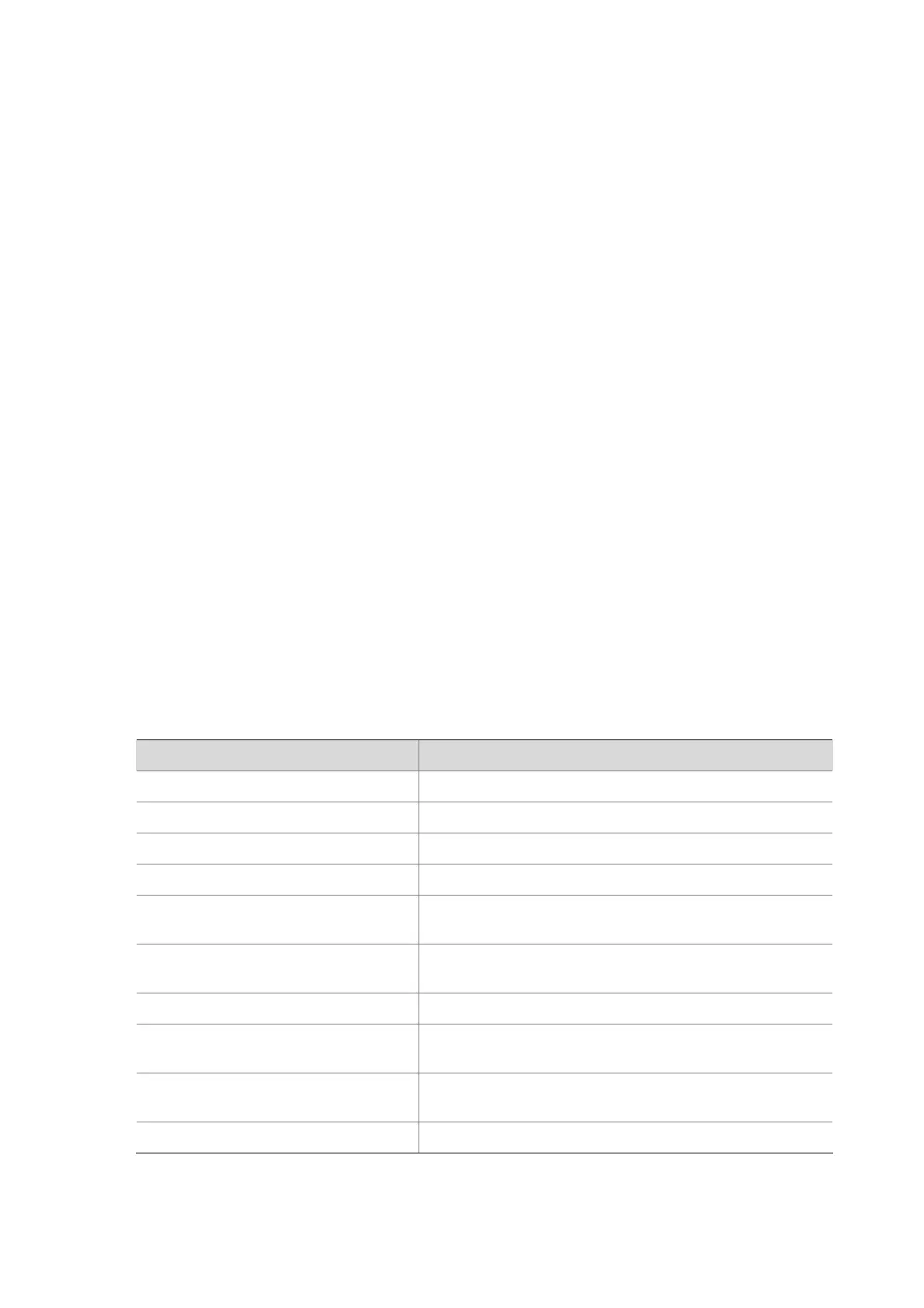1-35
Examples
# Display the information of the current topology of a cluster.
<aaa_0.Sysname> display cluster current-topology
--------------------------------------------------------------------
(PeerPort) ConnectFlag (NativePort) [SysName:DeviceMac]
--------------------------------------------------------------------
ConnectFlag:
<--> normal connect ---> odd connect **** in blacklist
???? lost device ++++ new device -||- STP discarding
--------------------------------------------------------------------
[aaa_0.Sysname:00e0-fc00-7016]
|
└-(P_1/12)++++(P_1/8)[Sysname:00e0-fc00-7000]
|
|-(P_1/11)++++(P_1/9)[Sysname:00e0-fc00-5500]
| |
| |-(P_1/9)++++(P_4/1)[aaa_2.Sysname:00e0-fc00-0000]
| |
| └-(P_1/9)++++(P_1/7)[Sysname:00e0-fc00-3333]
|
|-(P_1/11)++++(P_4/1)[bbb_2.H3C:00e0-fc00-0000]
| |
| └-(P_4/1)++++(P_1/7)[Sysname:00e0-fc00-3333]
|
└-(P_1/11)++++(P_1/7)[Sysname:00e0-fc00-3333]
Table 1-9 display cluster current-topology command output description
Field Description
PeerPort
Peer port
ConnectFlag
Connection flag
NativePort
Local port
SysName:DeviceMac
System name of the device
<--> normal connect
Indicates a normal connection between the device and the
management device
---> odd connect
Indicates a unidirectional connection between the device
and the management device
**** in blacklist Indicates the device is in the blacklist
???? lost device
Indicates a lost connection between the device and the
management device
++++ new device
Indicates this is a new device, whose identity is to be
recognized by the administrator
-||- STP discarding
STP is blocked
