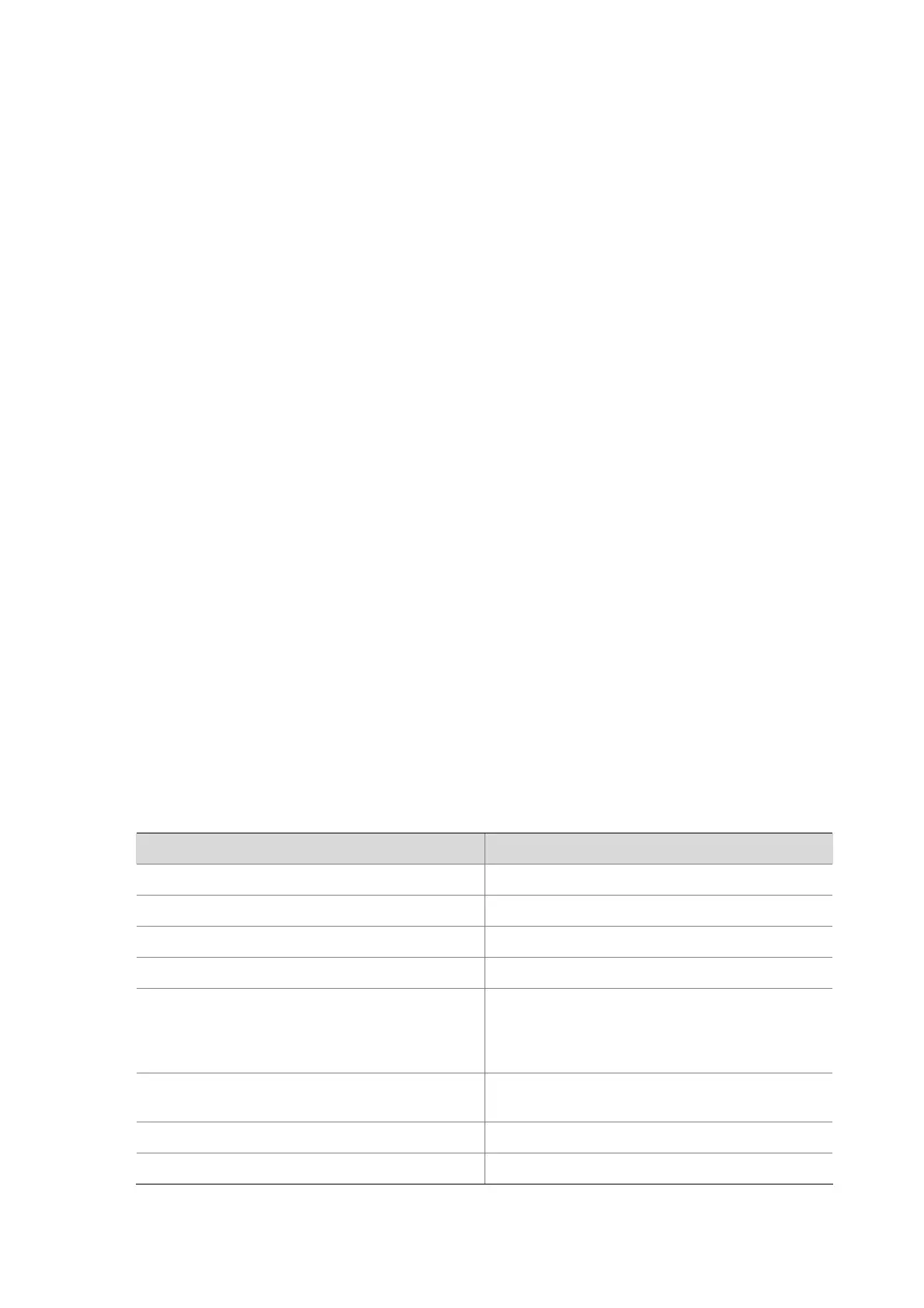1-7
Default Level
1: Monitor level
Parameters
interface-type interface-number: Specifies an interface by its type and number.
Description
Use the display poe interface power command to display the power information of a PoE
interface(s).
If no interface is specified, the power information of all PoE interfaces will be displayed.
Examples
# Display the power information of GigabitEthernet 1/0/1.
<Sysname> display poe interface power gigabitethernet 1/0/1
Interface CurPower PeakPower MaxPower PD Description
(W) (W) (W)
GE1/0/1 15.0 15.3 15.4 Acess Point on Room 509 for Pete r
# Display the power information of all PoE interfaces.
<Sysname> display poe interface power
Interface CurPower PeakPower MaxPower PD Description
(W) (W) (W)
GE1/0/25 4.4 4.5 4.6 IP Phone on Room 309 for Peter Smith
GE1/0/26 4.4 4.5 15.4 IP Phone on Room 409 for Peter Pan
GE1/0/27 15.0 15.3 15.4 Acess Point on Room 509 for Peter
GE1/0/28 0.0 0.0 0.0 IP Phone on Room 609 for Peter John....
GE1/0/29 0.0 0.0 0.0 IP Phone on Room 709 for Jack
GE1/0/30 0.0 0.0 0.0 IP Phone on Room 809 for Alien
--- 3 port(s) on, 23.8(W) consumed, 356.2(W) Remaining ---
Table 1-4 display poe interface power command output description
Field Description
Interface Shortened form of a PoE interface
CurPower Current power of a PoE interface
PeakPower Peak power of a PoE interface
MaxPower Maximum power of a PoE interface
PD Description
Description of the PD connected with a PoE
interface When the description contains more
than 34 characters, the first 30 characters
followed by four dots are displayed.
port(s) on
Number of PoE interfaces that are supplying
power
consumed Power currently consumed by all PoE interfaces
Remaining Total remaining power of the system
