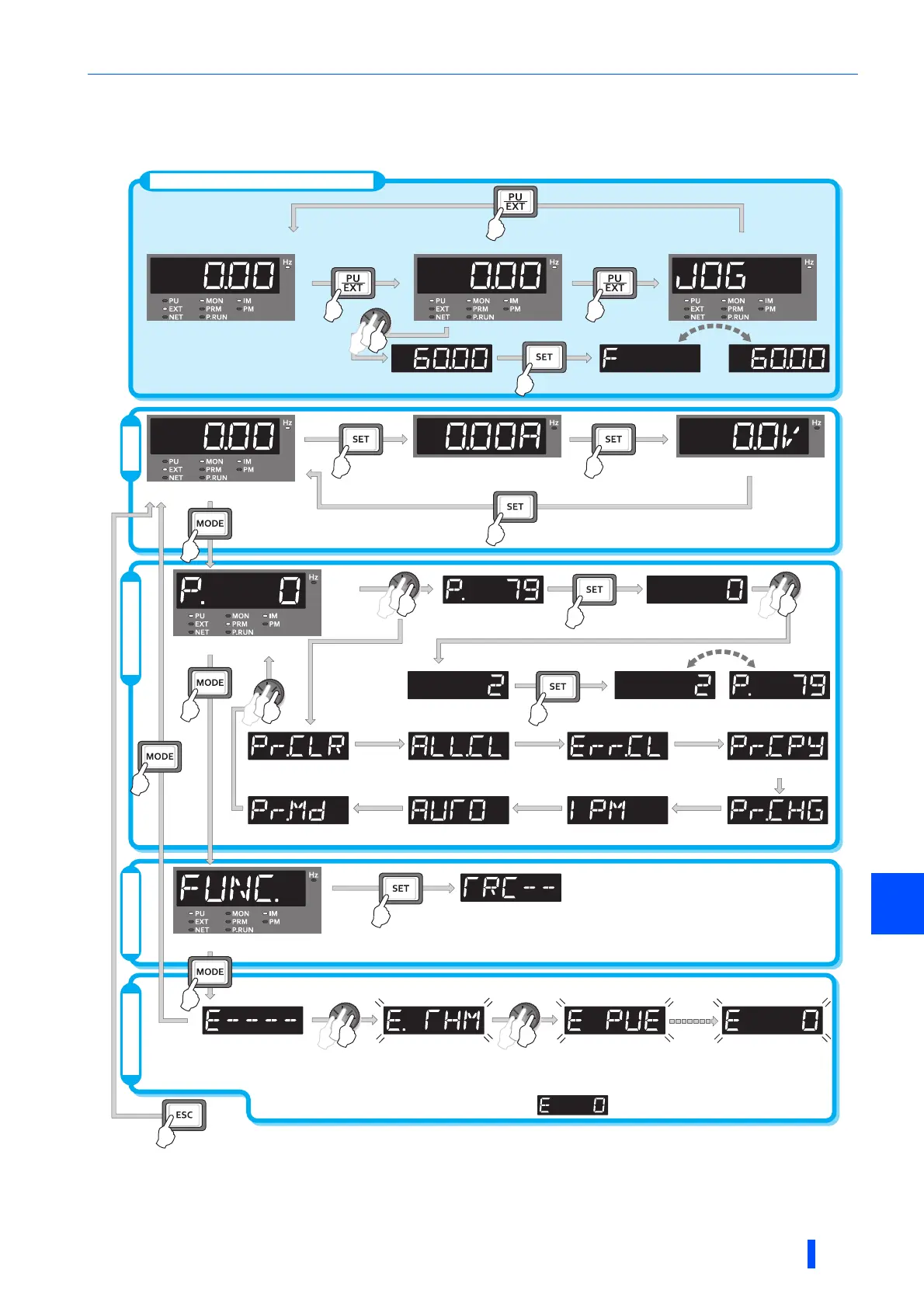Operation panel (FR-DU08)
BASIC OPERATION
99
4
4.1.2 Basic operation of the operation panel
Basic operation
For the details of operation modes, refer to page 306.
Monitored items can be changed.(Refer to page 359.)
For the details of the trace function, refer to page 547.
For the details of faults history, refer to page 645.
The USB memory mode will appear if a USB memory device is connected. (Refer to page 60.)
Operation mode switchover/Frequency setting
Function
Monitor
Parameter setting
Faults history
Flickering Flickering Flickering
External operation mode
∗1(
At power-ON)
Parameter setting mode (At power-ON)∗2
PU operation mode
∗1
PU Jog operation mode
∗1
Output current monitor
∗2
Output voltage monitor
∗2
Value change
(Example)
Frequency setting has been
written and completed!!
Flicker
[Operation for displaying faults history]
Past eight faults can be displayed.
(The latest fault is ended by ".".)
Parameter setting mode
Function mode
Display the present
setting
Value change
Parameter write is completed!!
Flicker
(Example)
(Example) (Example) (Example)
Parameter copy
Initial value change list
IPM parameter initialization
Parameter clear All parameter clear Faults history clear
Automatic parameter setting
Trace function
∗3
∗5
Faults history 1
∗4
Faults history 2
∗4
Faults history 8
∗4
When no fault history exists, is displayed.
Group parameter setting
Long press
