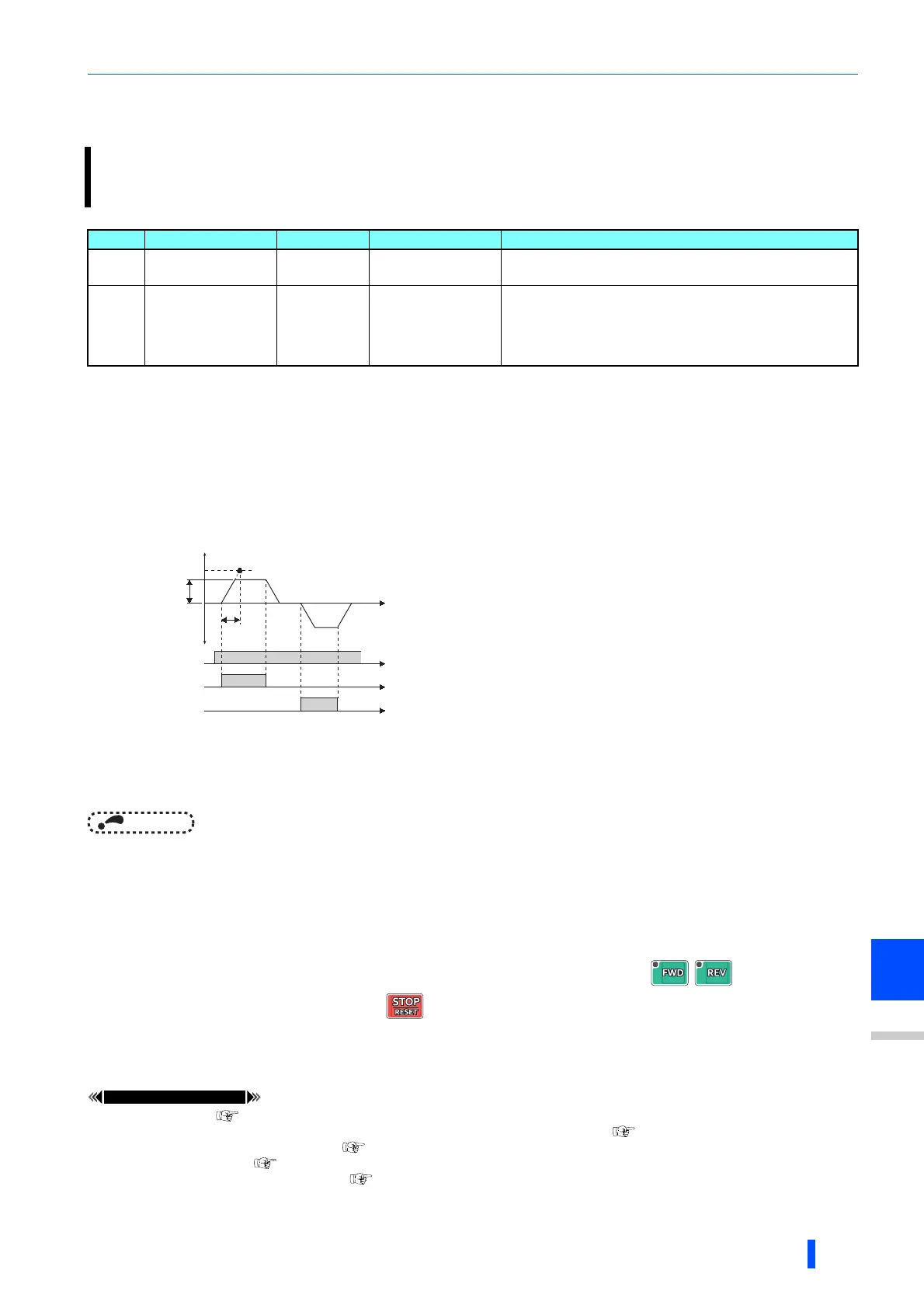(D) Operation command and frequency command
PARAMETERS
327
5
GROUP
D
5.9.6 JOG operation
The above parameter is displayed as a simple mode parameter when the LCD operation panel (FR-LU08) or the parameter unit (FR-PU07) is
mounted. Setting of this parameter is enabled when the operation panel (FR-DU08) is connected and "0" is set to Pr.160 User group read
selection. (Refer to page 275.)
The Pr.20 initial value is set to 60 Hz for the FM type and to 50 Hz for the CA type.
JOG operation in the External operation
• Operation can be started and stopped by the start signals (STF and STR signals) when the Jog operation selection (JOG)
signal is ON. (For the operation method, refer to page 119.)
• In the initial setting, the JOG signal is assigned to the terminal JOG.
JOG operation in PU
• When the operation panel (FR-DU08) or parameter unit (FR-PU07) is in the JOG operation mode, the motor jogs only while
the start button is pressed. (For the operation method, refer to page 120.)
NOTE
• The reference frequency of the acceleration/deceleration time differs according to the Pr.29 Acceleration/deceleration
pattern selectionsetting. (Refer to page 290.)
• The Pr.15 setting should be equal to or higher than the Pr.13 Starting frequency setting.
• The JOG signal can be assigned to an input terminal by setting Pr.178 to Pr.189 (input terminal function selection).
Changing the terminal assignment may affect other functions. Set parameters after confirming the function of each terminal.
• During JOG operation, the second acceleration/deceleration cannot be selected with the RT signal. (Other second functions
are enabled. (Refer to page 434.))
• When Pr.79 Operation mode selection="4", JOG operation is started by one push of /
on the operation
panel (FR-DU08) and stopped by .
• This function is invalid when Pr.79= "3".
• Under the position control, when the position command speed creation is completed and the droop pulse is within in-position
width, the external JOG operation can be operated. (The JOG operation cannot be performed from PU.)
Pr.13 Starting frequency page 298
Pr.20 Acceleration/deceleration reference frequency, Pr.21 Acceleration/deceleration time increments page 285
Pr.29 Acceleration/deceleration pattern selection page 290
Pr.79 Operation mode selection page 306
Pr.178 to Pr.182 (input terminal function selection) page 430
The frequency and acceleration/deceleration time for JOG operation can be set. JOG operation is possible in both
External operation and PU.
JOG operation can be used for conveyor positioning, test run, etc.
Pr. Name Initial value Setting range Description
15
D200
Jog frequency
5 Hz 0 to 590 Hz Sets the frequency during JOG operation.
16
F002
Jog acceleration/
deceleration time
0.5 s 0 to 3600 s
Sets motor acceleration/deceleration time during JOG
operation. For the acceleration/deceleration time, set the time
until the frequency set to Pr.20 Acceleration/deceleration
reference frequency is reached.
The acceleration/deceleration times cannot be set separately.
Output frequency(Hz)
Pr.20
Pr.15
setting range
Pr.16
Forward
rotation
Reverse
rotation
Time
ON
ON
ON
JOG signal
Forward rotation STF
Reverse rotation STR
