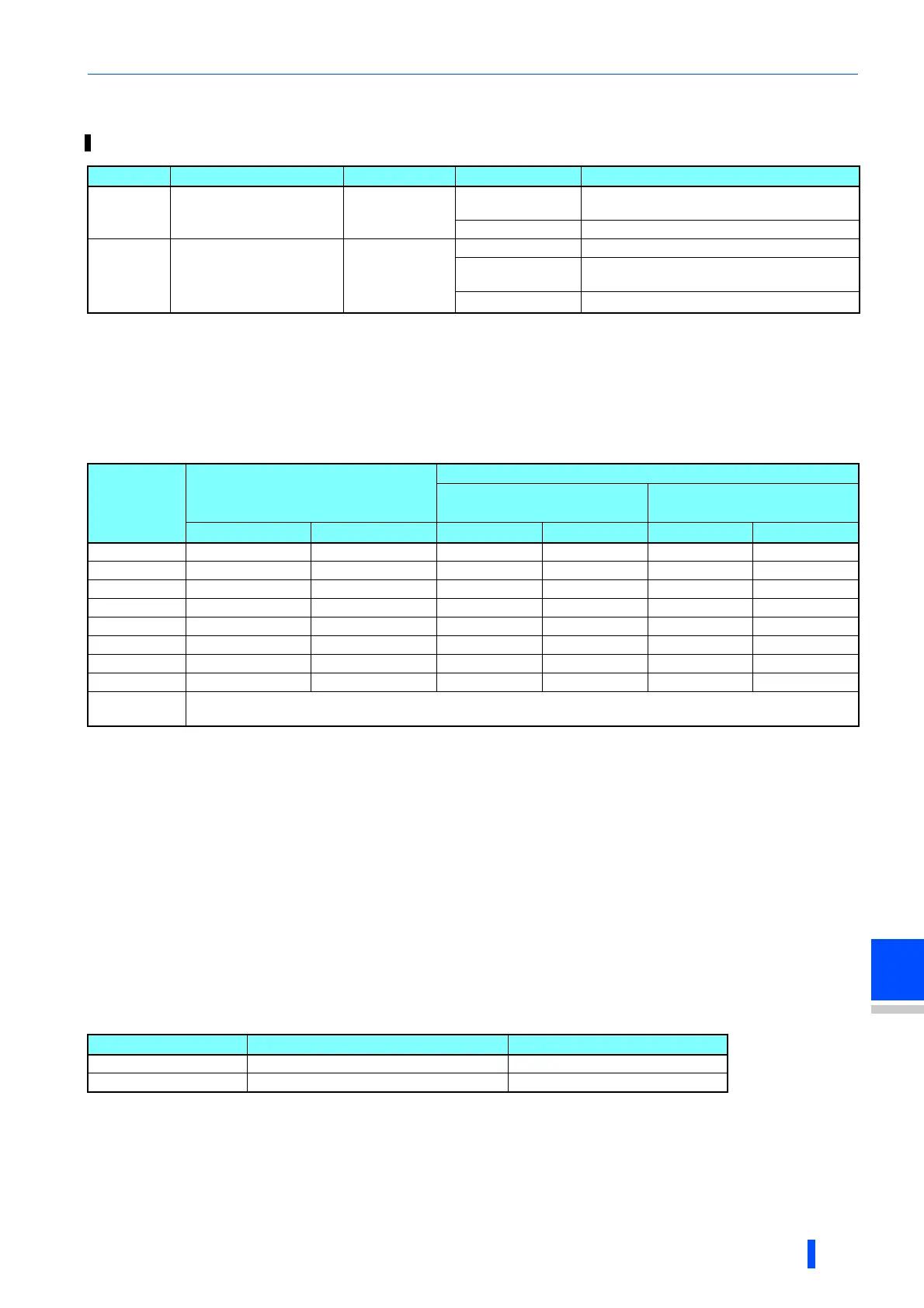(E) Environment setting parameters
PARAMETERS
269
5
GROUP
E
5.7.13 Password function
The above parameters can be set when Pr.160 User group read selection = "0". However, whenPr.2969999(password lock is set),Pr.297can always be set,
regardless of the setting inPr.160
When Pr.297 = "0, 9999", writing is always enabled, but setting is disabled. (The display cannot be changed.)
Parameter reading/writing restriction level (Pr.296)
• The level of the reading/writing restriction using the PU/Network (NET) operation mode operation command can be
selected with Pr.296.
: Enabled, : Disabled
If the parameter reading is restricted by the Pr.160 User group read selection setting, those parameters are unavailable for reading even when
"
" is indicated.
If the parameter writing is restricted by the Pr.77 Parameter write selection setting, those parameters are unavailable for writing even when
"
" is indicated.
This restricts parameter access from the command source that can write a parameter under the PU operation mode (initially the operation panel
(FR-DU08) or the parameter unit). (For the PU operation mode command source selection, refer to page 316.)
This restricts parameter access from the command source that can write a parameter under the Network operation mode (initially the RS-485
terminals or a communication option). (For the NET operation mode command source selection, refer to page 316.)
Read/write is enabled only for the simple mode parameters registered in the user group when Pr.160="9999". Pr.296 and Pr.297 are always
read/write enabled whether registered to a user group or not.
If a communication option is installed, an option fault Option fault (E.OPT) occurs, and the inverter output shuts off. (Refer to page 657.)
The PLC function user parameters (Pr.1150 to Pr.1199) can be written and read by the PLC function regardless of the Pr.296 setting.
Registering a password (Pr.296, Pr.297)
• The following section describes how to register a password.
1)Set the parameter reading/writing restriction level. (Pr.296 "9999")
During Pr.296 = any of "100 to 106, 199", if password unlock error has occurred 5 times, correct password will not unlock the restriction. All
parameter clear can unlock the restriction. (In this case, the parameters are returned to their initial values.)
2)Write a four-digit number (1000 to 9998) in Pr.297 as a password. (Writing is disabled when Pr.296="9999".) When a
password is registered, parameter reading/writing is restricted with the restriction level set in Pr.296 until unlocking.
Registering a 4-digit password can restrict parameter reading/writing.
Pr. Name Initial value Setting range Description
296
E410
Password lock level
9999
0 to 6, 99,
100 to 106, 199
Select restriction level of parameter reading/
writing when a password is registered.
9999 No password lock
297
E411
Password lock/unlock
9999
1000 to 9998 Register a 4-digit password
(0 to 5)
Displays password unlock error count. (Reading
only) (Valid when Pr.296 = "100 to 106, or 199")
9999
No password lock
Pr.296
setting
PU operation mode operation
command
NET operation mode operation command
RS-485 terminals / PLC
function
Communication option
Read Write Read Write Read Write
9999
0, 100
1, 101
2, 102
3, 103
4, 104
5, 105
6, 106
99 to 199
Only the parameters registered in the user group can be read/written.
(For the parameters not registered in the user group, same restriction level as "4, 104" applies.)
Pr.296 setting Password unlock error restriction Pr.297 display
0 to 6, 99 No restriction Always displays 0
100 to 106, 199
Restricted at fifth error Displays the error count (0 to 5)
