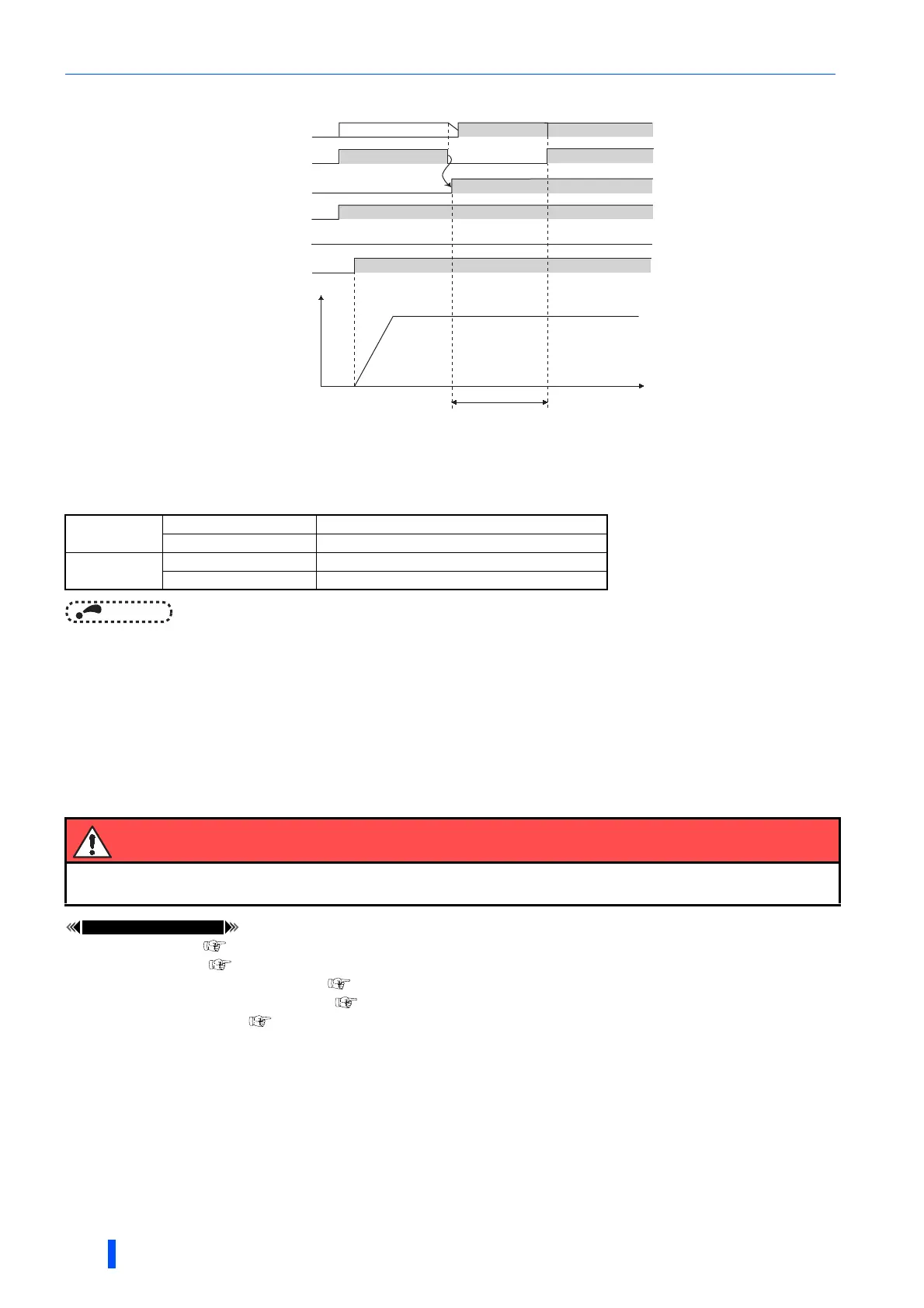(G) Control parameters
620
PARAMETERS
Power supply specification for DC feeding (Standard models and IP55
compatible models)
NOTE
• The voltage between P and N will temporarily increase to 415 V (830 V) or higher during the regenerative driving, so take
caution on the selection of the DC power supply.
• When an AC power supply is connected to the R/L1, S/L2, and T/L3 terminals during the DC feeding with Pr.30 = "2, 10, 11"
(DC feeding), an option fault (E.OPT) will occur.
• When set to Pr.30 = "2, 10, 11, 20, 21" (DC feeding) and operated by DC feeding, detection of undervoltage (E.UVT) and
instantaneous power failure (E.IPF) is not performed.
• When DC power is switched on, a larger inrush current flows than in AC power. The number of power-on times should be
minimized.
• Changing the terminal assignment using Pr.178 to Pr.189 (input terminal function selection) or Pr.190 to Pr.196 (output
terminal function selection) may affect the other functions. Set parameters after confirming the function of each terminal.
Pr.17 MRS input selection page 433
Pr.57 Restart coasting time page 528, page 534
Pr.178 to Pr.189 (input terminal function selection) page 430
Pr.190 to Pr.196 (output terminal function selection) page 384
Pr.261 Power failure stop selection page 540
• Operation example at the time of power failure occurrence 3 (when continuing the operation)
200 V class
Rated input DC voltage 283 V DC to 339 V DC
Permissible fluctuation 240 V DC to 373 V DC
400 V class
Rated input DC voltage 537 V DC to 679 V DC
Permissible fluctuation 457 V DC to 740 V DC
WARNING
The value set in Pr. 70 must not exceed the setting of the brake resistor used.
It may cause overheating.
Time
ON
Back up operation
Output
frequency
(Hz)
STF(STR)
DCAC
AC
Control power
supply
ON
Power restoration
C power supply
ON
Y85(MC)
ON
OFF
X70
X71
Remains on while running
