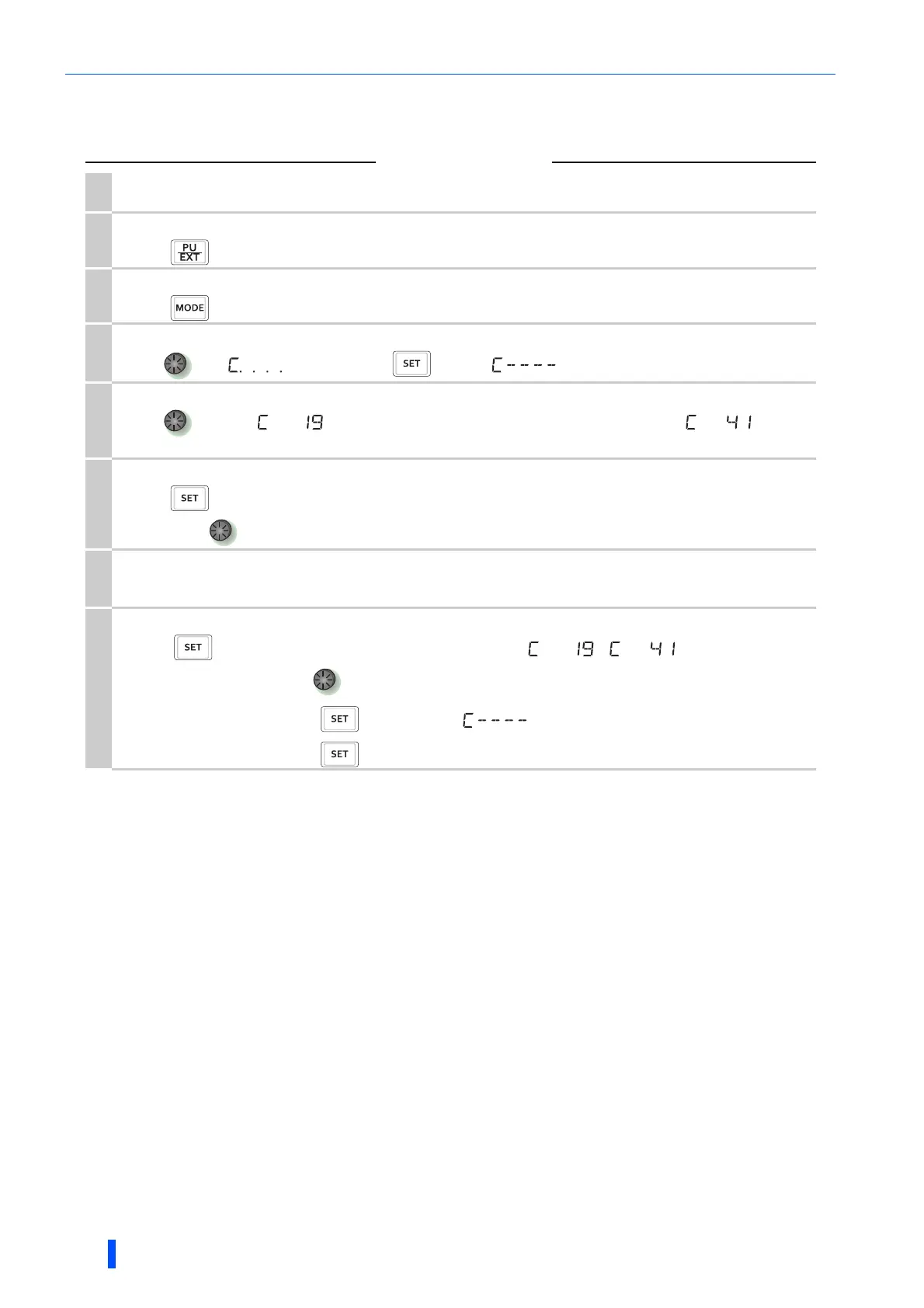(T) Multi-Function Input Terminal Parameters
424
PARAMETERS
Adjust method for the torque setting voltage (current) bias and gain
(a) Adjust any point with application of a voltage (current) between terminals 1 and 5 (4 and 5).
Operation
1.
Screen at power-ON
The monitor display appears.
2.
Changing the operation mode
Press to choose the PU operation mode. [PU] indicator is on.
3.
Parameter setting mode
Press to choose the parameter setting mode. (The parameter number read previously appears.)
4.
Calibration parameter selection
Turn until appears. Press to display .
5.
Selecting the parameter number
Turn to choose (C19(Pr.920) Terminal 1 gain (torque)) for the terminal 1, and
(C41(Pr.933) Terminal 4 gain (torque)) for the terminal 4.
6.
Analog voltage (current) display
Press to display the analog voltage (current) % currently applied to the terminal 1 (4).
Do not touch until calibration is completed.
7.
Voltage (current) application
Apply a 5 V (20 mA). (Turn the external potentiometer connected across terminals 1 and 5 (terminals 4 and 5) to a desired
position.)
8.
Setting completed
Press to enter the setting. The analog voltage (current) % and ( ) flicker alternately.
Turn to read another parameter.
Press to return to the display.
Press twice to show the next parameter.
