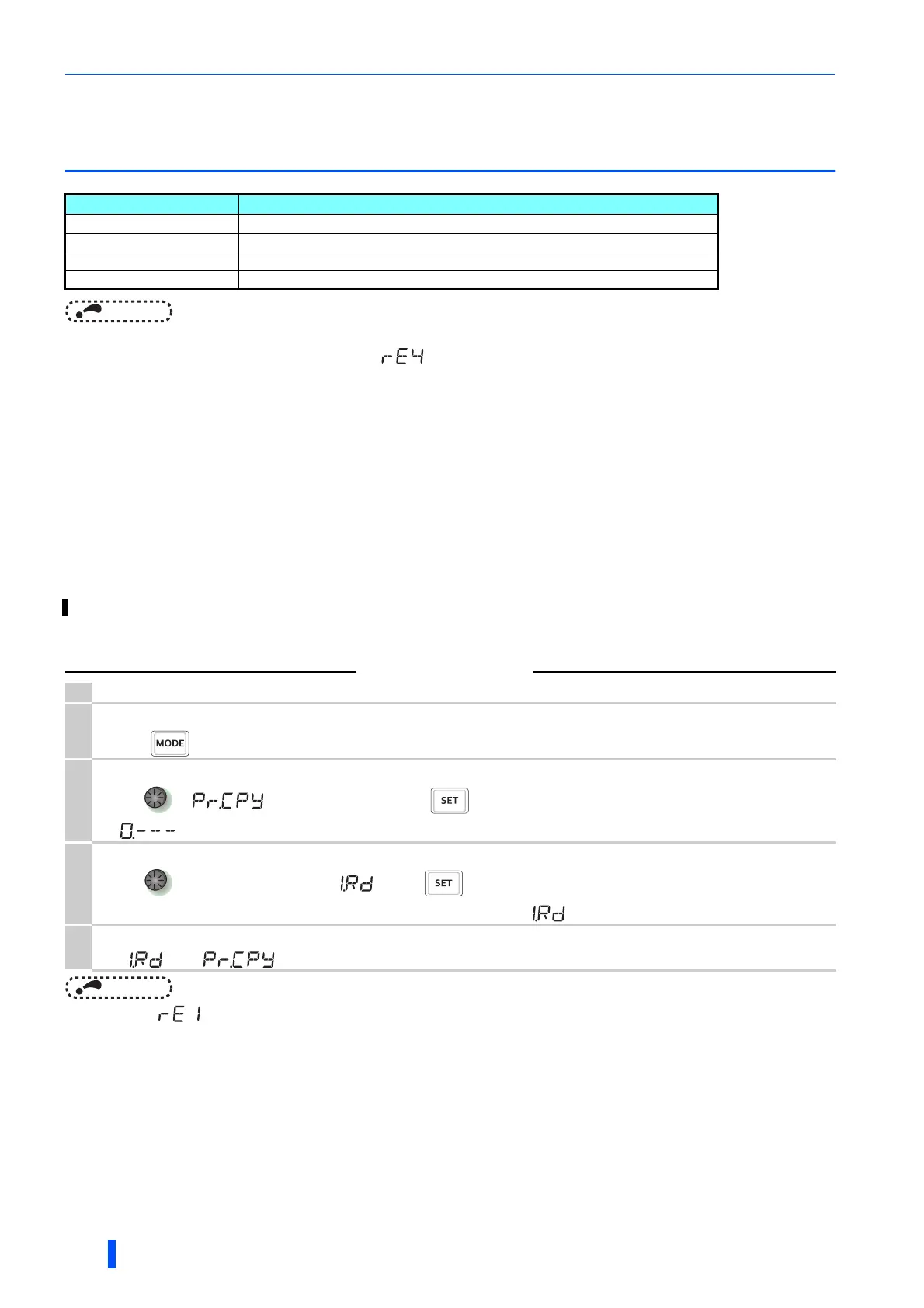Copying and verifying parameters on the operation panel
632
PARAMETERS
5.18 Copying and verifying parameters on the
operation panel
NOTE
• When the destination inverter is other than the FR-A800 series or when parameter copy is attempted after the parameter
copy reading was stopped, "model error ( )" appears.
• Refer to the parameter list on page 711 for the availability of parameter copy.
• When the power is turned OFF or an operation panel is disconnected, etc. during parameter copy writing, write again or
check the setting values by parameter verification.
• When parameters are copied from a different-capacity inverter, there are parameters with different initial values depending on
the inverter capacity, so the setting values of some parameters will be automatically changed. After performing a parameter
copy from a different-capacity inverter, check all the parameter settings. (Refer to the parameter list (page 122) for details of
parameters with different initial values depending on individual inverter capacity.)
• If parameters are copied from an older inverter to a newer inverter that has additional parameters, out-of-range setting values
may be written in some parameters. In that case, those parameters operate as if they were set to their initial values.
5.18.1 Parameter copy
Reading the parameter settings of the inverter to the operation panel
NOTE
• appears... Why?
- Parameter read error. Perform the operation from step 3 again.
Pr.CPY setting value Description
0.--- Initial display
1.RD Copy the source parameters to the operation panel.
2.WR Write the parameters copied to the operation panel to the destination inverter.
3.VFY Verify parameters in the inverter and operation panel. (Refer to page 634.)
• Inverter parameter settings can be copied to other inverters.
Operation
1.
Connect the operation panel to the source inverter.
2.
Parameter setting mode
Press to choose the parameter setting mode. (The parameter number read previously appears.)
3.
Selecting the parameter number
Turn to (parameter copy), and press .
" " appears.
4.
Reading to operation panel
Turn to change the set value to " ". Press to start reading of the inverter parameter settings by the operation
panel. (It takes about 30 seconds to read all the settings. During reading, " " flickers.)
5.
End reading
" " and " " flicker alternately after settings are read.
