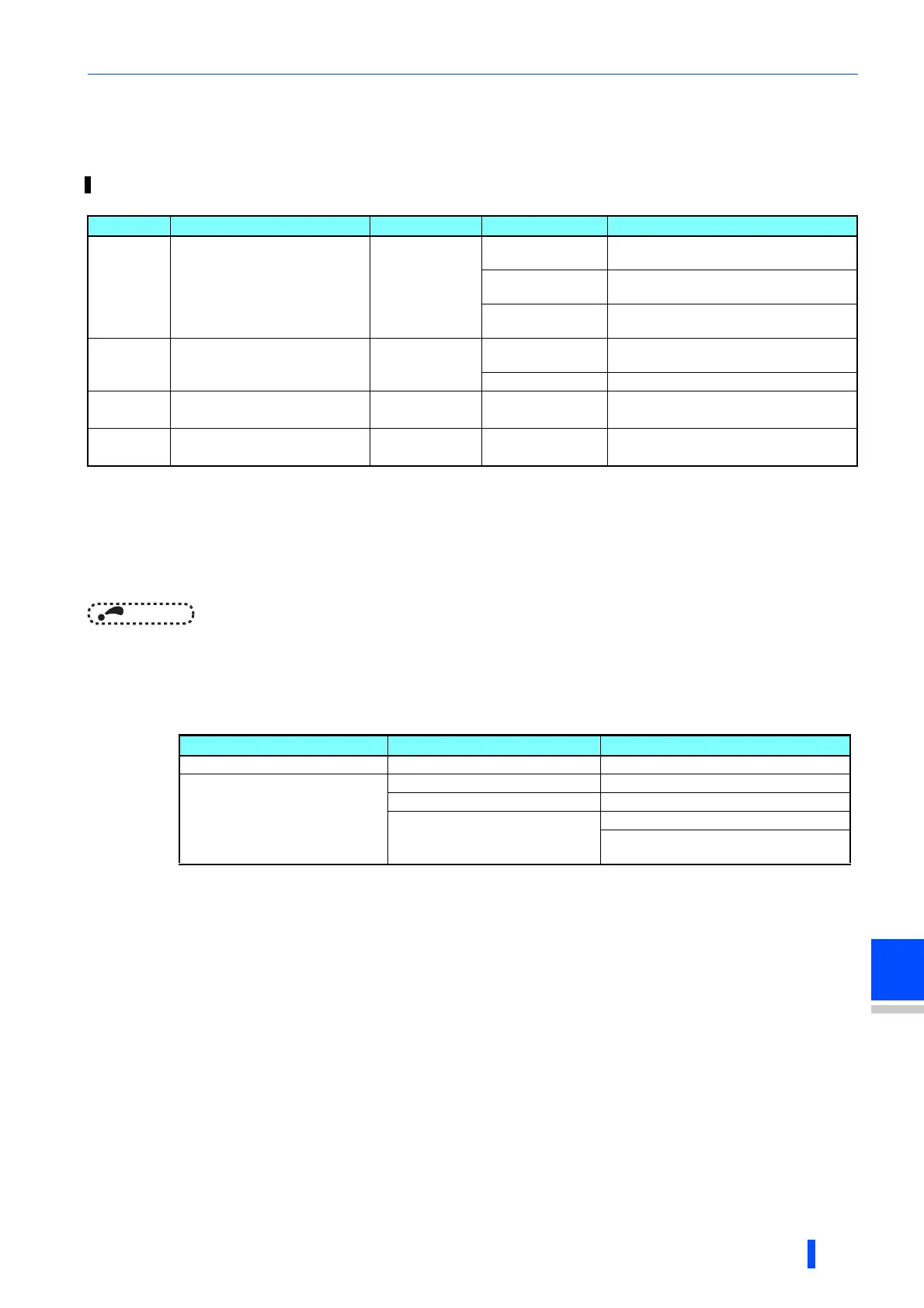(E) Environment setting parameters
PARAMETERS
275
5
GROUP
E
5.7.16 Extended parameter display and user group
function
The read value is always "9999".
Display of simple mode parameters and extended parameters (Pr.160)
• When Pr.160 = "9999", only the simple mode parameters can be displayed on the operation panel (FR-DU08) and
parameter unit (FR-PU07). (For the simple mode parameters, refer to the parameter list page 122.)
• With the initial value (Pr.160 = "0"), simple mode parameters and extended parameters can be displayed.
NOTE
• When a plug-in option in installed on the inverter, the option parameters can also be read.
• Every parameter can be read regardless of the Pr.160 setting when reading parameters via a communication option.
• When reading the parameters using the RS-485 terminals, all parameters can be read regardless of the Pr.160 setting by
setting Pr.550 NET mode operation command source selection and Pr.551 PU mode operation command source
selection.
• When the LCD operation panel (FR-LU08) or the parameter unit (FR-PU07) is installed, Pr.15 Jog frequency, Pr.16 Jog
acceleration/deceleration time, C42(Pr.934) PID display bias coefficient, C43(Pr.934) PID display bias analog value,
C44(Pr.935) PID display gain coefficient, C45(Pr.935) PID display gain analog value and Pr.991 PU contrast
adjustment are displayed as simple mode parameters.
User group function (Pr.160, Pr.172 to Pr.174)
• The user group function is a function for displaying only the parameters required for a setting.
• A maximum of 16 parameters from any of the parameters can be registered in a user group. When Pr.160="1", reading/
writing is enabled only for the parameters registered in user groups. (Parameters not registered in user groups can no
longer be read.)
• To register a parameter in a user group, set the parameter number in Pr.173.
• To clear a parameter from a user group, set the parameter number in Pr.174. To batch clear all the registered parameters,
set Pr.172 ="9999".
This function restricts the parameters that are read by the operation panel and parameter unit.
Pr. Name Initial value Setting range Description
160
E440
User group read selection
0
9999
Only simple mode parameters can be
displayed.
0
Simple mode and extended parameters
can be displayed.
1
Only parameters registered in user groups
can be displayed.
172
E441
User group registered
display/batch clear
0
(0 to 16)
Displays the number of groups that are
registered as user groups. (Read-only)
9999 Batch clear of user group registrations
173
E442
User group registration
9999 0 to 1999, 9999
Sets the parameter number to register for
the user group.
174
E443
User group clear
9999 0 to 1999, 9999
Sets the parameter number to clear from
the user group.
Pr.551 Pr.550 Pr.160 enabled/disabled
1 (RS-485) - Enabled
2 (PU)
3 (USB)
9999 (Automatic determination)
(Initial value)
0 (
Communication option) Enabled
1 (RS-485) Disabled (All can be read)
9999 (Automatic determination)
(Initial value)
With communication option: Enabled
Without communication option: Disabled
(All can be read)
