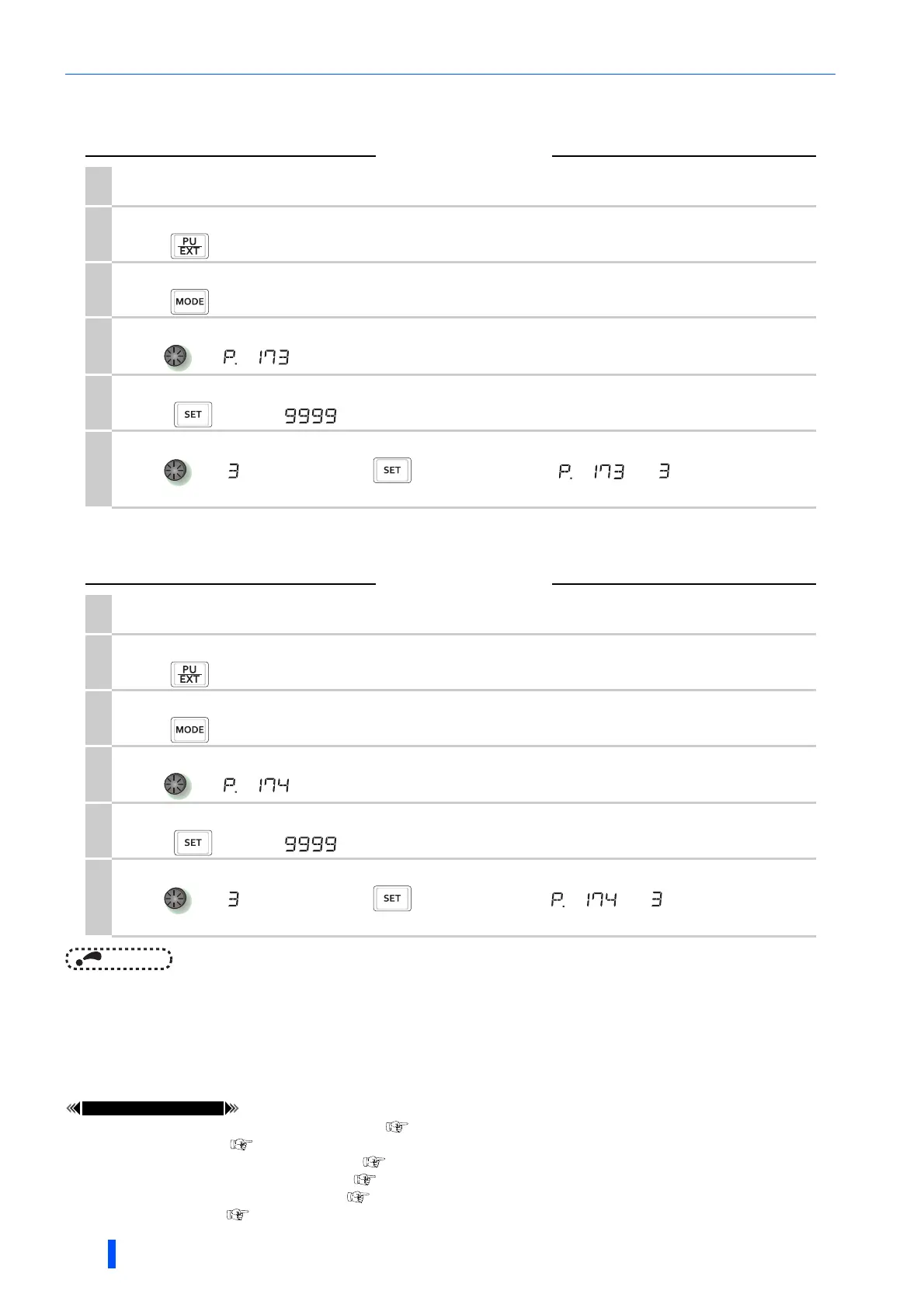(E) Environment setting parameters
276
PARAMETERS
Registering a parameter in a user group (Pr.173)
• To register Pr.3 in a user group
Clearing a parameter from a user group (Pr.174)
• To delete Pr.3 from a user group
NOTE
• Pr.77 Parameter write selection, Pr.160, Pr.296 Password lock level, Pr.297 Password lock/unlock and Pr.991 PU
contrast adjustment can always be read regardless of the user group setting. (For Pr.991, only when the FR-LU08 or the
FR-PU07 is connected.)
• Pr.77, Pr.160, Pr.172 to Pr.174, Pr.296, and Pr.297 cannot be registered in a user group.
• When Pr.174 is read, "9999" is always displayed. "9999" can be written, but it does not function.
• Pr.172 is disabled if set to a value other than "9999".
Pr.15 Jog frequency, Pr.16 Jog acceleration/deceleration time page 327
Pr.77 Parameter write selection page 267
Pr.296 Password lock level, Pr.297 Password lock/unlock page 269
Pr.550 NET mode operation command source selection page 316
Pr.551 PU mode operation command source selection page 316
Pr.991 PU contrast adjustment page 261
Operation
1.
Power ON
Make sure the motor is stopped.
2.
Changing the operation mode
Press to choose the PU operation mode. [PU] indicator is on.
3.
Parameter setting mode
Press to select the parameter setting mode. (The parameter number read previously appears.)
4.
Selecting the parameter number
Turn until (Pr.173) appears.
5.
Selecting the parameter number
Press to display " ".
6.
Parameter registration
Turn until (Pr.3) appears. Press to register the parameter. and flicker alternately.
To continue adding parameters, repeat steps 5 and 6.
Operation
1.
Power ON
Make sure the motor is stopped.
2.
Changing the operation mode
Press to choose the PU operation mode. [PU] indicator is on.
3.
Parameter setting mode
Press to select the parameter setting mode. (The parameter number read previously appears.)
4.
Selecting the parameter number
Turn until (Pr.174) appears.
5.
Selecting the parameter number
Press to display " ".
6.
Clearing the parameter
Turn until (Pr.3) appears. Press to delete the parameter. and flicker alternately.
To continue deleting parameters, repeat steps 5 and 6.
