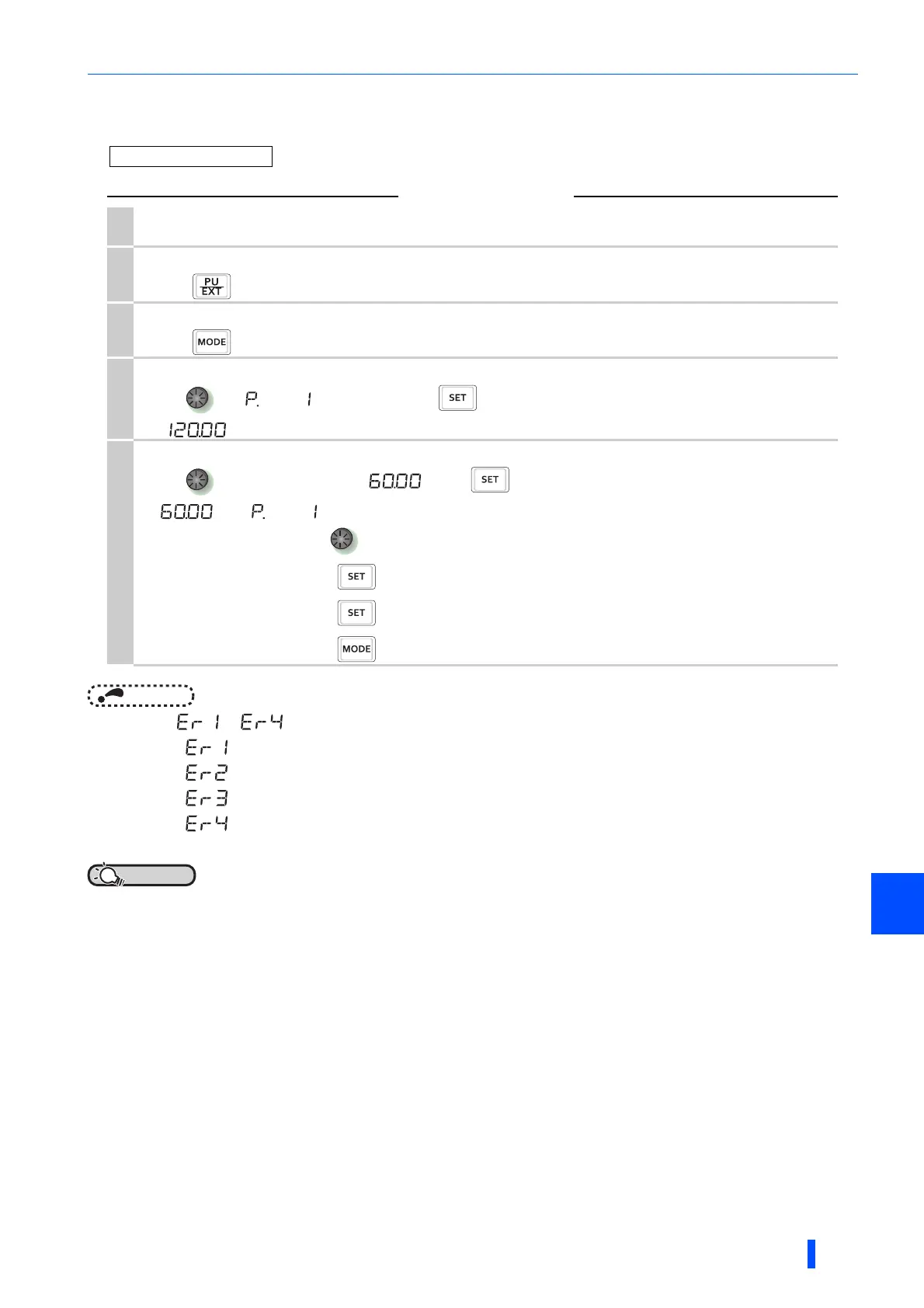Operation panel (FR-DU08)
BASIC OPERATION
101
4
4.1.4 Changing the parameter setting value
NOTE
• to are displayed... Why?
- appears.....Write disable error
- appears.....Write error during operation
- appears.....Calibration error
- appears.....Mode designation error
For details, refer to page 645.
POINTPOINT
• When Pr.77 Parameter write selection="0 (initial setting)", the parameter setting change is only available while the inverter
is stopped under the PU operation mode.
To enable the parameter setting change while the inverter is running or under the operation mode other than PU operation
mode, change the Pr.77 setting. (Refer to page 267)
Changing example Change the Pr.1 Maximum frequency.
Operation
1.
Screen at power-ON
The monitor display appears.
2.
Changing the operation mode
Press to choose the PU operation mode. [PU] indicator is on.
3.
Parameter setting mode
Press to choose the parameter setting mode. (The parameter number read previously appears.)
4.
Selecting the parameter number
Turn until (Pr.1) appears. Press to read the present set value.
" " (initial value) appears.
5.
Changing the setting value
Turn to change the set value to " ". Press to enter the setting.
" " and " " flicker alternately.
Turn to read another parameter.
Press to show the setting again.
Press twice to show the next parameter.
Press three times to return to the monitor display of the frequency.
