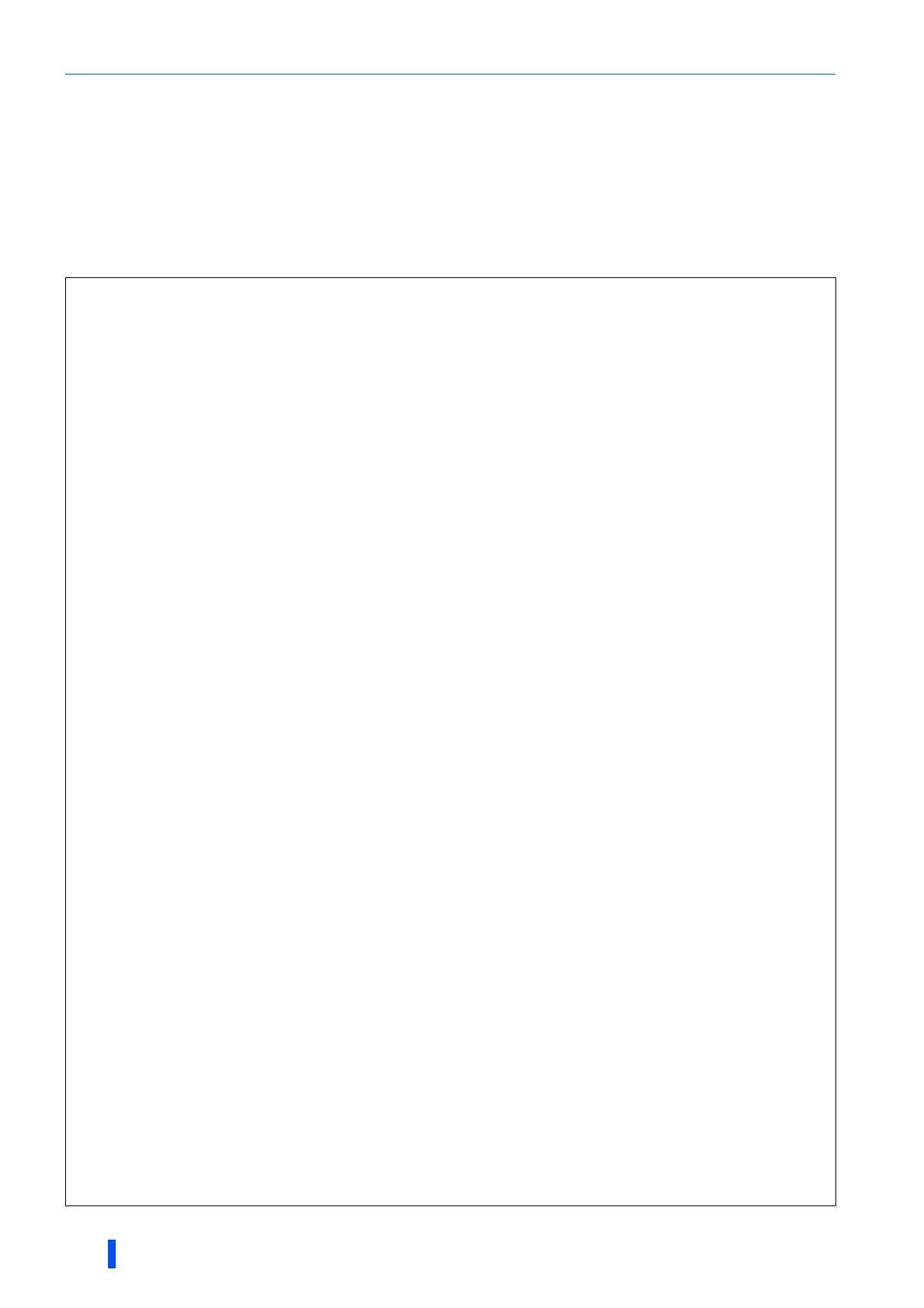(N) Operation via communication and its settings
572
PARAMETERS
Instructions for the program
• When data from the computer has any error, the inverter does not accept that data. Hence, in the user program, always
insert a retry program for data error.
• All data communication, for example, run command or monitoring, are started when the computer gives a communication
request. The inverter does not return any data without the computer's request. Hence, design the program so that the
computer gives a data read request for monitoring, etc. as required.
• Program example: To switch to the Network operation mode
Microsoft
Visual C++
(Ver.6.0) programming example
#include <stdio.h>
#include <windows.h>
void main(void){
HANDLE hCom; // Communication handle
DCB hDcb; // Structure for setting communication settings
COMMTIMEOUTS hTim; // Structure for setting timeouts
char szTx[0x10]; // Send buffer
char szRx[0x10]; // Receive buffer
char szCommand[0x10];// Command
int nTx,nRx; // For storing buffer size
int nSum; // For calculating sum code
BOOL bRet;
int nRet;
int i;
//Open COM1 port
hCom = CreateFile("COM1", (GENERIC_READ | GENERIC_WRITE), 0, NULL, OPEN_EXISTING, FILE_ATTRIBUTE_NORMAL, NULL);
if(hCom != NULL) {
//Set COM1 port communication
GetCommState(hCom,&hDcb); // Get current communication information
hDcb.DCBlength = sizeof(DCB); // Structure size setting
hDcb.BaudRate = 19200; // Communication speed = 19200 bps
hDcb.ByteSize = 8; // Data length = 8 bits
hDcb.Parity = 2; // Parity check at even numbers
hDcb.StopBits = 2; // Stop bit = 2 bits
bRet = SetCommState(hCom,&hDcb); // Setting of changed communication information
if(bRet == TRUE) {
// Set COM1 port timeout
GetCommTimeouts(hCom,&hTim); // Get current timeout values
hTim.WriteTotalTimeoutConstant = 1000; // Write timeout 1 second
hTim.ReadTotalTimeoutConstant = 1000; // Read timeout 1 second
hTim.ReadTotalTimeoutConstantSetCommTimeouts(hCom,&hTim);// Setting of changed timeout values
// Setting of command for switching the station number 1 inverter to the Network operation mode
sprintf(szCommand,"01FB10000"); // Send data (NET operation write)
nTx = strlen(szCommand); // Send data size
// Generate sum code
nSum = 0; // Initialize sum data
for(i = 0;i < nTx;i++) {
nSum += szCommand[i]; // Calculate sum code
nSum &= (0xff); // Mask data
}
// Generate send data
memset(szTx,0,sizeof(szTx)); // Initialize send buffer
memset(szRx,0,sizeof(szRx)); // Initialize receive buffer
sprintf(szTx,"\5%s%02X",szCommand,nSum);// ENQ code + send data + sum code
nTx = 1 + nTx + 2; // ENQ code + number of send data + number of sum codes
nRet = WriteFile(hCom,szTx,nTx,&nTx,NULL);
// Send
if(nRet != 0) {
nRet = ReadFile(hCom,szRx,sizeof(szRx),&nRx,NULL);
// Receive
if(nRet != 0) {
// Display receive data
for(i = 0;i < nRx;i++) {
printf("%02X ",(BYTE)szRx[i]);// Output received data to console
// Display ASCII code in Hexadecimal' In case of 0', "30" is displayed.
}
printf("\n\r");
}
}
}
CloseHandle(hCom); // Close communication port
}
}
