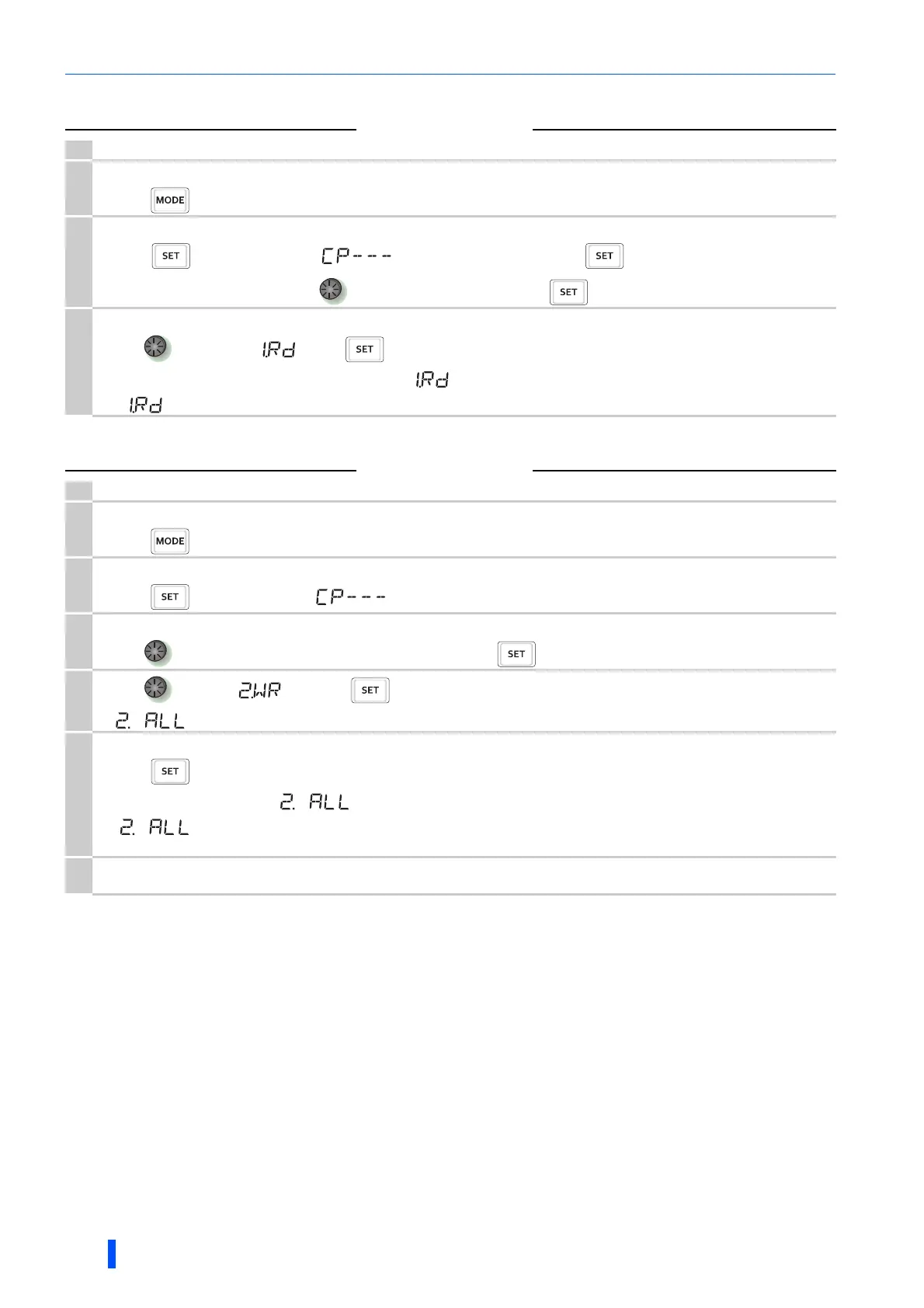Copying and verifying parameters using USB memory
636
PARAMETERS
Procedure for copying parameters to USB memory
Procedure for copying parameters from USB memory to inverter
Operation
1.
Insert the USB memory into the copy source inverter.
2.
USB memory mode
Press to change to the USB memory mode.
3.
Displaying the file selection screen
Press three times to display (file selection screen) and press . (To overwrite files on USB memory,
display the file selection screen, turn to select the file number, and press .)
4.
Copying to USB memory
Turn to change to " ". Press to copy the parameter settings at the copy source to USB memory. (It takes about
15 seconds to copy all the settings. During copying, " " flickers.)
" " and "file number when the parameter file was copied to USB memory" flicker after copying ends.
Operation
1.
Insert the USB memory into the destination inverter.
2.
USB memory mode
Press to change to the USB memory mode.
3.
Displaying the file selection screen
Press three times to display (file selection screen).
4.
Selecting the file number
Turn to select the file number to copy to the inverter, and press .
5.
Turn to display " " and press .
appears.
6.
Writing to the inverter
Press to write the parameters copied to the USB memory to the destination inverter. (It takes about 15 seconds to copy all
the settings. During copying, " " flickers.)
" " and "copied file number" flicker after copying ends.
Perform this step while the inverter is stopped.
7.
When parameters are written to the destination inverter, reset the inverter before operation by, for example, turning the power
supply OFF.
