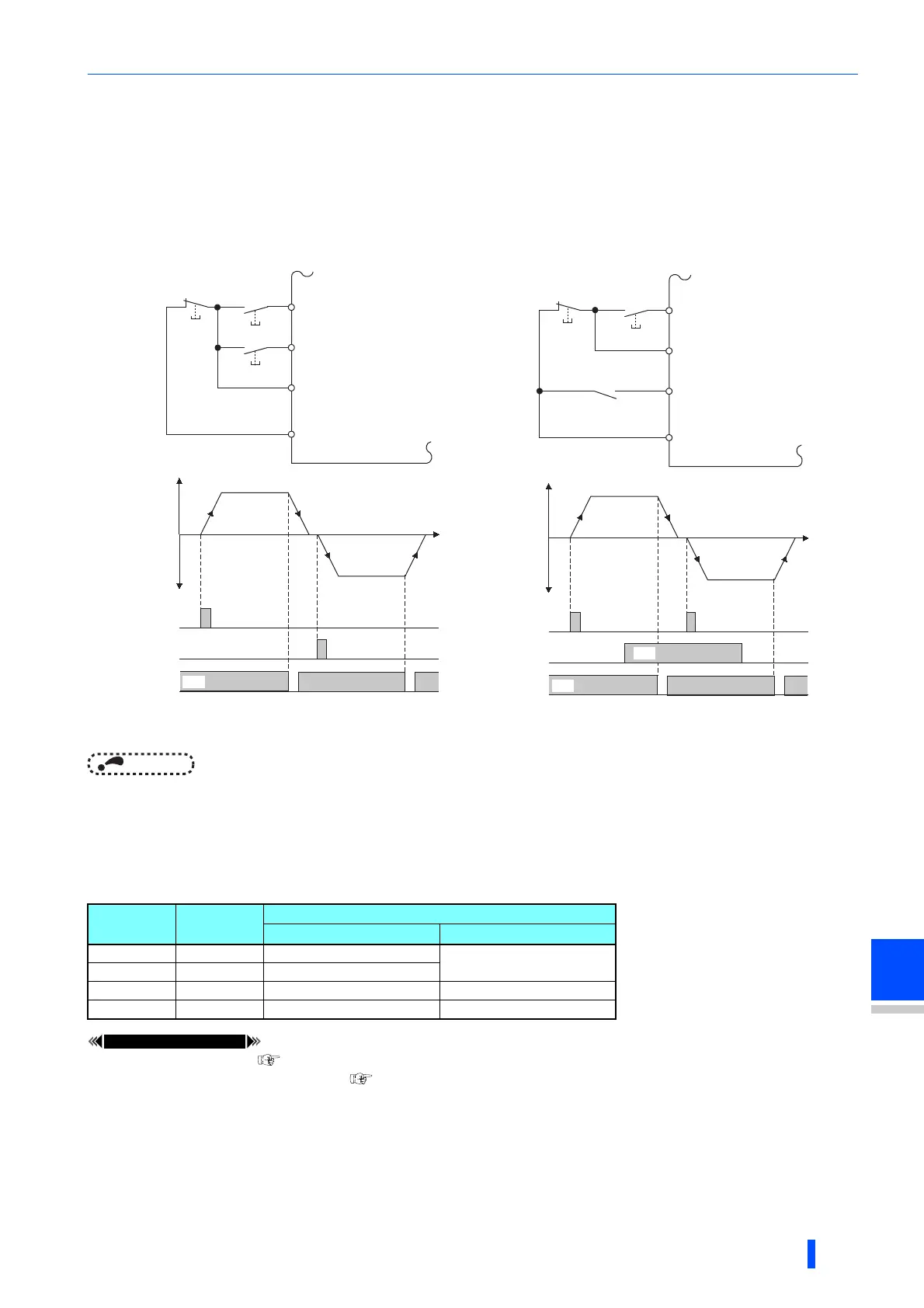(T) Multi-Function Input Terminal Parameters
PARAMETERS
437
5
GROUP
T
3-wire type (STF, STR, STP (STOP) signal)
• The following figure shows the connection in 3-wire type.
• Start self-holding function is enabled when the STP (STOP) signal is turned ON. In such case, forward/reverse signal will
only operate as start signal.
• Even if start signal (STF or STR) is turned ON and then OFF, the start signal will be maintained and it will start. To change
the rotation direction, turn STR (STF) ON once and then OFF.
• The inverter will perform deceleration stop by turning the STP (STOP) signal OFF once.
NOTE
• The STP (STOP) signal is assigned to the terminal STP (STOP) by the initial setting. Set "25" in any of Pr.178 to Pr.189 to
assign the STP (STOP) signal to another terminal.
• When the JOG operation is enabled by turning ON the JOG signal, STOP signal will be disabled.
• Even when the output is stopped by turning ON the MRS signal, self-holding function is not canceled.
Start signal selection
Pr.4 to Pr.6 (multi-speed setting) page 328
Pr.178 to Pr.189 (input terminal function selection) page 430
3-wire type connection example (Pr.250 = "9999")
3-wire type connection example (Pr.250 = "8888")
STF STR
Pr.250 setting and inverter condition
0 to 100 s, 9999 1000 s to 1100 s, 8888
OFF OFF Stop
Stop
OFF ON Reverse rotation
ON OFF Forward rotation Forward rotation
ON ON Stop Reverse rotation
Stop
Forward
rotation start
Reverse
rotation start
STF
STR
SD
STP (STOP)
Inverter
Tim
STF
STR
ON
ON
STP (STOP)
ON
OFF OFF
Output frequency
Forward
rotation
Reverse
rotation
Tim
Stop
Forward rotation
/reverse rotation
Start
STF
STR
ON
STP (STOP)
ON
STF
STR
SD
STP (STOP)
Inverter
ON
ON
OFF OFF
Output frequency
Forward
rotation
Reverse
rotation
