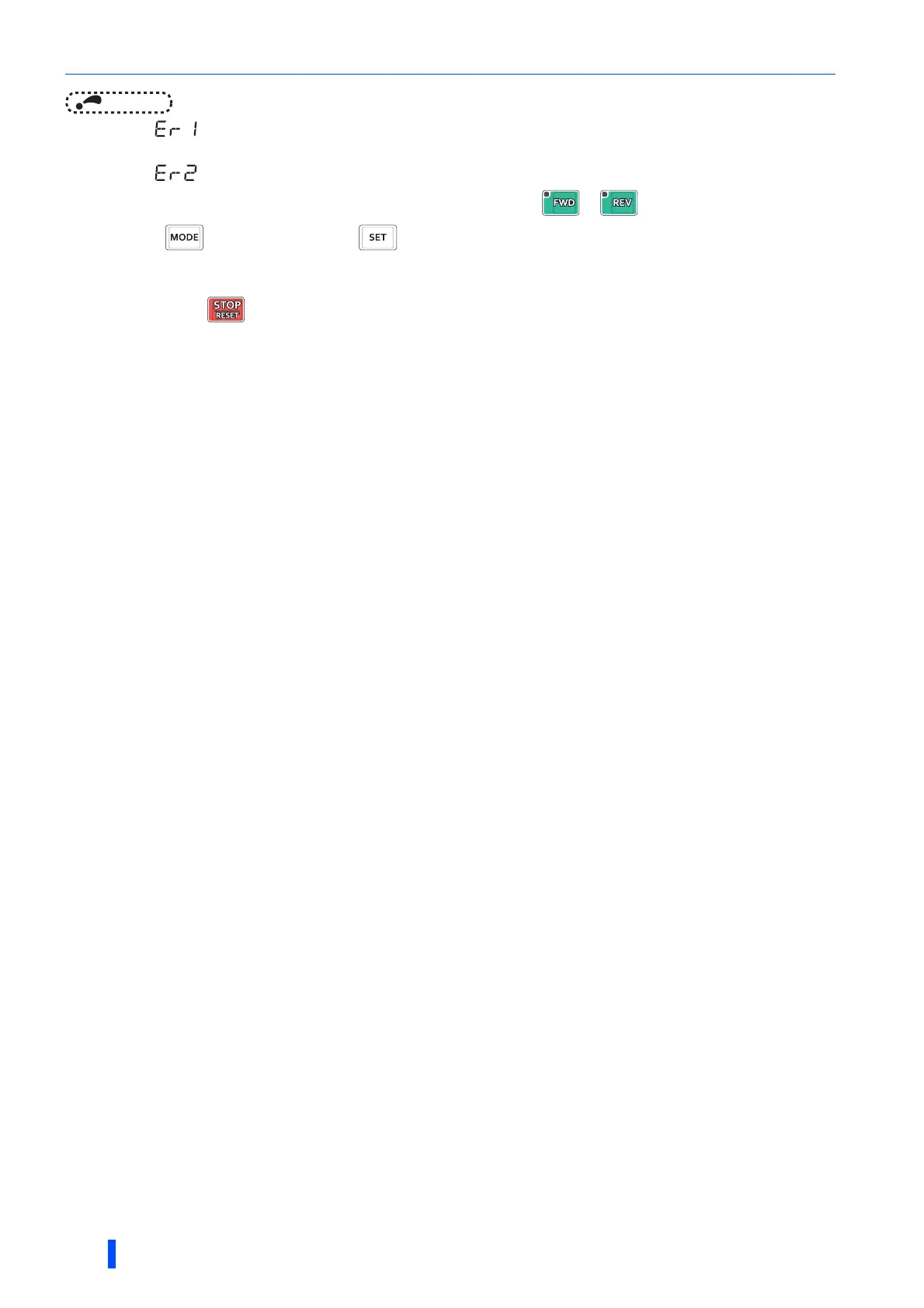Easy operation mode setting (easy setting mode)
104
BASIC OPERATION
NOTE
• is displayed... Why?
-Pr.79 may not be included in the user group set by Pr.160 User group read selection ="1".
• is displayed... Why?
-Setting cannot be changed during operation.Turn the start command ( or , STF or STR) OFF.
• If is pressed before pressing , the easy setting mode is terminated and the display goes back to the monitor
display.If the easy setting mode is terminated while Pr.79 ="0 (initial value)", the operation mode switches between the PU
operation mode and the External operation mode. Check the operation mode.
• Reset by is enabled.
• The priorities of the frequency commands when Pr.79 = "3" are "Multi-speed operation (RL/RM/RH/REX) > PID control (X14)
> terminal 4 analog input (AU) > digital input from the operation panel".
