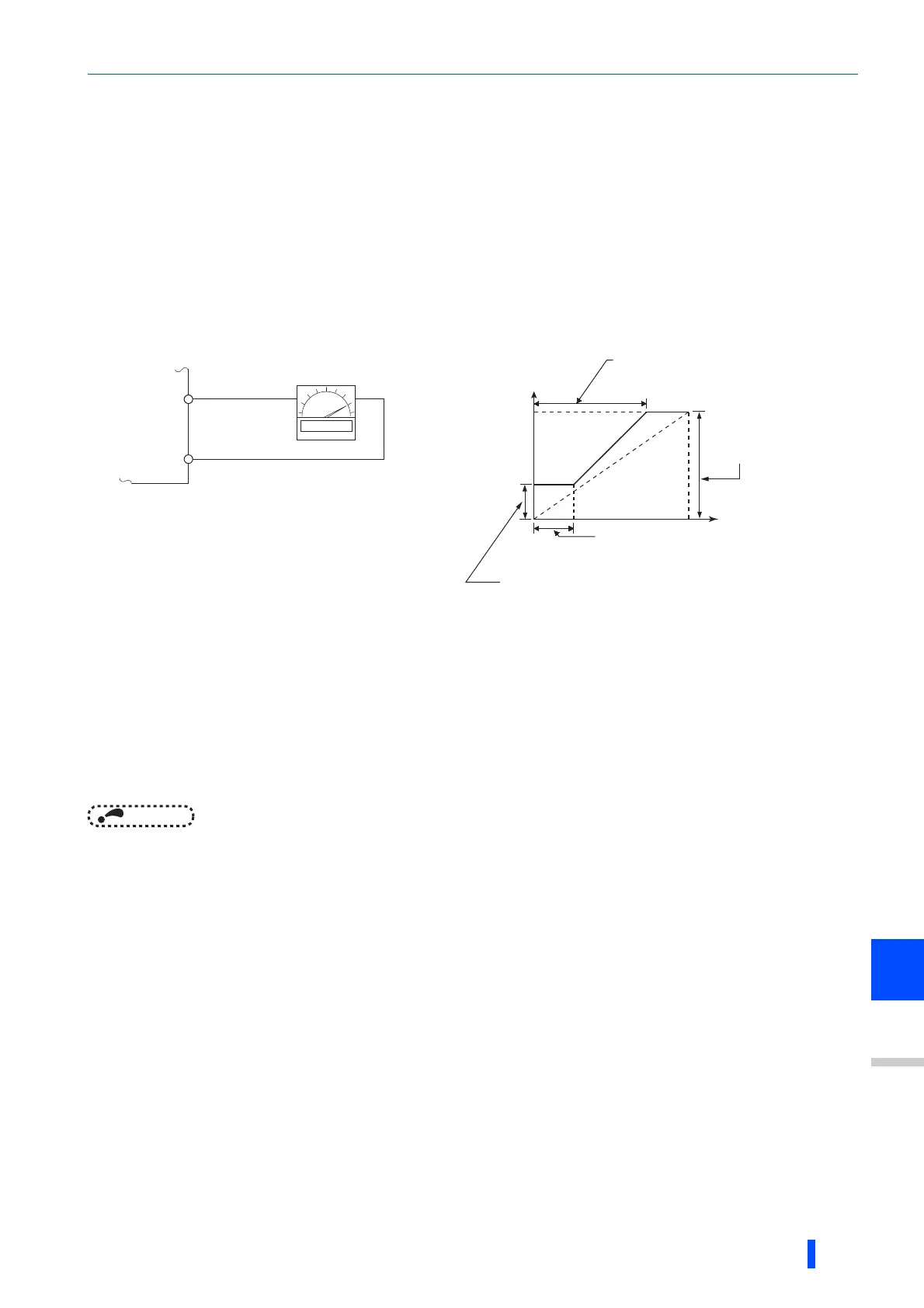(M) Monitor display and monitor output signal
PARAMETERS
377
5
GROUP
M
Terminal CA calibration (C0 (Pr.900), C8 (Pr.930) to C11 (Pr.931))
• Terminal CA is initially set to provide a 20 mADC output in the full-scale state of the corresponding monitor item.
Calibration parameter C0 (Pr.900) allows the output current ratio (gains) to be adjusted according to the meter scale.Note
that the maximum output current is 20 mADC.
• Set a value at the minimum current output in the calibration parameters C8 (Pr.930) and C9 (Pr.930). Calibration parameter
C10 (Pr.931) and C11 (Pr.931) are used to set a value at the maximum current output.
• Set the output signal values (output monitor set with Pr.54) at zero and at the maximum current output from the terminal CA
(using calibration parameters C8 (Pr.930) and C10 (Pr.931). The full scale for each monitor is 100% at this time.
• Set the output current values (output monitor set with Pr.54) at zero and at the maximum current output from the terminal
CA (using calibration parameters C9 (Pr.930) and C11 (Pr.931). The output current calibrated by calibration parameter C0
(Pr.900) is 100% at this time.
• Calibrate the terminal CA in the following procedure.
1) Connect a 0-20 mADC indicator (frequency meter) across terminals CA and 5 of the inverter. (Note the polarity.The
terminal CA is positive.)
2) Set the initial value of calibration parameter C8 (Pr.930) to C11 (Pr.931). If the meter needle does not indicate zero
when the current input is at zero, calibrate the meter using C8 (Pr.930) and C9 (Pr.930).
3) Refer to the monitor description list (page 370) and set Pr.54.
When the running frequency or inverter output current is selected on the monitor, set the running frequency or current
value at which the output signal will be 20 mA, using Pr.55 or Pr.56 beforehand.
4) If the meter needle does not point to maximum even at maximum output, calibrate it with C0 (Pr.900).
NOTE
• When outputting such an item as the output current, which cannot reach a 100% value easily by operation, set Pr.54 to "21"
(reference voltage output) and calibrate.20 mADC is output from the terminal CA.
• When Pr.310 Analog meter voltage output selection = "21", the terminal CA calibration cannot be performed. For the
details of Pr.310, refer to the Instruction Manual of FR-A8AY.
• Output is possible from terminal CA even if C8 (Pr.930) C10 (Pr.931), C9 (Pr.930) C11 (Pr.931).
Adjusting the response of terminal CA (Pr.869)
• Using Pr.869, the output voltage response of the terminal CA can be adjusted in the range of 0 to 5 s.
• Increasing the setting stabilizes the terminal CA output more but reduces the response level. (Setting "0" sets the response
level to 7 ms.)
(ammeter)
0 to 20mADC
CA
5
(+) (-)
Analog output current
(CA)
20mA
0
Output signal value
Output signal value
for minimum analog output
(C10 (Pr.931))
Output signal value
for zero analog current output
(C8 (Pr.930))
Analog current output value for zero output signal
(C9 (Pr.930))
Analog current
output value for
maximum
output signal
(C11 (Pr.931))
CO (Pr.900)
100%
