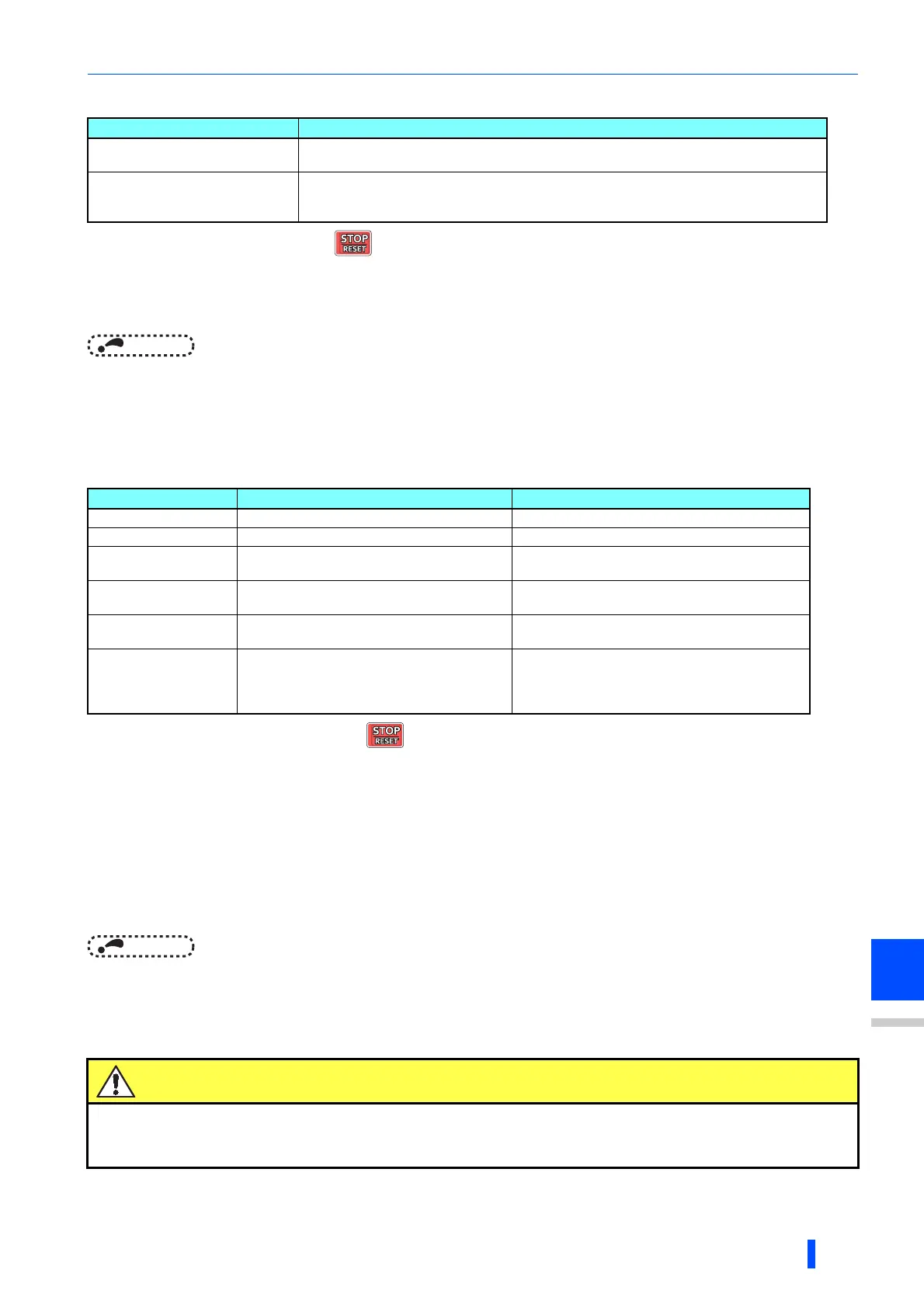(C) Motor constant parameters
PARAMETERS
447
5
GROUP
C
• Note: Offline auto tuning time (with the initial setting)
• When offline auto tuning ends, press on the operation panel during PU operation. For External operation, turn OFF
the start signal (STF signal or STR signal).
This operation resets the offline auto tuning, and the PU's monitor display returns to the normal indication.
(Without this operation, next operation cannot be started.)
NOTE
• The motor constants measured once in the offline auto tuning are stored as parameters and their data are held until the
offline auto tuning is performed again. However, the tuning data is cleared by performing all parameter clear.
• Changing Pr.71 (Pr.450) after tuning completion will change the motor constant. For example, if Pr.71 = "3" is set after tuning
is performed with Pr.71 = "0", the tuning data becomes invalid. Set Pr.71 = "0" again for using the tuning data.
• If offline auto tuning has ended in error (see the table below), motor constants are not set. Perform an inverter reset and
restart tuning.
• When tuning is ended forcibly by pressing or turning OFF the start signal (STF or STR) during tuning, offline auto
tuning does not end properly. (The motor constants have not been set.)
Perform an inverter reset and restart tuning.
• If using a motor falling under the following conditions, set the value of Pr.9 Electronic thermal O/L relay as shown below
after tuning is complete.
a) If the rated power supply of the motor is 200/220 V(400/440 V) 60 Hz, set the rated motor current multiplied by 1.1 in
Pr.9.
b) If using a motor with a temperature detector such as PTC thermistor and Klixon and performs motor overheat protection,
set Pr.9 = "0" (disables the motor overheat protection feature of the inverter).
NOTE
• An instantaneous power failure occurring during tuning will result in a tuning error. After power is restored, the inverter starts
normal operation. Therefore, when STF (STR) signal is ON, the motor runs in the forward (reverse) rotation.
• Any alarm occurring during tuning is handled as in the normal operation. Note that even if a retry operation has been set,
retry is not performed.
• The set frequency monitor displayed during the offline auto tuning is 0 Hz
Offline auto tuning setting Time
No motor rotation (Pr96 = "1")
Approx. 25 to 120 s
(The time depends on the inverter capacity and motor type.)
With motor rotation (Pr96 = "101)
Approx. 40 s
(The following offline auto tuning time is set according to the acceleration/deceleration time
setting. Offline auto tuning time = acceleration time + deceleration time + approx. 30 s)
Error display Error cause Countermeasures
8 Forced end Set Pr.96 = "1" or "101" and try again.
9 Inverter protective function operation Make the setting again.
91
The current limit (stall prevention) function is
activated.
Set the acceleration/deceleration time longer.
Set Pr.156 = "1".
92
The converter output voltage has dropped to
75% of the rated voltage.
Check for the power supply voltage fluctuation.
Check the Pr.84 Rated motor frequency setting.
93
Calculation error
The motor is not connected.
Check the Pr.83 and Pr.84 settings.
Check the motor wiring and make the setting again.
94
Rotation tuning frequency setting error
(The frequency command for the tuning was
given to exceed the maximum frequency
setting, or to be in the frequency jump range.)
Check the Pr.1 Maximum frequency and Pr.31 to
Pr.36 Frequency jump settings.
Caution
Note that the motor may start running suddenly.
For the offline auto tuning in vertical lift applications, etc., caution is required to avoid falling due to
insufficient torque.
