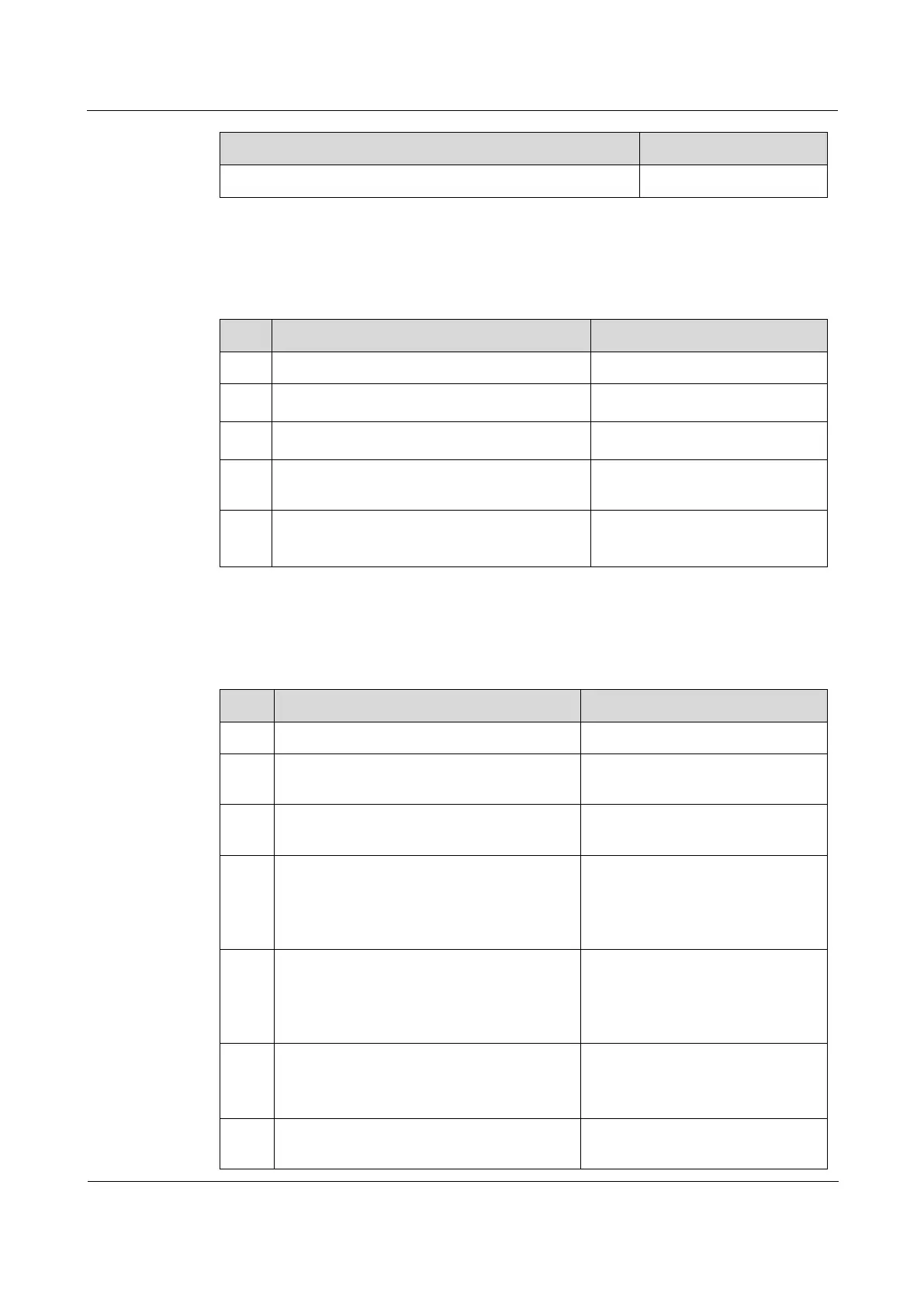Raisecom
ISCOM2600G-HI (A) Series Configuration Guide
Raisecom Proprietary and Confidential
Copyright © Raisecom Technology Co., Ltd.
2.6.4 Enabling STP
Enable STP for the ISCOM2600G-HI series switch as below.
Enter global configuration mode.
Raisecom(config)#spanning-tree
enable
Raisecom(config)#spanning-tree mode
{ stp | rstp | mrstp }
Configure spanning tree mode.
Raisecom(config)#interface
interface-type interface-number
Enter physical layer interface
configuration mode.
Raisecom(config-
gigaethernet1/1/port)#spanning-tree
enable
2.6.5 Configuring STP parameters
Configure STP parameters for the ISCOM2600G-HI series switch as below.
Enter global configuration mode.
Raisecom(config)#spanning-tree
priority
priority-value
(Optional) configure device
priorities.
Raisecom(config)#spanning-tree
root { primary | secondary }
(Optional) configure the device as
the root or backup device.
Raisecom(config)#interface
interface-type interface-number
Raisecom(config-
gigaethernet1/1/port)#spanning-
tree priority
priority-value
(Optional) configure interface
priorities on the device.
Raisecom(config-
gigaethernet1/1/1)#spanning-tree
extern-path-cost
cost-value
Raisecom(config-
gigaethernet1/1/port)#exit
(Optional) configure the path cost
of the external interface on the
device.
Raisecom(config-
gigaethernet1/1/port)#spanning-
tree [ instance
instance-id
]
inter-path-cost
cost
(Optional) configure the path cost
of the internal interface on the
device.
Raisecom(config)#spanning-tree
hello-time
value
(Optional) configure the value of
Hello Time.
