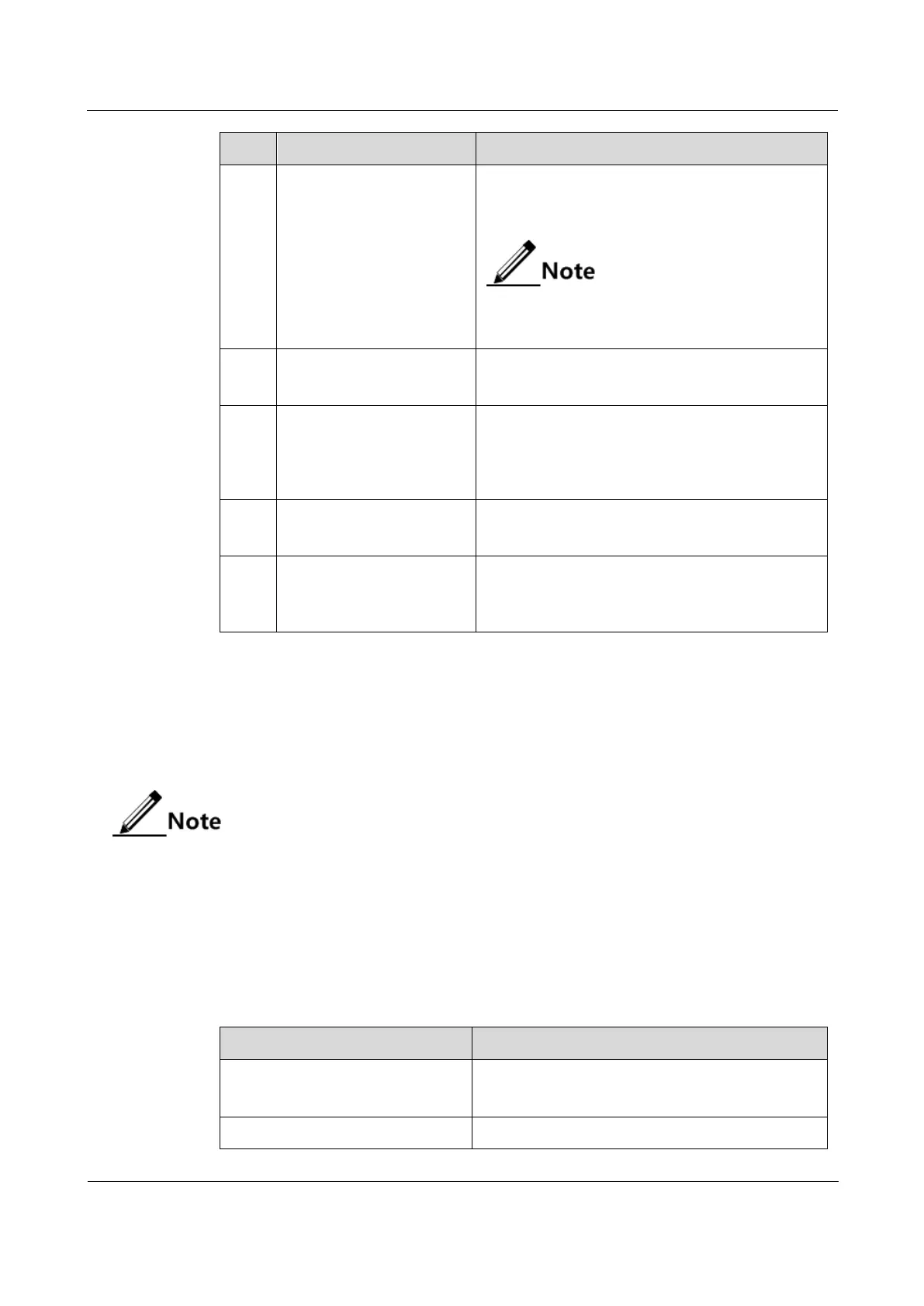Raisecom
ISCOM2600G-HI (A) Series Configuration Guide
Raisecom Proprietary and Confidential
Copyright © Raisecom Technology Co., Ltd.
Raisecom(config)#ssh2
server port
port-
number
(Optional) configure SSHv2 snooping port
number.
By default, it is 22.
When configuring SSHv2 snooping port
number, the entered parameter cannot take
effect until SSH is restarted.
Raisecom(config)#ssh2
server max-session
session-number
(Optional) configure the maximum number of
SSHv2 sessions.
Raisecom(config)#ssh2
access-list {
ip
access-list number
|
ipv6 access-list
number
}
(Optional) configure the ACL number.
Raisecom(config)#ssh2
server rekey-interval
value
(Optional) configure the SSH renegotiation time.
Raisecom(config)#
ssh2 server close
session
session-
number
(Optional) close the specified SSHv2 session.
1.2.5 Managing users
When you start the ISCOM2600G-HI series switch for the first time, connect the PC through
Console interface to the ISCOM2600G-HI series switch, enter the initial user name and
password in HyperTerminal to log in and configure the ISCOM2600G-HI series switch.
By default, both the user name and password are raisecom.
If there is no privilege restriction, any remote user can log in to the ISCOM2600G-HI series
switch through Telnet or access network by establishing a PPP (Point to Point Protocol)
connection when service interfaces are configured with IP address. This is unsafe to the
ISCOM2600G-HI series switch and network. Creating user for the ISCOM2600G-HI series
switch and configuring password and privilege help manage login users and ensures network
and device security.
Default configurations of user management are as below.
User name: raisecom
Password: raisecom
Privilege: 15
