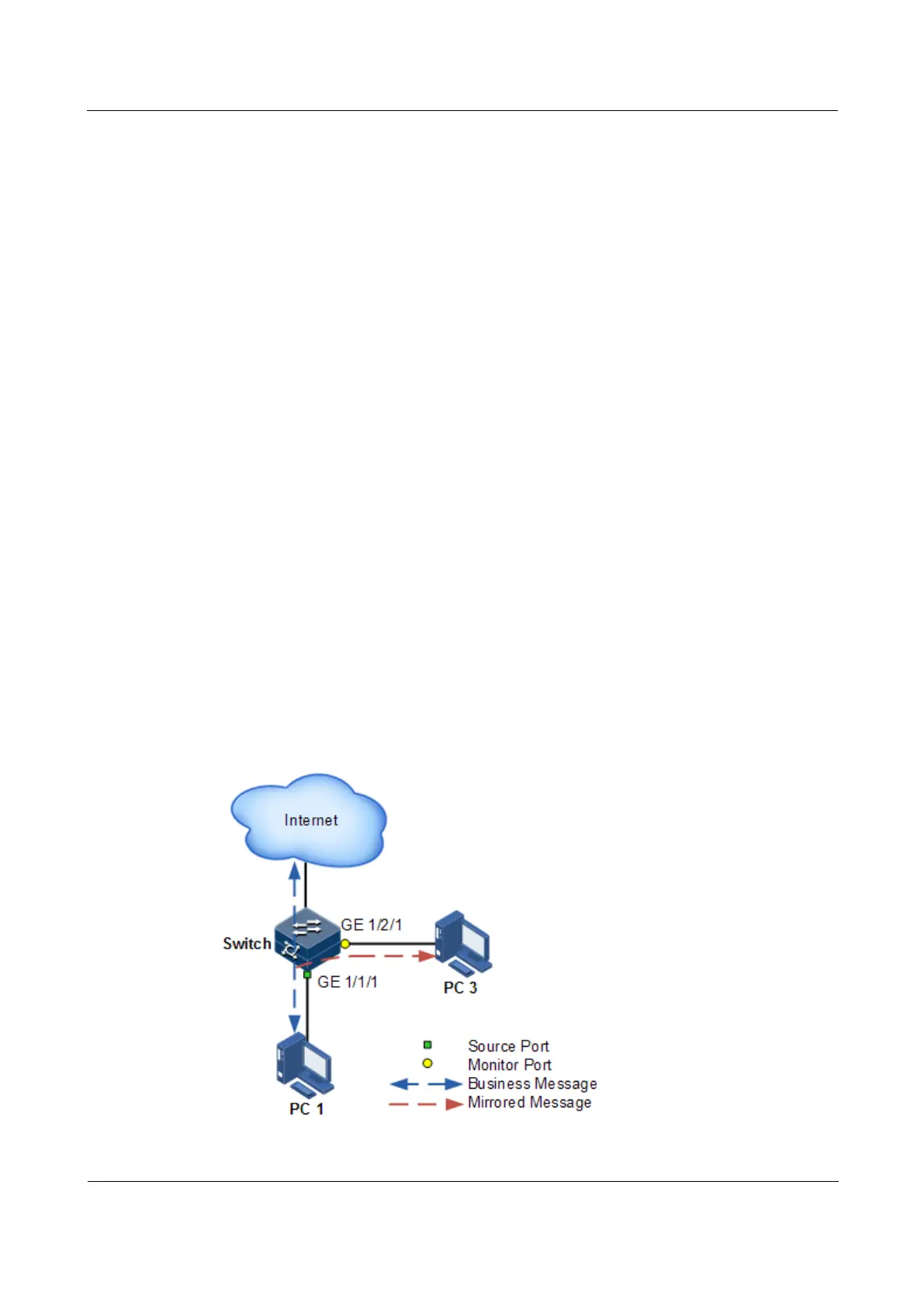Raisecom
ISCOM2600G-HI (A) Series Configuration Guide
Raisecom Proprietary and Confidential
Copyright © Raisecom Technology Co., Ltd.
Raisecom#show switchport protect
Port Protected State
--------------------------
gigaethernet1/1/1 enable
gigaethernet1/1/2 enable
gigaethernet1/1/3 disable
gigaethernet1/1/4 disable
gigaethernet1/1/5 disable
gigaethernet1/1/6 disable
……
Check whether PC 1 and PC 2 can ping PC 3 successfully.
PC 1 can ping PC 3 successfully.
PC 2 can ping PC 3 successfully.
Check whether PC 1 can ping PC 2 successfully.
PC 1 fails to ping PC 3, so interface protection has taken effect.
2.11 Port mirroring
2.11.1 Introduction
Port mirroring refers to assigning some packets mirrored from the source port to the
destination port, such as from the monitor port without affecting the normal packet forwarding.
You can monitor sending and receiving status for packets on a port through this function and
analyze the related network conditions.
Figure 2-23 Principles of port mirroring
Figure 2-23 shows principles of port mirroring. PC 1 is connected to the external network by
the GE 1/1/1; PC 3 is the monitor PC, connecting the external network by GE 1/2/1.
