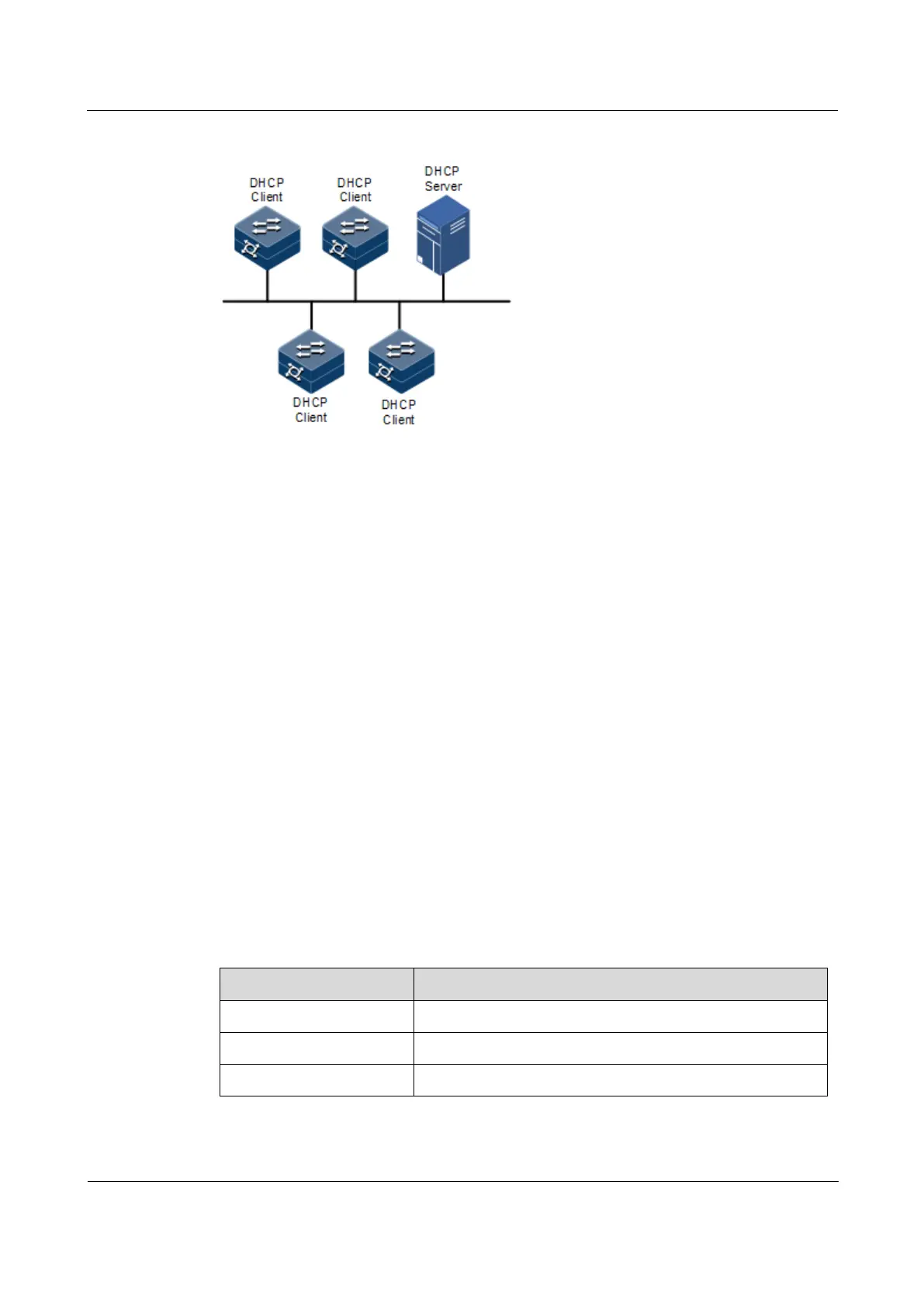Raisecom
ISCOM2600G-HI (A) Series Configuration Guide
Raisecom Proprietary and Confidential
Copyright © Raisecom Technology Co., Ltd.
Figure 6-3 DHCP Client networking
6.1.2 Preparing for configurations
Scenario
As a DHCP client, the ISCOM2600G-HI series switch obtains the IP address from the DHCP
server.
The IP address assigned by the DHCP client is limited with a certain lease period when
adopting dynamic assignment of IP addresses. The DHCP server will take back the IP address
when it is expired. The DHCP client has to renew the IP address for continuous use. The
DHCP client can release the IP address if it does not want to use the IP address before
expiration.
We recommend configuring the number of DHCP relay devices smaller than 4 if the DHCP
client needs to obtain IP address from the DHCP server through multiple DHCP relay devices.
Prerequisite
Create VLANs
Add the Layer 3 interface to the VLANs.
DHCP Snooping is disabled.
FE 1/0/1 supports obtaining the IP address through DHCP or zero-configuration.
6.1.3 Default configurations of DHCP Client
Default configurations of DHCP Client are as below.
