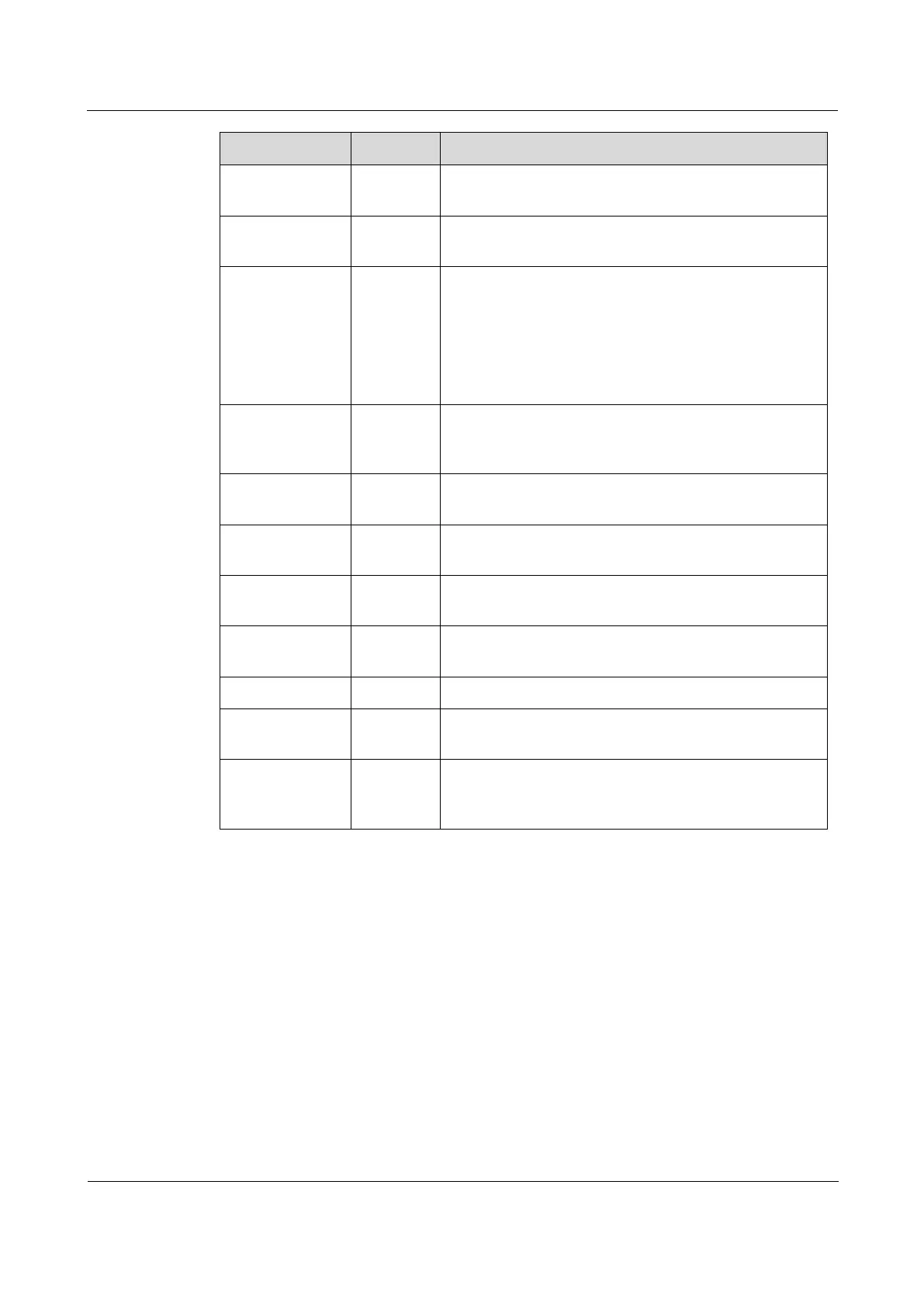Raisecom
ISCOM2600G-HI (A) Series Configuration Guide
Raisecom Proprietary and Confidential
Copyright © Raisecom Technology Co., Ltd.
The client chooses a number at random when starting a
request, used to mark process of address request.
Passing time for the DHCP client after starting DHCP
request. It is unused now, fixed as 0.
Bit 1 is the broadcast reply flag, used to mark whether
the DHCP server replies packets in unicast or broadcast
mode.
0: unicast
1: broadcast
Other bits are reserved.
DHCP client IP address, only filled when the client is in
bound, updated or re-bind status, used to reply ARP
request.
IP address of the client distributed by the DHCP server
IP address of the DHCP server
IP address of the first DHCP hop after the DHCP client
sends request packets.
Hardware address of the DHCP client
Name of the startup configuration file of the DHCP
client and path assigned by the DHCP server
A modifiable option field, including packet type,
available lease period, IP address of the DNS server,
and IP address of the WINS server
The ISCOM2600G-HI series switch can be used as a DHCP client to obtain the IP address
from the DHCP server for future management, as shown in Figure 6-3.
