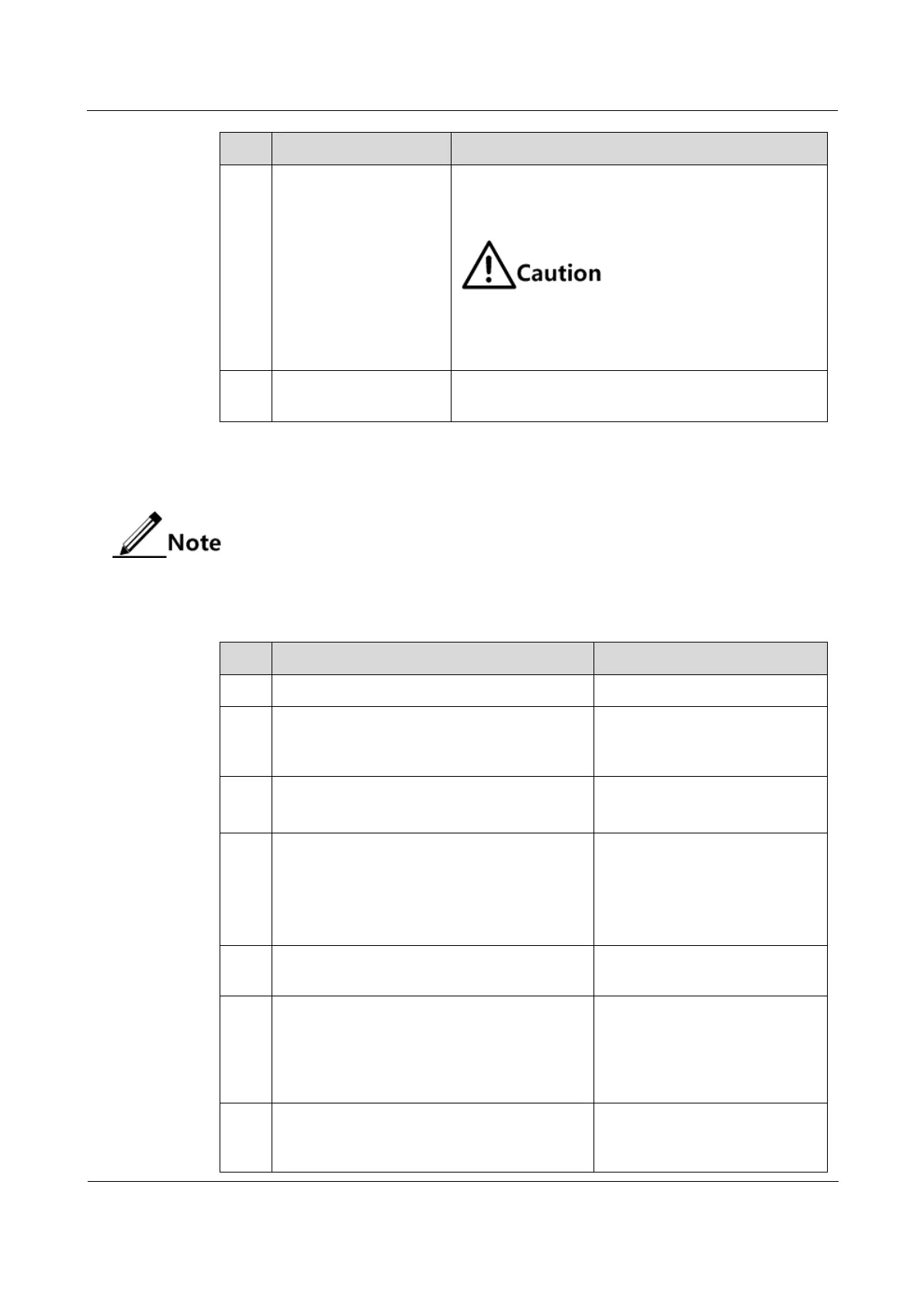Raisecom
ISCOM2600G-HI (A) Series Configuration Guide
Raisecom Proprietary and Confidential
Copyright © Raisecom Technology Co., Ltd.
Raisecom(config)#co
nsole open
(Optional) enable the Console interface.
Use this command in non-Console command lines
only.
If you use the console close command to
disable the Console interface, this will cause
the ISCOM2600G-HI series switch to be out of
control. Use it with caution.
Raisecom(config)#lo
gin-trap enable
(Optional) enable Trap sending upon user login or
exit.
1.7.8 Configuring SNMP interface
By default, the IP address of the SNMP interface is 192.168.0.1 and the subnet mask
is 255.255.255.0.
Configure the SNMP interface for the ISCOM2600G-HI series switch as below.
Enter global configuration mode.
Raisecom(config)#interface
fastethernet 1/0/1
Enter SNMP interface
configuration mode. The device
supports shutdown.
Raisecom(config-
fastethernet1/0/1)#ip address
ip-
address
[
ip-mask
]
Configure the IPv4 address of
the SNMP interface.
Raisecom(config-
fastethernet1/0/1)#ipv6 address
ipv6-address/prefix-length
[ eui-64]
Raisecom(config-
fastethernet1/0/1)#ipv6 address
ipv6-address
link-local
Configure the IPv6 address of
the SNMP interface.
Raisecom(config-
fastethernet1/0/1)#ip dhcp server
(Optional) enable DHCP Server
on the SNMP interface.
Raisecom(config-
fastethernet1/0/1)#ip dhcp client
{ class-id
class-id
| client-id
client-id
| hostname
hostname
}
(Optional) configure information
about the DHCP client on the
SNMP interface, including the
class ID, client ID, and host
name.
Raisecom(config-
fastethernet1/0/1)#ip dhcp client
renew
(Optional) configure the IP
address to be renewed for the
SNMP interface.
