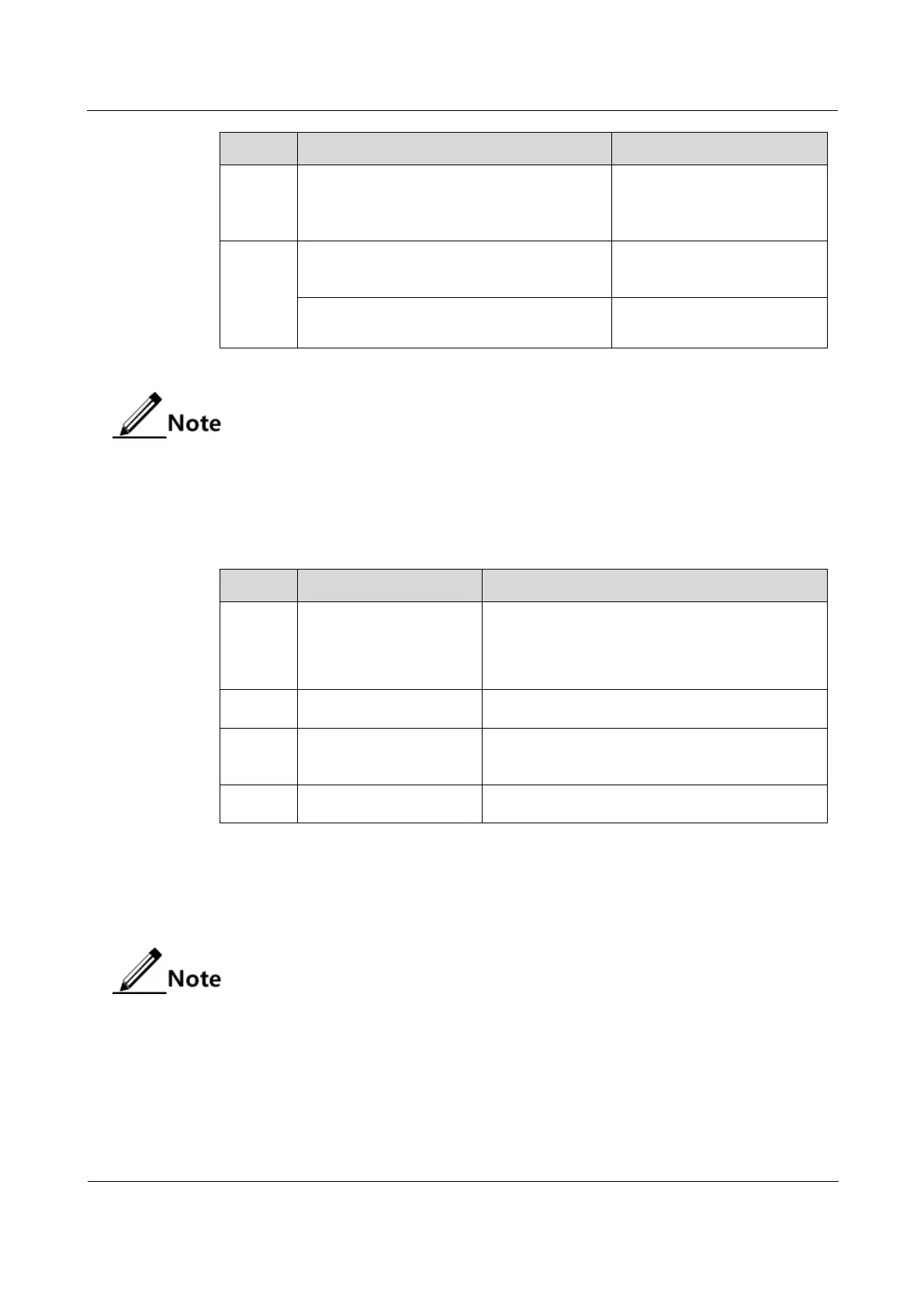Raisecom
ISCOM2600G-HI (A) Series Configuration Guide
Raisecom Proprietary and Confidential
Copyright © Raisecom Technology Co., Ltd.
Raisecom(config)#alarm syslog
enable
(Optional) enable alarms to be
output to system logs.
By default, it is disabled.
Raisecom(config)#exit
Raisecom#show alarm active
[
module_name
| severity
severity
]
(Optional) show information
about current alarms.
Raisecom#show alarm cleared
[
module_name
| severity
severity
]
(Optional) show information
about historical alarms.
You can enable/disable alarm monitoring, alarm auto-reporting, and alarm clearing on
modules that support alarm management.
12.6.4 Checking configurations
Use the following commands to check configuration results.
Raisecom#show alarm
management
[
alarm_type
]
Show parameters of current alarms, including
status of alarm suppression, alarm reverse mode,
alarm delay, and alarm storage mode, maximum
alarm buffer size, and alarm log size.
Show alarm statistics in the system log.
Raisecom#show alarm
management
statistics
Show statistics about alarm management module.
Raisecom#show alarm
active
Show information about current alarms.
12.7 Hardware environment monitoring
The ISCOM2624G-4GE-HI and ISCOM2608G-2GE-HI adopt fanless design, so they
do not support abnormal temperature alarm. For details, see their descriptions.
12.7.1 Introduction
Hardware environment monitoring mainly refers to monitor the running environment of the
ISCOM2600G-HI series switch. The monitoring alarm events include:
Power supply state alarm
