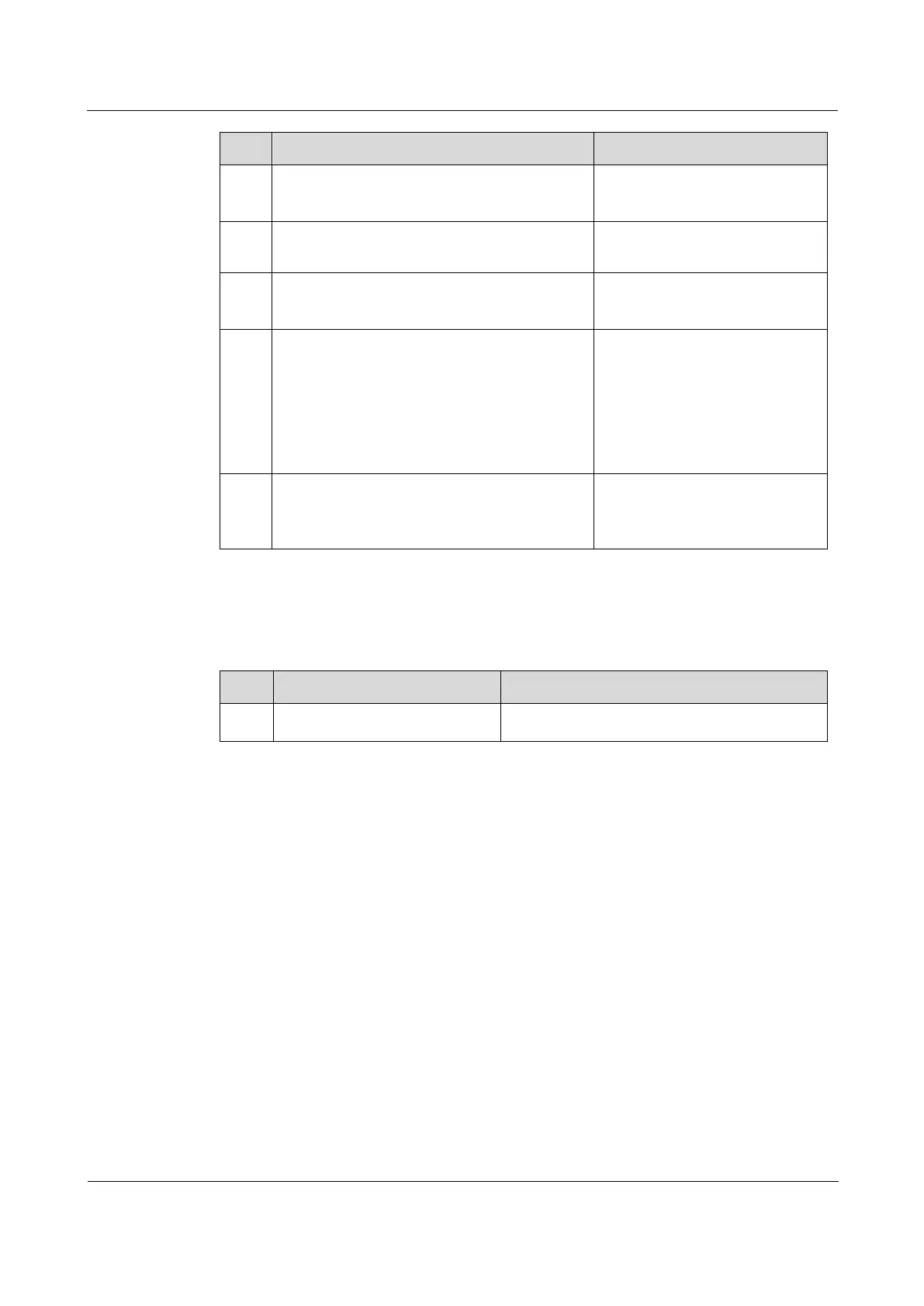Raisecom
ISCOM2600G-HI (A) Series Configuration Guide
Raisecom Proprietary and Confidential
Copyright © Raisecom Technology Co., Ltd.
Raisecom(config)#mirror-group
group-
id
reflector-port
interface-type
interface-number
Configure the reflector interface
for the mirroring group.
Raisecom(config)#interface
interface-type interface-number
Enter physical interface
configuration mode.
Raisecom(config-
gigaethernet1/1/port)#mirror-group
group-id
monitor-port
Configure the monitor port for
mirroring.
Raisecom(config-
gigaethernet1/1/port)#mirror-group
group-id
source-port { ingress |
egress }
Configure the mirroring port of
port mirroring, and designate the
mirroring rule for port mirroring.
Port mirroring supports
mirroring packets in both the
ingress and egress directions of
the port.
Raisecom(config-
gigaethernet1/1/port)#exit
Raisecom(config)#mirror-group
group-
id
source-cpu [ ingress | egress ]
Configure port mirroring to
mirror packets to or from the
CPU.
2.11.5 Checking configurations
Use the following commands to check configuration results.
Raisecom#show mirror-
group [
group-id
]
Show configurations of port mirroring.
2.11.6 Example for configuring port mirroring
Networking requirements
As shown in Figure 2-24, the network administrator wants to monitor user network 1 through
the monitor device, then to catch the fault or abnormal data flow for analyzing and
discovering faults and then solve them in time.
The ISCOM2600G-HI series switch is disabled with storm control and automatic packets
sending. User network 1 accesses the ISCOM2600G-HI series switch through GE 1/1/1, user
network 2 accesses the ISCOM2600G-HI series switch through GE 1/1/2, and the data
monitor device is connected to GE 1/1/3.
