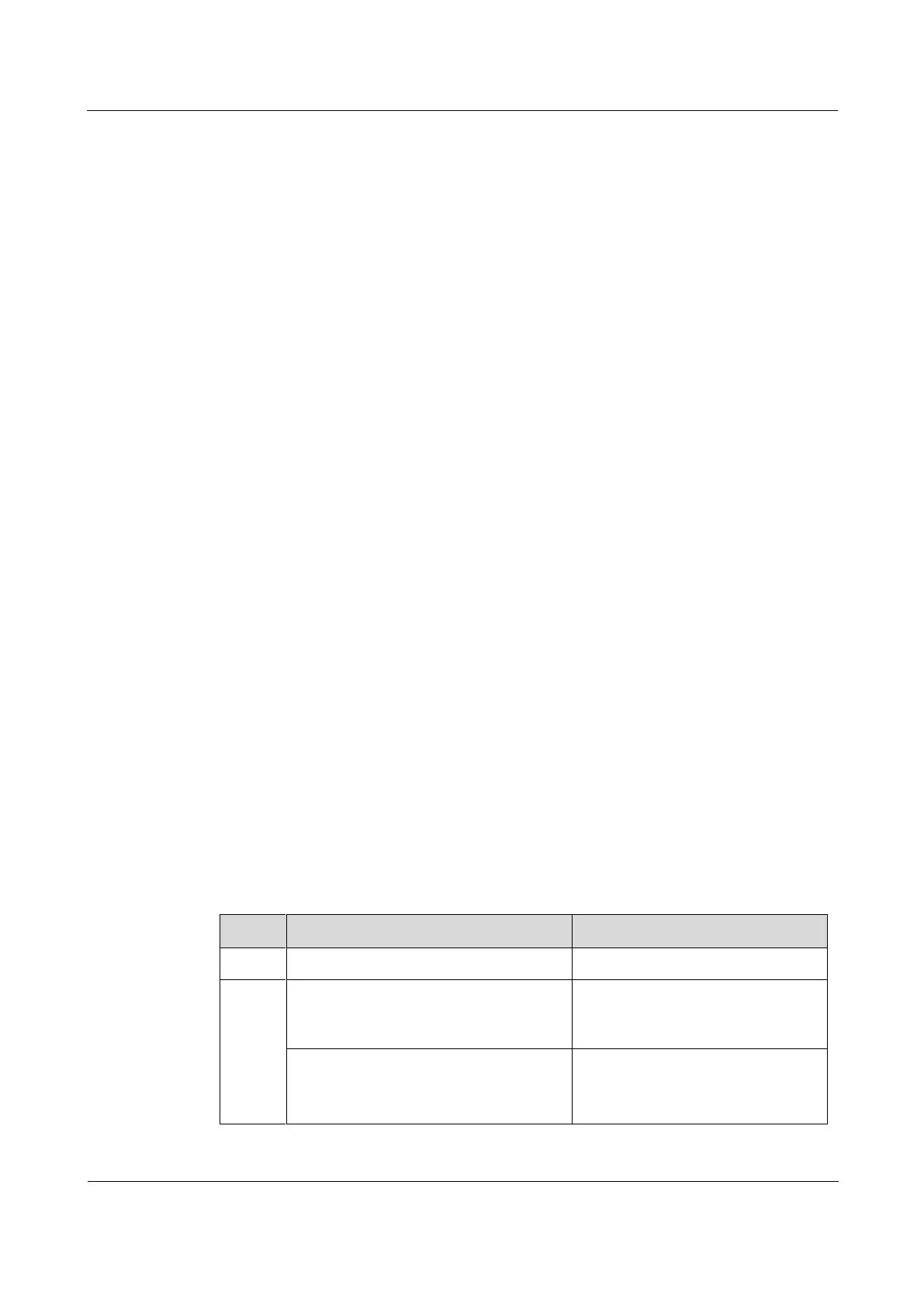Raisecom
ISCOM2600G-HI (A) Series Configuration Guide
Raisecom Proprietary and Confidential
Copyright © Raisecom Technology Co., Ltd.
Application types of BFD
The ISCOM2600G-HI series switch supports the following BFD applications:
BFD based on IP link: establish a BFD session on the IP link and use the BFD detection
mechanism to detect faults rapidly. The ISCOM2600G-HI series switch supports single-
hop IP detection or multi-hop IP detection on the IP link.
– Single-hop IP detection: BFD rapidly detects communication faults between systems
and supports IP connectivity detection between directly-connected devices.
– Multi-hop IP detection: BFD rapidly detects communication faults between systems
and supports IP connectivity detection between indirectly-connected devices.
BFD based on LSP: establish a BFD session on the LSP link and use the BFD detection
mechanism to detect faults of the LSP link rapidly. This BFD mode provides end-to-end
protection.
BFD based on PW: a mechanism for detecting faults of the L2VPN network. The
L2VPN network rapidly detects faults of the Tunnel or PW, and guides the rapid
switching of carried services, thus protecting services.
BFD based on CR-LSP: use BFD to detect CR-LSP and thus rapidly detect LSP faults,
thus triggering the switching of service traffic among different CR-LSPs in the same TE
Tunnel.
BFD based on ISIS
BFD based on OSPF
9.5.2 Preparing for configurations
Scenario
To reduce effect of faults on services and improve network availability, the ISCOM2600G-HI
series switch needs to detect communication faults between itself and adjacent devices.
Therefore, it can take actions immediately to ensure normal transmission of services.
Prerequisite
N/A
9.5.3 Configuring BFD session binding
Configure BFD session binding for the ISCOM2600G-HI series switch as below.
Enter global configuration mode.
Raisecom(config)#bfd
session-id
bind peer-ip
ip-address
[ source-ip ]
Create a BFD session detection
multi-hop IP path, and enter BFD
session configuration mode.
Raisecom(config)#bfd
session-id
bind { peer-ip
ip-address
}
interface
interface-type
interface-number
Create a static BFD session, detect
the single-hop IP path, and enter
BFD session mode.
