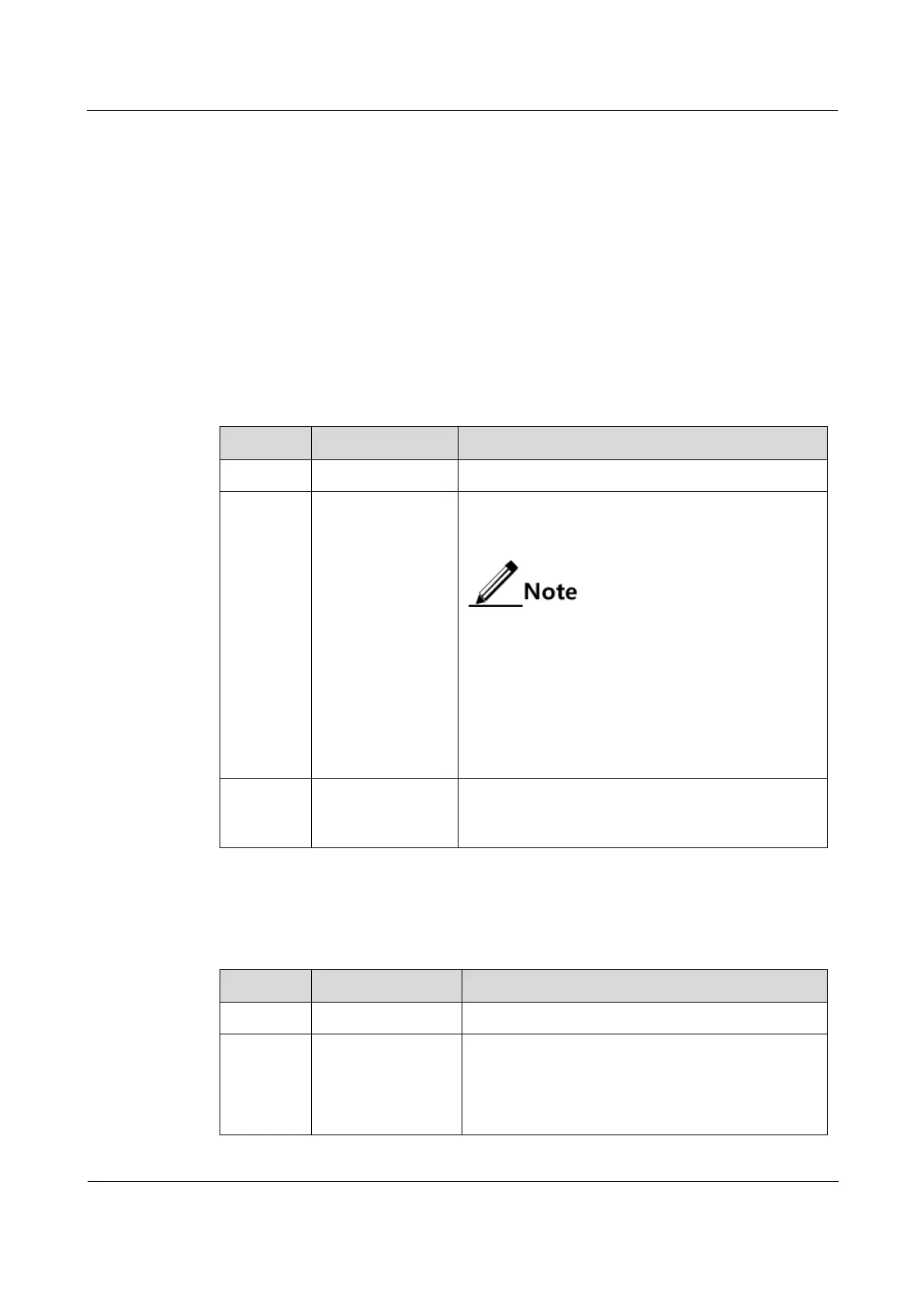Raisecom
ISCOM2600G-HI (A) Series Configuration Guide
Raisecom Proprietary and Confidential
Copyright © Raisecom Technology Co., Ltd.
You can configure the Banner of the ISCOM2600G-HI series switch as required. In addition,
the ISCOM2600G-HI series switch provides the Banner switch. After Banner display is
enabled, the configured Banner information appears when you log in to or exit the
ISCOM2600G-HI series switch.
After configuring Banner, use the write command to save configurations. Otherwise, Banner
information will be lost when the ISCOM2600G-HI series switch is restarted.
Prerequisite
N/A
1.11.2 Configuring Banner
Configure Banner for the ISCOM2600G-HI series switch as below.
Enter global configuration mode.
Raisecom(config
)#banner login
w
Press Enter.
message w
Configure the Banner contents. Enter the banner
login and w, press Enter, enter the Banner contents,
and then end with the w character.
The w parameter is a character with the length
of 1. It is the beginning and end marker of the
Banner contents. These 2 marks must be the
identical character. We recommend selecting
the specified character that will not occur at
the message.
The message parameter is the Banner
contents. Up to 2560 characters are
supported.
Raisecom(config
)#clear banner
login
(Optional) clear contents of the Banner.
1.11.3 Enabling Banner display
Enable Banner display for the ISCOM2600G-HI series switch as below.
Enter global configuration mode.
Raisecom(config)
#banner enable
Enable Banner display.
By default, Banner display is disabled.
Use the banner disable command to disable Banner
display.
