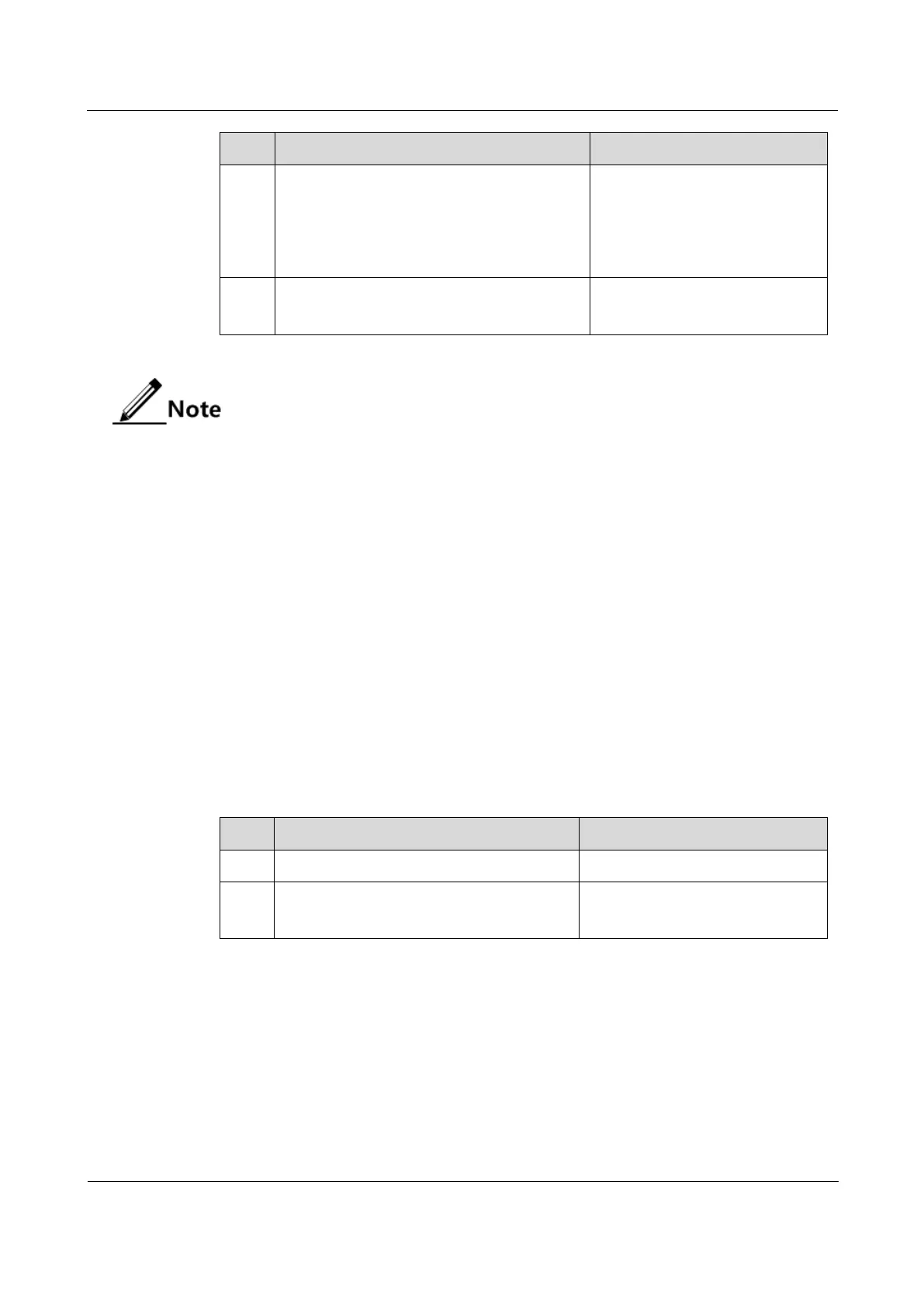Raisecom
ISCOM2600G-HI (A) Series Configuration Guide
Raisecom Proprietary and Confidential
Copyright © Raisecom Technology Co., Ltd.
Raisecom(config-
gigaethernet1/1/port)#spanning-tree
[ instance
instance-id
] priority
priority-value
Raisecom(config-
gigaethernet1/1/port)#exit
Configure the interface priority
for a STP instance.
Raisecom(config)#spanning-tree
[ instance
instance-id
] priority
priority-value
Configure the system priority for
a STP instance.
The value of priorities must be multiples of 4096, such as 0, 4096, and 8192. It is
32768 by default.
2.7.8 Configuring network diameter for switch network
The network diameter indicates the number of nodes on the path that has the most devices on
a switching network. In MSTP, the network diameter is valid only to CIST, and invalid to
MSTI instance. No matter how many nodes in a path in one region, it is considered as just one
node. Actually, network diameter should be defined as the region number in the path crossing
the most regions. The network diameter is 1 if there is only one region on the entire network.
The maximum number of hops of the MST region is used to measure the region scale, while
network diameter is a parameter to measure the whole network scale. The greater the network
diameter is, the larger the network scale is.
Similar to the maximum number of hops of the MST region, only when the ISCOM2600G-HI
series switch is configured as the CIST root device can this configuration take effect. MSTP
will automatically configure the Hello Time, Forward Delay and Max Age parameters to a
privileged value through calculation when configuring the network diameter.
Configure the network diameter for the switching network as below.
Enter global configuration mode.
Raisecom(config)#spanning-tree
bridge-diameter
bridge-diameter-
value
Configure the network diameter
for the switching network.
2.7.9 Configuring internal path cost of interface
When selecting the root interface and designated interface, the smaller the interface path cost
is, the easier it is to be selected as the root interface or designated interface. Inner path costs
of interface are independently mutually in different instances. You can configure internal path
cost for instance through the instance instance-id parameter. Configure internal path cost of
interface for CIST if instance-id is 0 or the instance instance-id parameter is omitted.
By default, interface cost often depends on the physical features:
