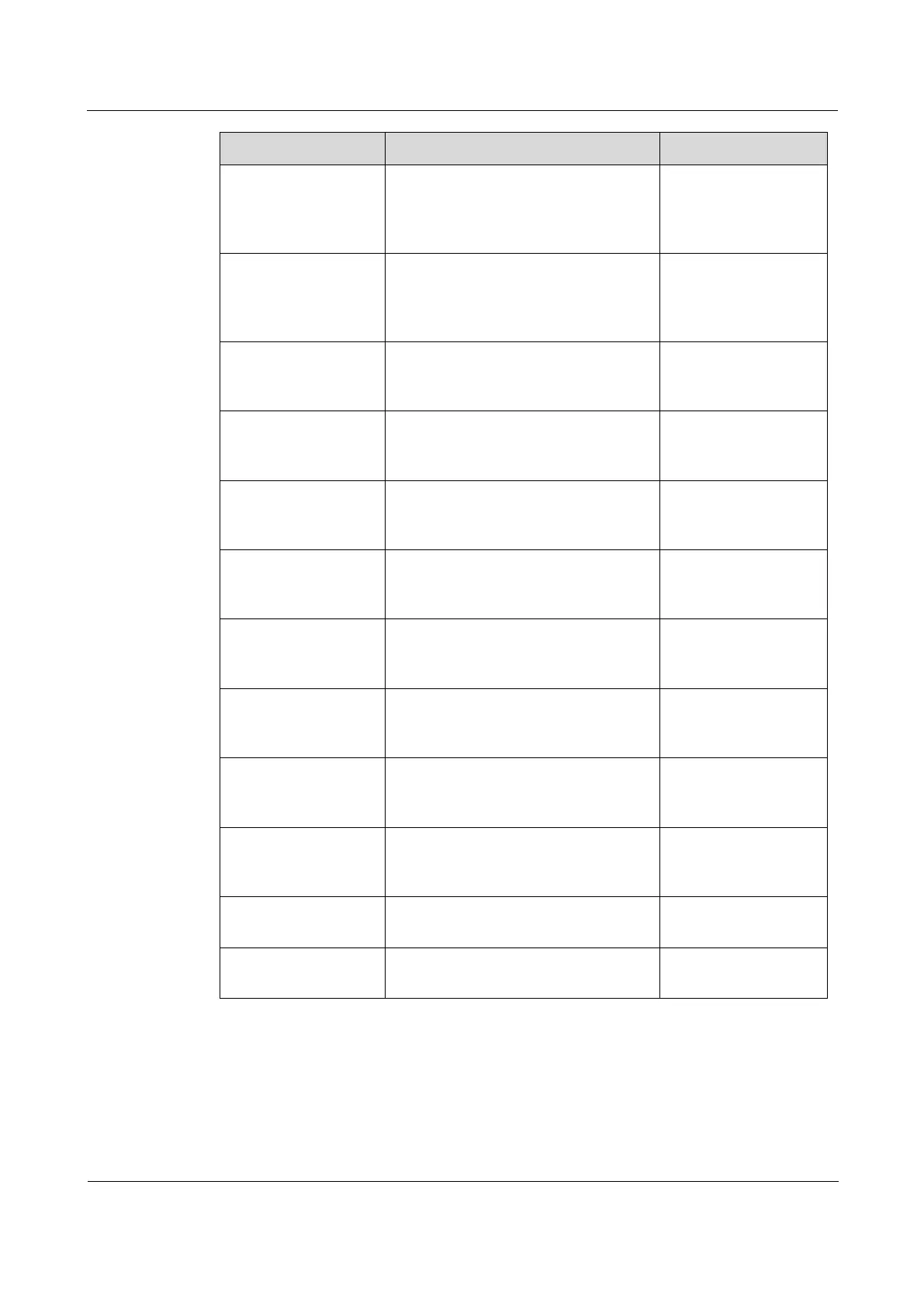Raisecom
ISCOM2600G-HI (A) Series Configuration Guide
Raisecom Proprietary and Confidential
Copyright © Raisecom Technology Co., Ltd.
In global configuration mode, enter the
access-list acl-number command. In
this command, acl-number ranges from
3000 to 3999.
Raisecom(config-
acl-mac)#
In global configuration mode, enter the
access-list acl-number command. In
this command, acl-number ranges from
5000 to 5999.
Raisecom(config-
acl-udf)#
In global configuration mode, enter the
spanning-tree region-configuration
command.
In global configuration mode, enter the
igmp filter profile profile-number
command.
Raisecom(config-
igmp-profile)#
In global configuration mode, enter the
mls qos mapping cos-remark profile-
id command.
In global configuration mode, enter the
mls qos mapping cos-to-local-
priority profile-id command.
dscp-mutation
configuration
In global configuration mode, enter the
mls qos mapping dscp-mutation
profile-id command.
dscp-to-pri
configuration
In global configuration mode, enter the
mls qos mapping dscp-to-local-
priority profile-id command.
SRED profile
configuration
In global configuration mode, enter the
mls qos sred profile profile-id
command.
Traffic monitoring
profile configuration
In global configuration mode, enter the
mls qos policer-profile policer-name
[ single ] command.
Raisecom(traffic-
policer)#
In any configuration mode, enter the
language chinese command.
In any configuration mode, enter the
language english command.
1.1.4 Shortcut keys
The ISCOM2600G-HI series switch supports the following shortcut keys.
