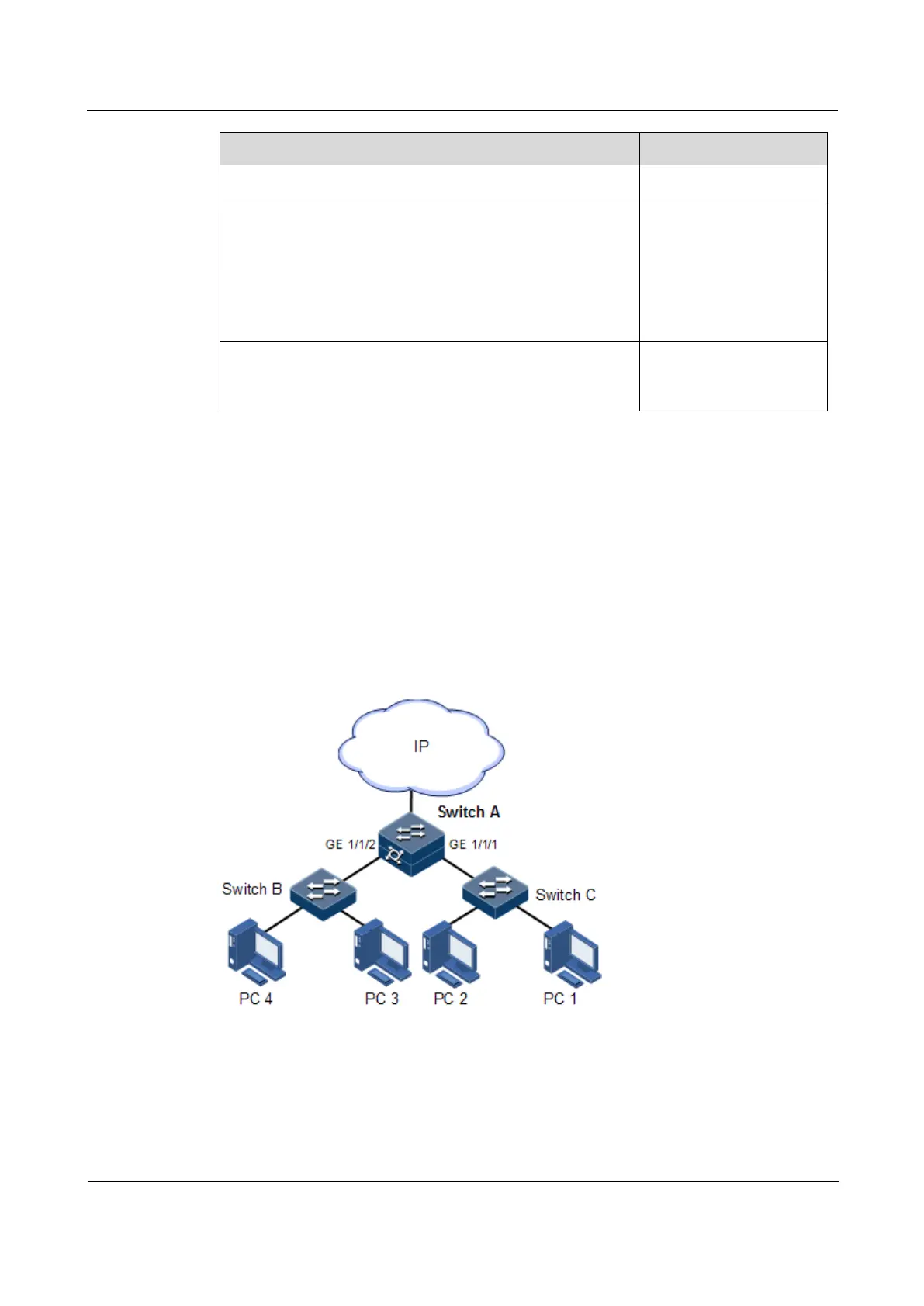Raisecom
ISCOM2600G-HI (A) Series Configuration Guide
Raisecom Proprietary and Confidential
Copyright © Raisecom Technology Co., Ltd.
Raisecom(config)#clear mac-address [
mac-
address
]{ all | dynamic | blackhole | static }
Raisecom(config)#clear mac-address{ all |
dynamic | static } [ vlan
vlan-id
]
interface-
type interface-number
Clear MAC addresses of
a specified interface.
Raisecom(config)#clear mac-address blackhole
vlan
vlan-id
Clear blackhole MAC
address entries in a
specified VLAN.
Raisecom(config)#search mac-address
mac-address
{ all | dynamic | static } [
interface-type
interface-number
] [ vlan
vlan
-
id
]
Search for a MAC
address.
2.1.13 Example for configuring MAC address table
Networking requirements
As shown in Figure 2-2, configure Switch A as below:
Configure a static unicast MAC address 0001.0203.0405 on GE 1/1/2 and configure its
VLAN to VLAN 10.
Configure the aging time to 500s.
Figure 2-2 MAC networking
Configuration steps
Step 1 Create VLAN 10, and activate it, and add GE 1/1/2 to VLAN 10.
Raisecom#config
Raisecom(config)#create vlan 10 active
