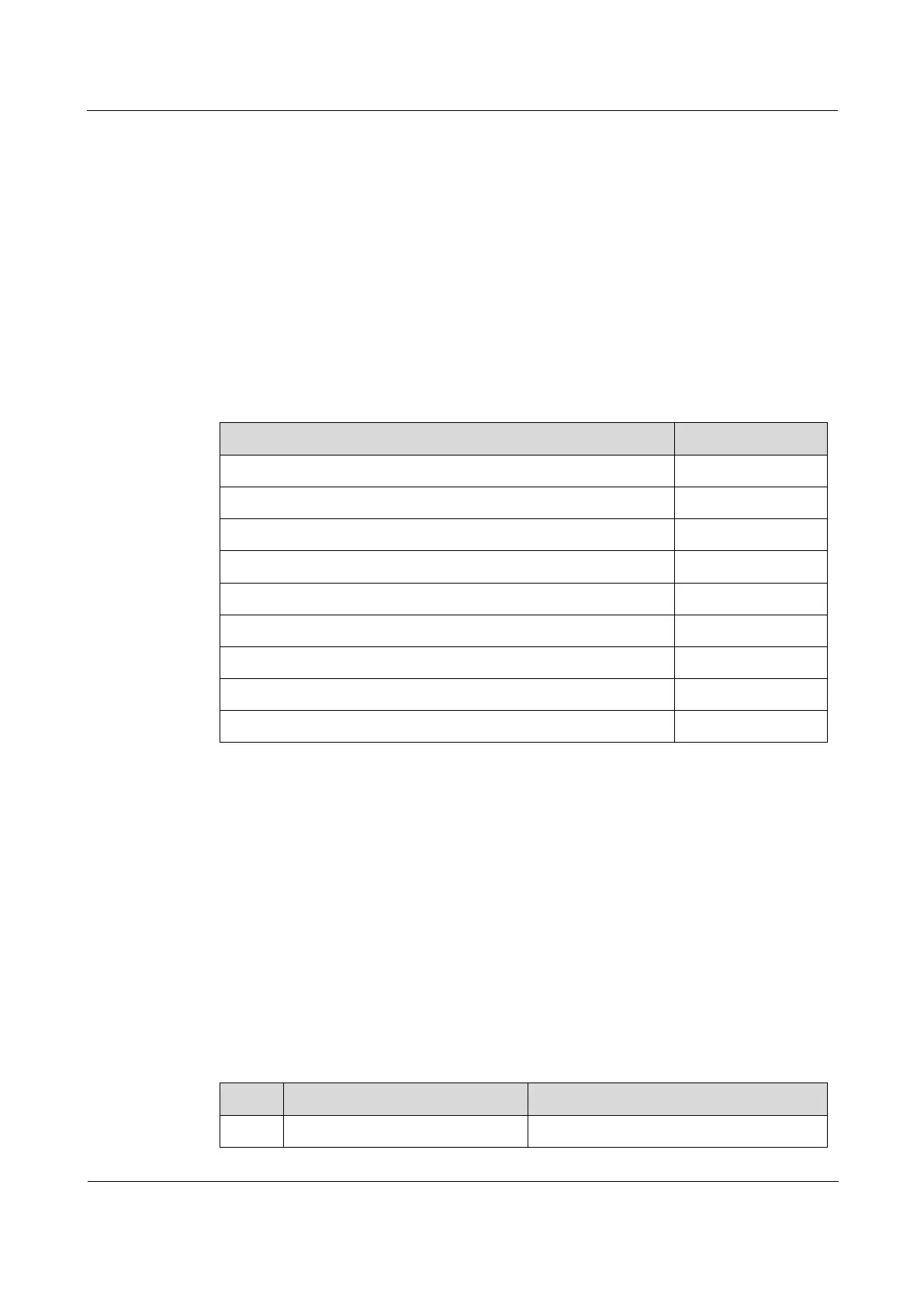Raisecom
ISCOM2600G-HI (A) Series Configuration Guide
Raisecom Proprietary and Confidential
Copyright © Raisecom Technology Co., Ltd.
Cable connection
Generally, the Ethernet cable can be categorized as the Medium Dependent Interface (MDI)
cable and Medium Dependent Interface crossover (MDI-X) cable. MDI provides physical and
electrical connection from terminal to network relay device while MDI-X provides connection
between devices of the same type (terminal to terminal). Hosts and routers use MDI cables
while hubs and switches use MDI-X interfaces. Usually, the connection of different devices
should use the MDI cable while devices of the same type should use the MDI-X cable.
Devices in auto-negotiation mode can be connected by the MDI or MDI-X cable.
The Ethernet cable of the ISCOM2600G-HI series switch supports auto-MDI/MDIX.
1.7.2 Default configurations of interface management
Default configurations of interface management are as below.
Maximum forwarding frame length of interface
Interval for monitoring the interface rate
Interface rate statistics status
Interval of interface dynamic statistics
Interface flow control status
L2protocol peer stp status
1.7.3 Configuring basic attributes of interfaces
The interconnected devices cannot communicate normally if their interface attributes (such as
MTU, duplex mode, and rate) are inconsistent, and then you have to adjust the interface
attributes to make the devices at both ends match each other.
The Ethernet physical layer works in three modes as below:
Half duplex: devices can receive or send messages at a time.
Full duplex: devices can receive and send messages concurrently.
Auto-negotiation: devices can automatically choose duplex mode by exchanging
information. Once successful in negotiation, the devices at both ends of the link can
work in the same duplex mode, interface rate, and flow control mode.
Configure the basic attributes of interface for the ISCOM2600G-HI series switch as below.
Enter global configuration mode.
