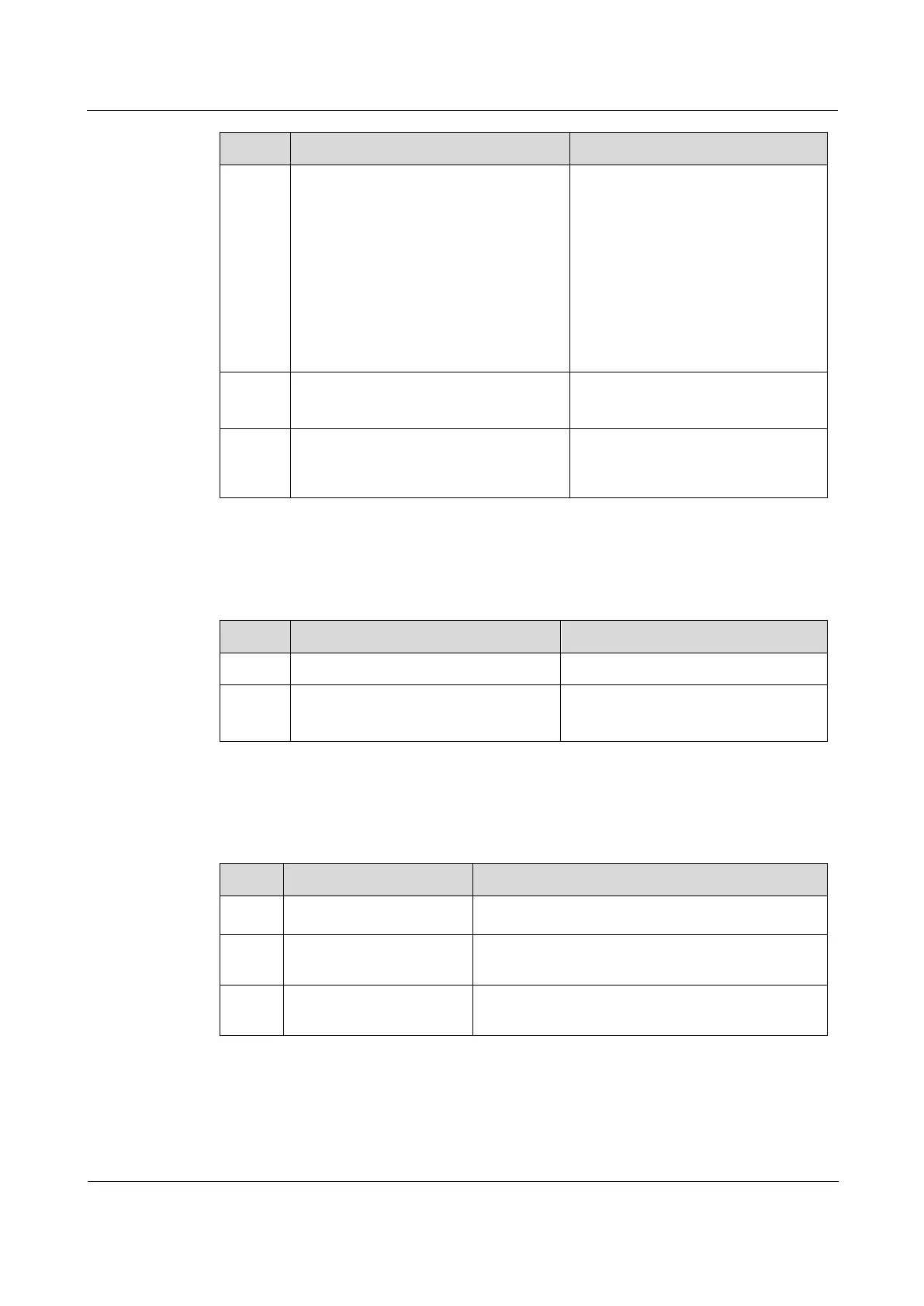Raisecom
ISCOM2600G-HI (A) Series Configuration Guide
Raisecom Proprietary and Confidential
Copyright © Raisecom Technology Co., Ltd.
Raisecom(config-
gigaethernet1/1/port)#vioce-
vlan
vlan-id
enable [ include-
untagged ]
Enable the voice VLAN.
After the voice VLAN is enabled,
the device in include-untag mode
will add a voice VLAN Tag to
untagged packets of which the
source MAC address matches the
OUI address. When the IP phone
sends untagged voice packets, you
should configure the include-
untagged parameter.
Raisecom(config-
gigaethernet1/1/port)#vioce-
vlan auto
{ enable | disable }
Configure the working mode for the
interface to join the voice VLAN.
Raisecom(config)#vioce-vlan
aging-time
time
Configure the aging time for the
interface to leave the voice VLAN
in automatic mode.
2.13.6 Configuring OUI address
Configure the OUI address for the ISCOM2600G-HI series switch as below.
Enter global configuration mode.
Raisecom(config)#voice-vlan
mac-address
mac-address
[
mask
address
] [ description
word
]
Configure the OUI of the voice
VLAN.
2.13.7 Checking configurations
Use the following commands check configuration results.
Raisecom#show voice-
vlan mac-address
Show the OUI address, its mask, and description.
Raisecom#show voice-
vlan status
Show the status of the voice VLAN on the current
device.
Raisecom#show voice-
vlan auto
Show the automatic mode of the voice VLAN on
the current device.
