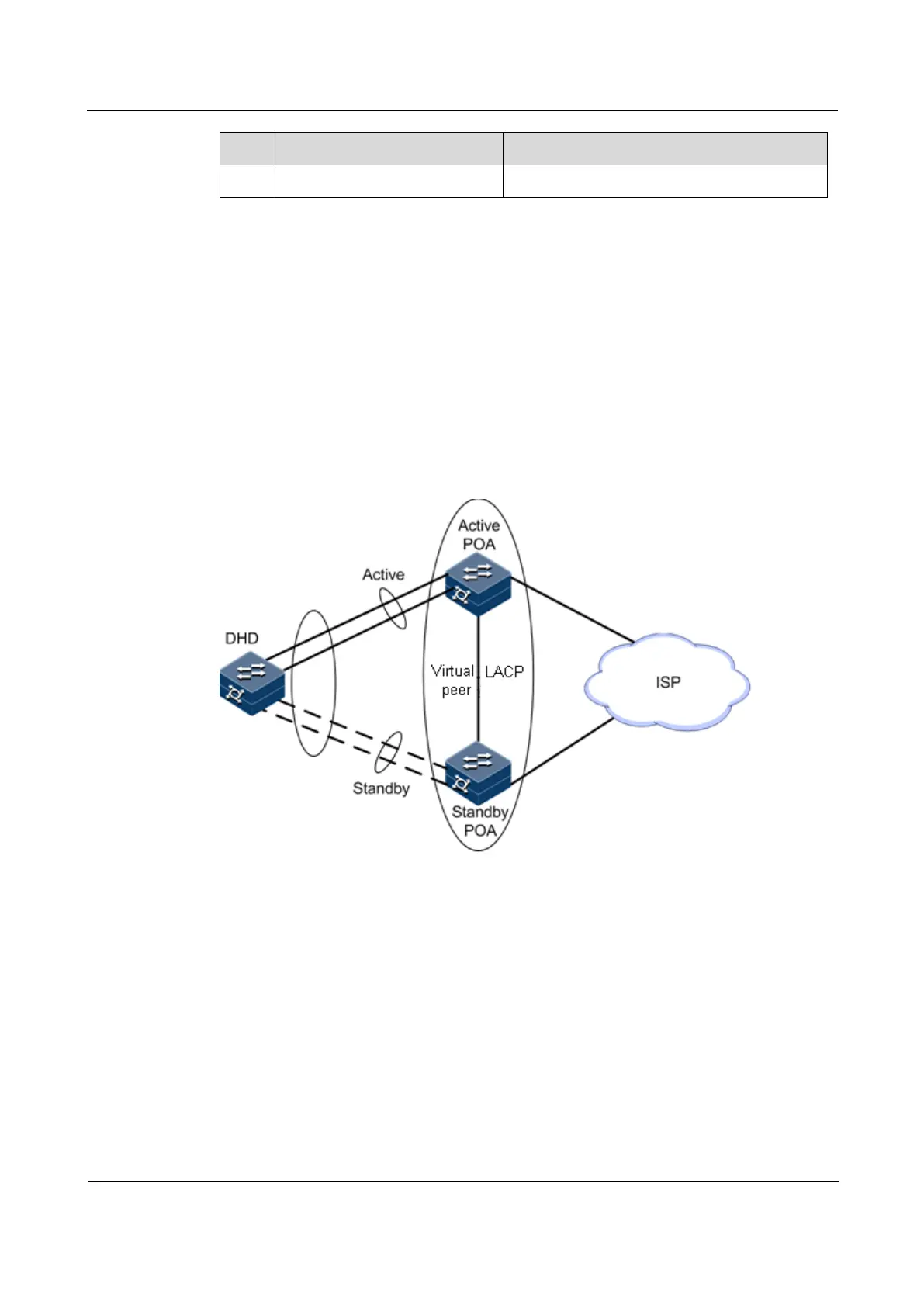Raisecom
ISCOM2600G-HI (A) Series Configuration Guide
Raisecom Proprietary and Confidential
Copyright © Raisecom Technology Co., Ltd.
Show UDLD configurations.
11.5 mLACP
11.5.1 Introduction
A loop may occur when a device has two uplink Points of Access (PoAs), which means that
the device is a Dual Home Device (DHD). Sometimes, the DHD is incapable of running any
loop detection protocols. In this case, you can use the Multi-Chassis Link Aggregation
Control Protocol (mLACP), which offers you another choice, to select paths for the DHD.
Figure 11-7 Dual-homed application based on LACP
As shown in Figure 11-1, two PoAs exchange configuration information through InterChassis
Communication Protocol (ICCP), synchronizing the status of each other (each PoA receives
and saves information about the other PoA). The two PoAs form a virtual LACP peer and
appear as a single device to the DHD.
Links that connect the DHD are configured to the same Link Aggregation Group (LAG).
Interface selection and link aggregation are implemented through LACP. In this case, the two
PoAs in the same LAG appear to be in one Inter-Chassis Group (ICG).
The whole system, according to the configured priority, will select a PoA from the ICG to be
the active one by using LACP. The active PoA will communicate with DHD. In one ICG, only
one PoA can be active and the other standby.
When the number of Up links between the active PoA and the DHD is smaller than the
configured number of LAG links, the system will perform fault switching, making the other
