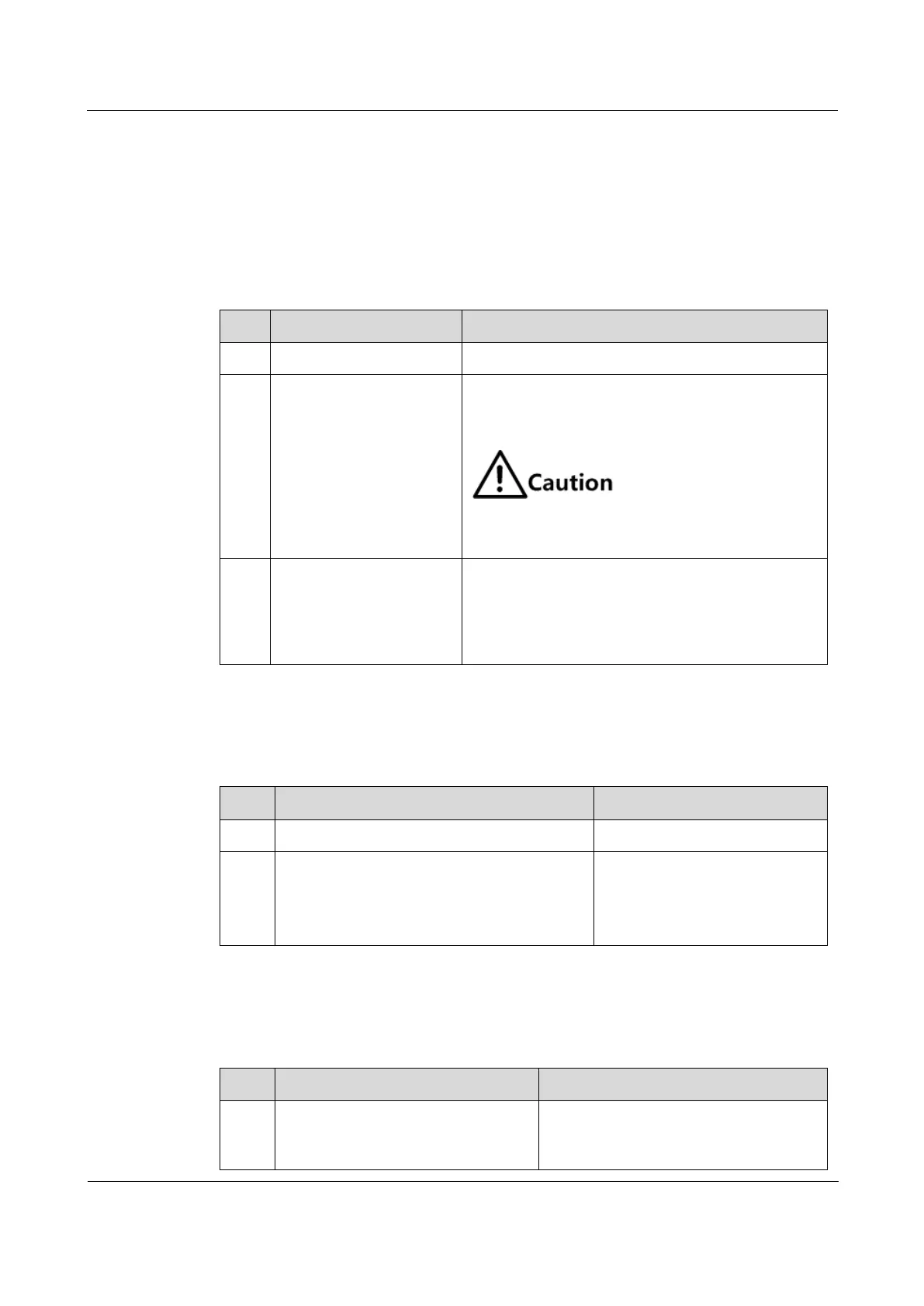Raisecom
ISCOM2600G-HI (A) Series Configuration Guide
Raisecom Proprietary and Confidential
Copyright © Raisecom Technology Co., Ltd.
Configure the interface connected to the zero-configuration server to be Up.
Configure the upstream switch to allow packets of a VLAN of the remote device to pass.
Out-of-band interface FE 1/0/1 supports obtaining the IP address through DHCP or zero-
configuration.
6.2.4 Configuring DHCP Client
Configure DHCP Client for the ISCOM2600G-HI series switch as below.
Enter global configuration mode.
Raisecom(config)#ip
dhcp client mode
{ zeroconfig | normal }
Raisecom(config)#ipv6
dhcp client mode
{ zeroconfig | normal }
Configure the DHCP client to work in zero-
configuration mode or common client mode.
By default, it works in zero-configuration mode.
To disable zero-configuration, use the
command to configure the DHCP client to
common client mode.
Raisecom(config)#ip
dhcp client { class-
id
class-id
| client-
id
client-id
|
hostname
host-name
}
(Optional) configure information about the DHCP
client, including the host name, class ID, and client
ID. Packets carry them when being sent by a client.
6.2.5 (Optional) configuring zero-configuration polling
Configure zero-configuration polling for the ISCOM2600G-HI series switch as below.
Enter global configuration mode.
Raisecom(config)#ip dhcp client
zeroconfig polling period
hour
Raisecom(config)#ipv6 dhcp client
zeroconfig polling period
hour
Configure the zero-configuration
polling period, in units of hour,
ranging from 1 to 24.
By default, it is 2h.
6.2.6 Checking configurations
Use the following commands to check configuration results.
Raisecom#show ipv6 dhcp
client
Raisecom#show ip dhcp client
Show configurations and information
automatically obtained by the DHCP
client.
