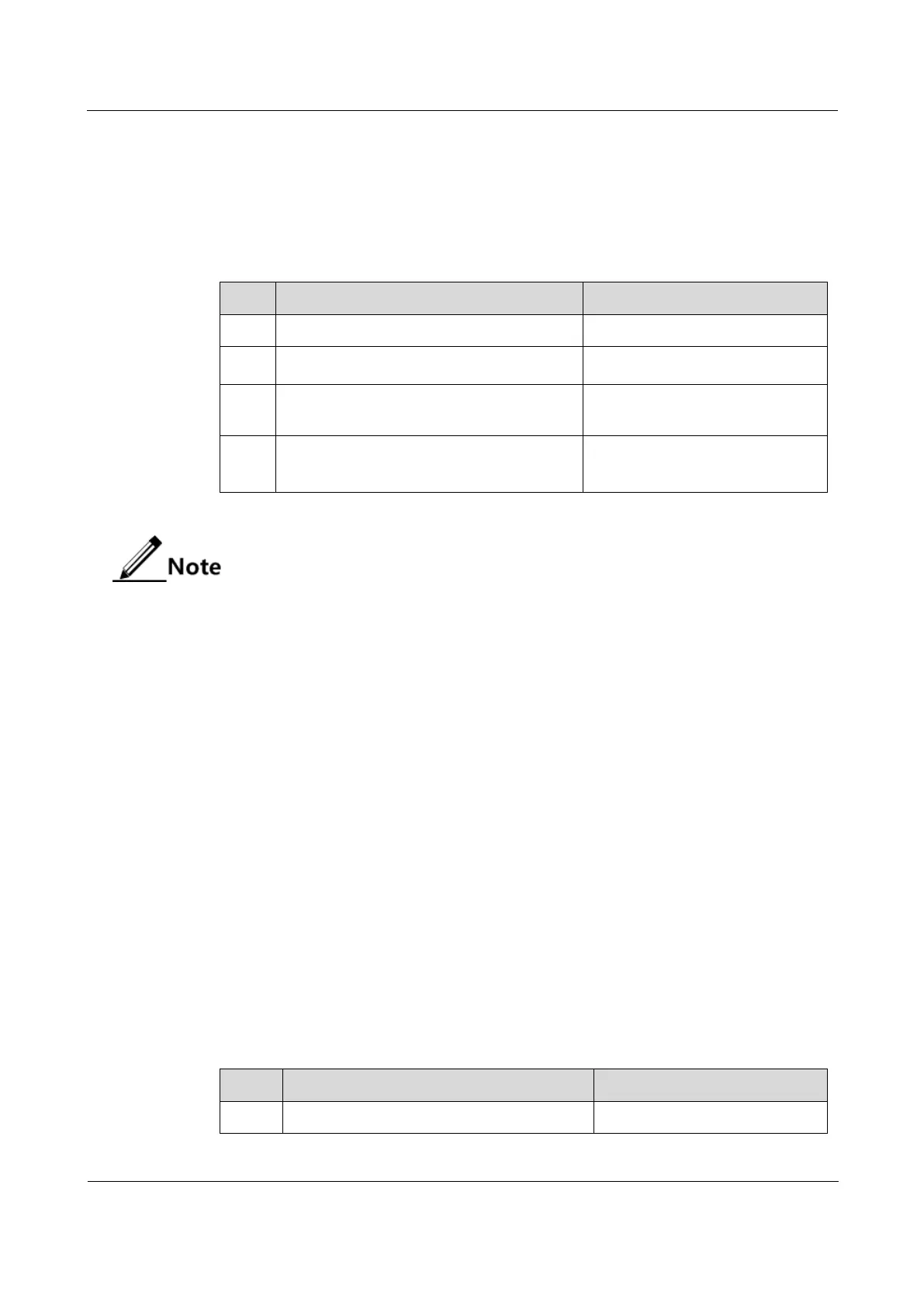Raisecom
ISCOM2600G-HI (A) Series Configuration Guide
Raisecom Proprietary and Confidential
Copyright © Raisecom Technology Co., Ltd.
BPDU Guard provided by MSTP can prevent this type of attacks. After BPDU Guard is
enabled, edge interfaces can avoid attacks from forged BPDU packets.
After BPDU Guard is enabled, the switch will shut down the edge interfaces if they receive
BPDUs and notify the NView NNM system of the case. The blocked edge interface is restored
only by the administrator through the CLI.
Configure BPDU Guard for the ISCOM2600G-HI series switch as below.
Enter global configuration mode.
Raisecom(config)#spanning-tree
bpduguard enable
Raisecom(config)#interface
interface-type interface-number
Enter physical layer interface
configuration mode.
Raisecom(config-
gigaethernet1/1/port)#no spanning-
tree bpduguard shutdown port
Manually restore interfaces that
are shut down by BPDU Guard.
When the edge interface is enabled with BPDU filtering and the device is enabled
with BPDU Guard, BPDU Guard takes effect first. Therefore, an edge interface is
shut down if it receives a BPDU.
2.7.16 Configuring STP/RSTP/MSTP mode switching
When STP is enabled, three spanning tree modes are supported as below:
STP compatible mode: the ISCOM2600G-HI series switch does not implement fast
switching from the replacement interface to the root interface and expedited forwarding
by a specified interface; instead it sends STP configuration BPDU and STP Topology
Change Notification (TCN) BPDU. After receiving MST BPDU, it discards
unidentifiable part.
RSTP mode: the ISCOM2600G-HI series switch implements fast switching from the
replacement interface to the root interface and expedited forwarding by a specified
interface. It sends RST BPDUs. After receiving MST BPDUs, it discards unidentifiable
part. If the peer device runs STP, the local interface is switched to STP compatible mode.
If the peer device runs MSTP, the local interface remains in RSTP mode.
MSTP mode: the ISCOM2600G-HI series switch sends MST BPDU. If the peer device
runs STP, the local interface is switched to STP compatible mode. If the peer device runs
MSTP, the local interface remains in RSTP mode, and process packets as external
information of region.
Configure the STP/RSTP/MSTP mode switching for the ISCOM2600G-HI series switch as
below.
Enter global configuration mode.
