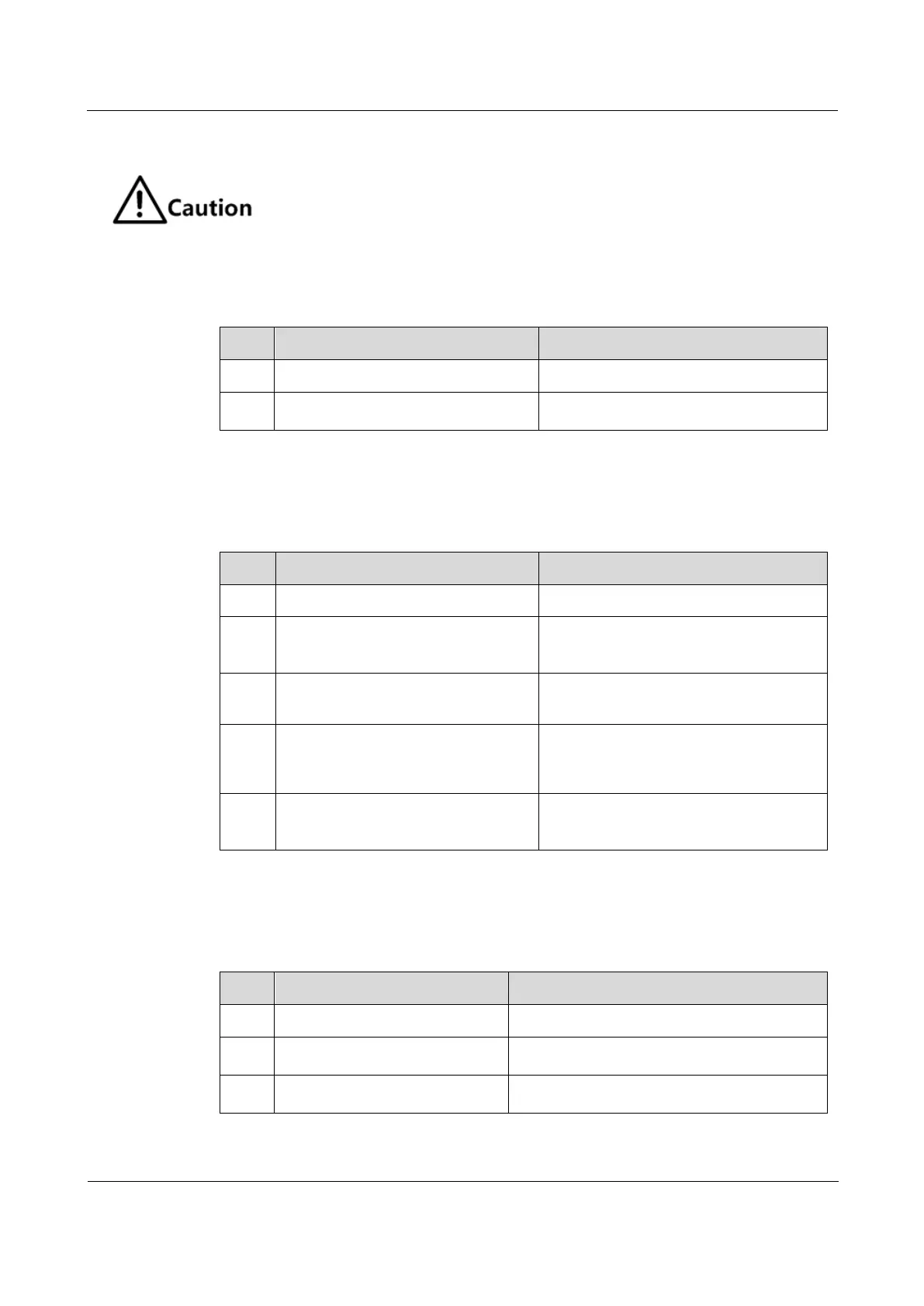Raisecom
ISCOM2600G-HI (A) Series Configuration Guide
Raisecom Proprietary and Confidential
Copyright © Raisecom Technology Co., Ltd.
5.3.4 Configuring static ARP entries
The IP address in static ARP entry must belong to the IP network segment of
Layer 3 interface on the switch.
The static ARP entry needs to be added and deleted manually.
Configure static ARP entries for the ISCOM2600G-HI series switch as below.
Enter global configuration mode.
Raisecom(config)#arp
ip-
address mac-address
Configure static ARP entry.
5.3.5 Configuring dynamic ARP entries
Configure dynamic ARP entries for the ISCOM2600G-HI series switch as below.
Enter global configuration mode.
Raisecom(config)#arp mode
{ learn-all | learn-reply-
only }
Configure the aging time of dynamic
ARP entries.
Raisecom(config)#arp aging-
time
time
Configure the aging time of dynamic
ARP entries.
Raisecom(config)#arp max-
learning-num
number
(Optional) configure the maximum
number of dynamic ARP entries allowed
to learn on the Layer 3 interface.
Raisecom(config)#interface
interface-type interface-
number
Enter physical layer interface
configuration mode.
5.3.1 Configuring proxy ARP
Configure proxy ARP for the ISCOM2600G-HI series switch as below.
Enter global configuration mode.
Raisecom(config)#interface
vlan
vlan-id
Enter VLAN interface configuration mode.
Raisecom(config-vlan1)#arp
local-proxy enable
