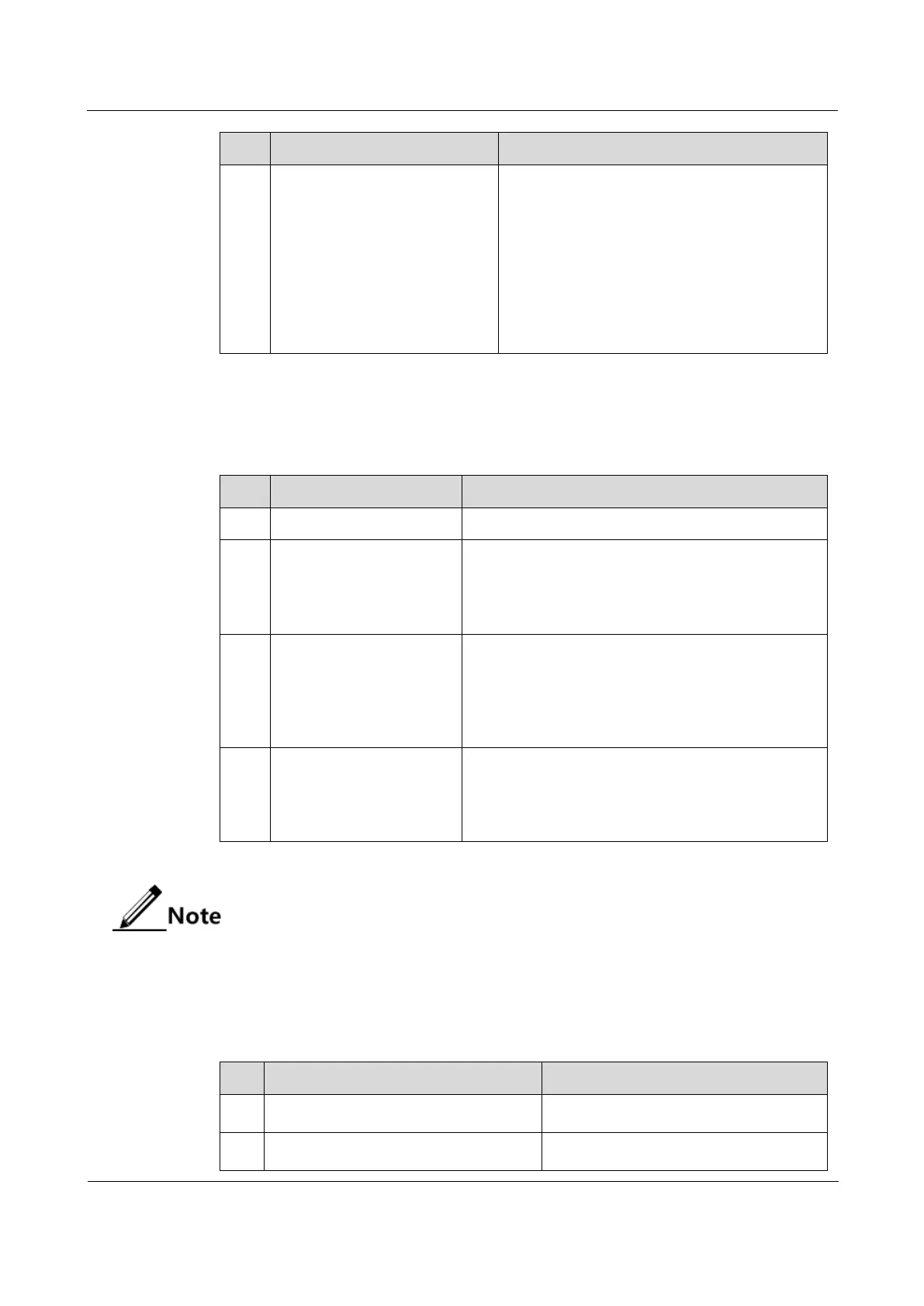Raisecom
ISCOM2600G-HI (A) Series Configuration Guide
4 Ring network protection
Raisecom Proprietary and Confidential
Copyright © Raisecom Technology Co., Ltd.
Raisecom(config)#ethernet
ring-protection
ring-id
propagate enable
Enable the ring Propagate switch on the
intersecting node.
Because data of the tributary ring needs to be
transmitted through the main ring, there is a
MAC address table of the tributary ring on the
main ring. When the tributary ring fails, it
needs to use the Propagate switch to inform the
main ring of refreshing the MAC address table
to avoid traffic loss.
4.1.7 (Optional) configuring G.8032 switching control
Configure G.8032 switching control for the ISCOM2600G-HI series switch as below.
Enter global configuration mode.
Raisecom(config)#eth
ernet ring-
protection
ring-id
force-switch { east
| west }
Switch the traffic on the protection ring to the
west/east interface forcedly.
FS can be configured on multiple interfaces of
multiple ring nodes.
Raisecom(config)#eth
ernet ring-
protection
ring-id
manual-switch { east
| west }
Switch the traffic on the protection ring to the
west/east interface manually. Its priority is lower
than the one of FS and APS.
MS can be configured on one interface of a ring
node.
Raisecom(config)#cle
ar ethernet ring-
protection
ring-id
{ command |
statistics }
Clear switching control commands, including force-
switch, manual-switch, WTR timer, and WTB
timer.
By default, traffic is automatically switched to the protection line when the working
line fails. Therefore, you need to configure G.8032 control in some special cases.
4.1.8 Checking configurations
Use the following commands to check configuration results.
Raisecom#show ethernet ring-
protection
Show configurations of the G.8032 ring.
Raisecom#show ethernet ring-
protection status
