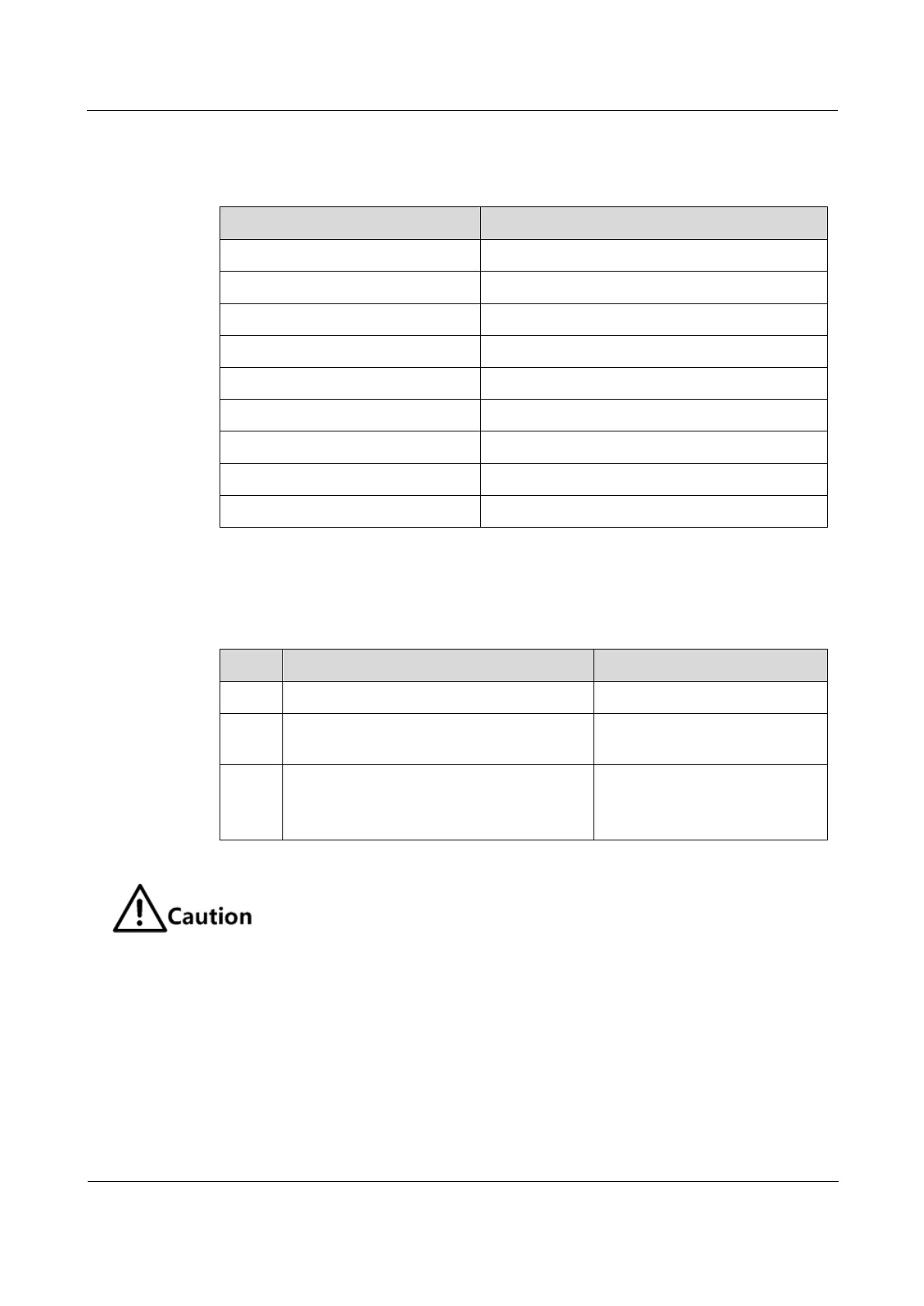Raisecom
ISCOM2600G-HI (A) Series Configuration Guide
Raisecom Proprietary and Confidential
Copyright © Raisecom Technology Co., Ltd.
2.14.3 Default configurations of GARP
Default configurations of GARP are as below.
2.14.4 Configuring basic functions of GARP
Configure basic functions of GARP for the ISCOM2600G-HI series switch as below.
Enter global configuration mode.
Raisecom(config)#interface
interface-type interface-num
Enter physical layer interface
configuration mode.
Raisecom(config-
gigaethernet1/1/port)#garp timer
{ join | leave | leaveall }
time-
value
Configure the GARP timer.
The value of the Join timer must be smaller than half of that of the Leave timer.
The value of the Leave timer must be greater than twice of that of the Join timer,
and smaller than that of the LeaveAll timer.
The value of the LeaveAll timer must be greater than that of the Leave timer.
In actual networking, we recommend configuring the Join timer, Leave timer, and
LeaveAll timer to 600, 3000, and 12000, in units of 10ms.
We recommend configuring the LeaveAll timer, Leave timer, and Join timer in
sequence, otherwise the restriction among their length may cause configuration
failure.
