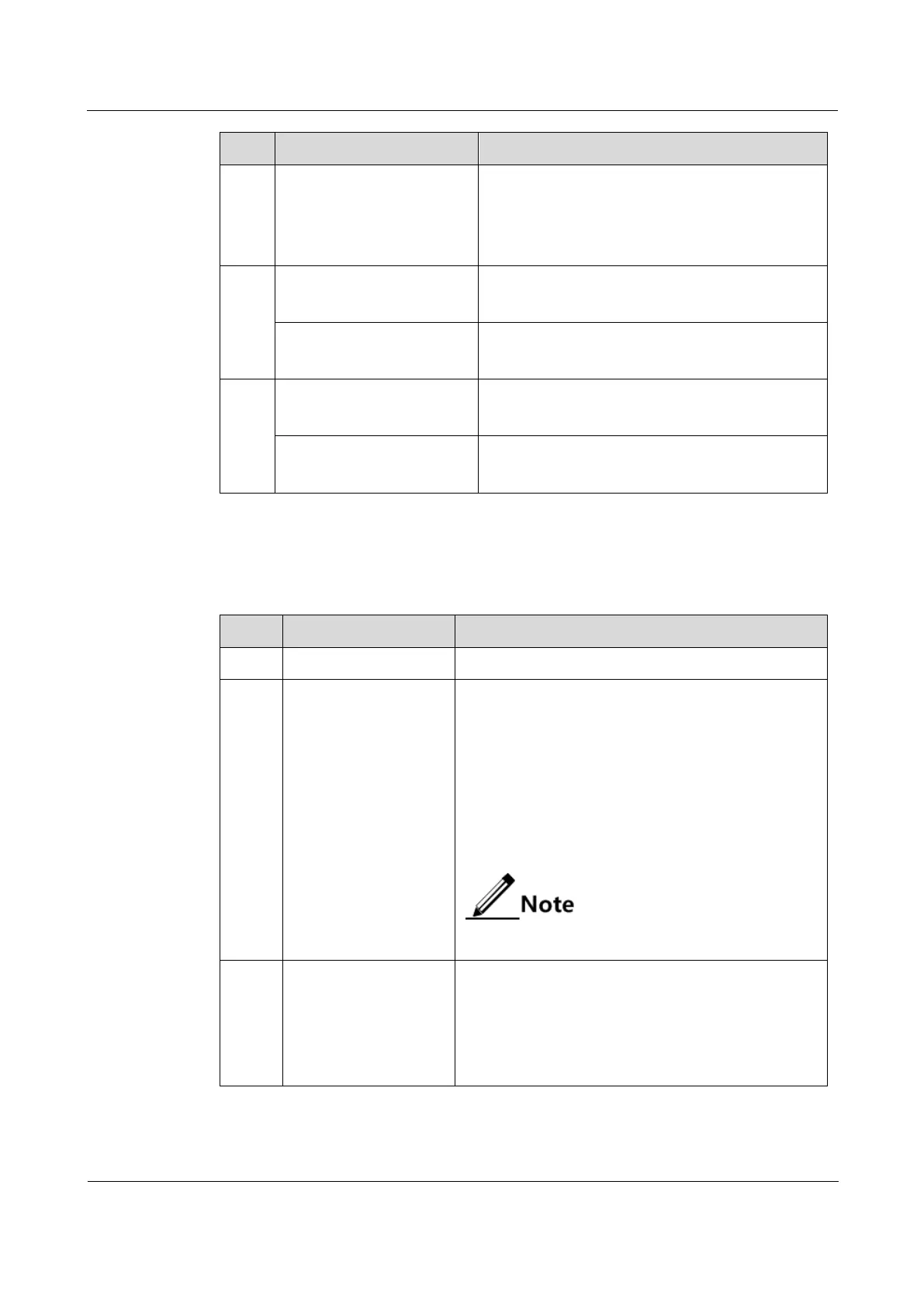Raisecom
ISCOM2600G-HI (A) Series Configuration Guide
Raisecom Proprietary and Confidential
Copyright © Raisecom Technology Co., Ltd.
Raisecom(config)#ether
net cfm enable
Enable global CFM.
By default, this function is disabled.
Use the ethernet cfm disable command to disable
this function.
Raisecom(config)#inter
face
interface-type
interface-number
Enter physical layer interface configuration mode.
Raisecom(config)#inter
face port-channel
port-channel
Enter aggregation group configuration mode.
Raisecom(config-
gigaethernet1/1/*)#eth
ernet cfm enable
(Optional) enable CFM on the interface.
By default, this function is disabled.
Raisecom(config-port-
channel1)#ethernet cfm
enable
(Optional) enable CFM on the LAG interface.
By default, this function is disabled.
9.3.4 Configuring basic functions of CFM
Configure basic functions of CFM for the ISCOM2600G-HI series switch as below.
Enter global configuration mode.
Raisecom(config)#e
thernet cfm domain
[ md-name
domain-
name
] level
level
Create a MD.
If a MD name is assigned by the md-name parameter,
it indicates that the MD is in IEEE 802.1ag style and
all MAs and CCMs in the MD are in 802.1ag style.
Otherwise, the MD is in Y.1731 style and all MAs
and CCMs in the MD are in Y.1731 style.
If a name is specified for a MD, the name must be
globally unique. Otherwise the MD is configured
unsuccessfully.
Levels of different MDs must be different,
otherwise the MD will fail to be configured.
Raisecom(config)#s
ervice
cis-id
level
level
Create a service instance and enter service instance
configuration mode. Character strings composed by
MD name/service instance name are globally unique.
If a service instance has existed, you can use this
command to enter service instance configuration
mode directly.
