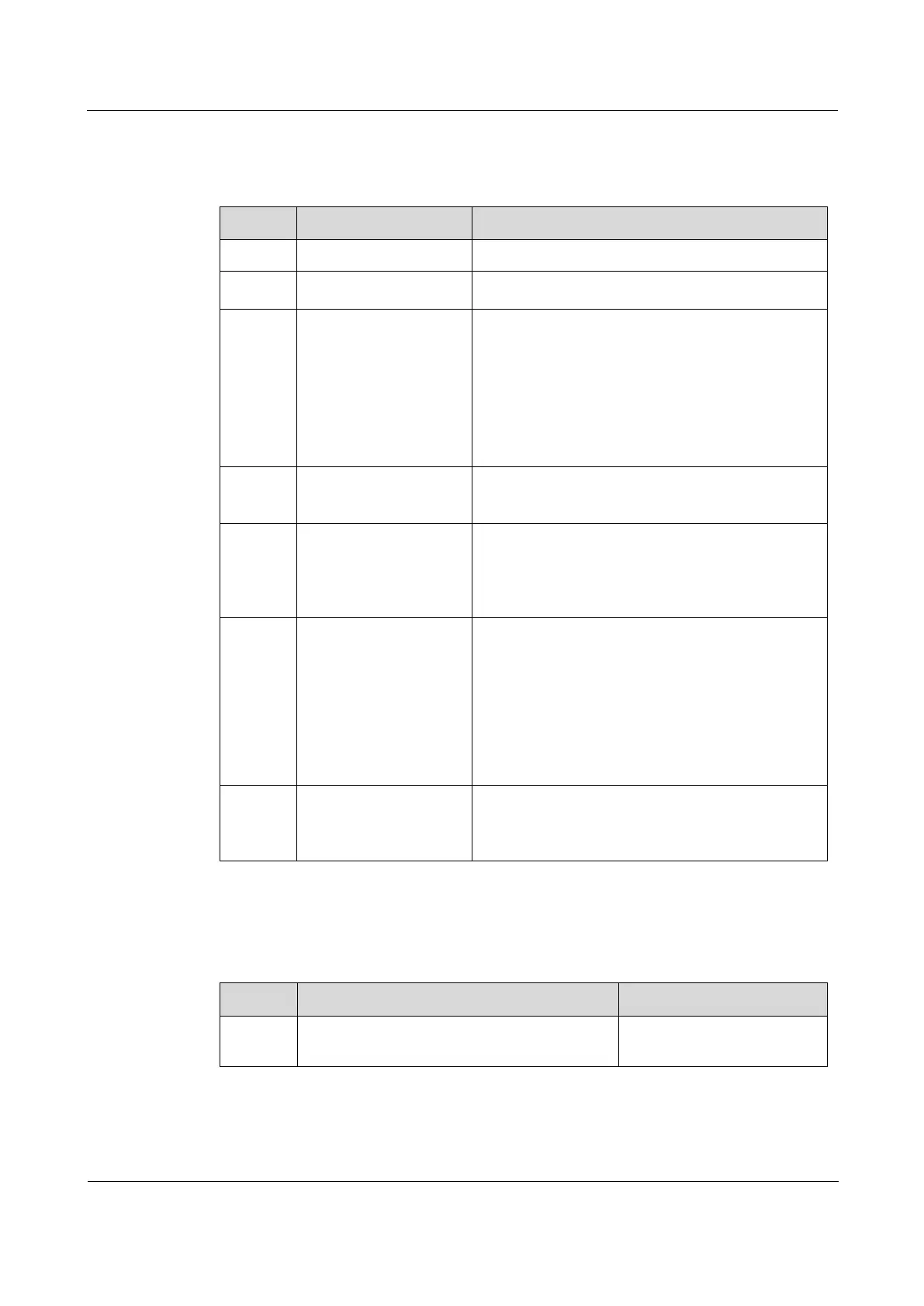Raisecom
ISCOM2600G-HI (A) Series Configuration Guide
Raisecom Proprietary and Confidential
Copyright © Raisecom Technology Co., Ltd.
12.5.4 Configuring basic information of system log
Configure basic information of system log for the ISCOM2600G-HI series switch as below.
Enter global configuration mode.
Raisecom(config)#l
ogging on
(Optional) enable system log.
Raisecom(config)#l
ogging time-stamp
{ debug | log }
{ datetime | none
| uptime }
(Optional) configure timestamp for system log.
The optional parameter debug is used to assign
debug level (7) system log timestamp; by default,
this system log does not have timestamp
The optional parameter log is used to assign debug
level 0–6 system log timestamp; by default, this
system log adopts date-time as timestamp.
Raisecom(config)#l
ogging rate-limit
log-num
(Optional) configure transmitting rate of system
log.
Raisecom(config)#l
ogging sequence-
number
(Optional) configure sequence of system log.
The sequence number only applies to the console,
monitor, log file, and log buffer, but not log host
and history list.
Raisecom(config)#l
ogging
discriminator
distriminator
-
number
{ facility
| mnemonics | msg-
body } { { drops |
includes }
key
|
none }
(Optional) create and configure system log filter.
The filter can filter output log from the console,
monitor, log file and log buffer.
Raisecom(config)#l
ogging buginf
[ high | normal |
low | none ]
(Optional) configure sending Debug-level logs.
12.5.5 Configuring system log output
Configure system log output for the ISCOM2600G-HI series switch as below.
Enter global configuration
mode.
