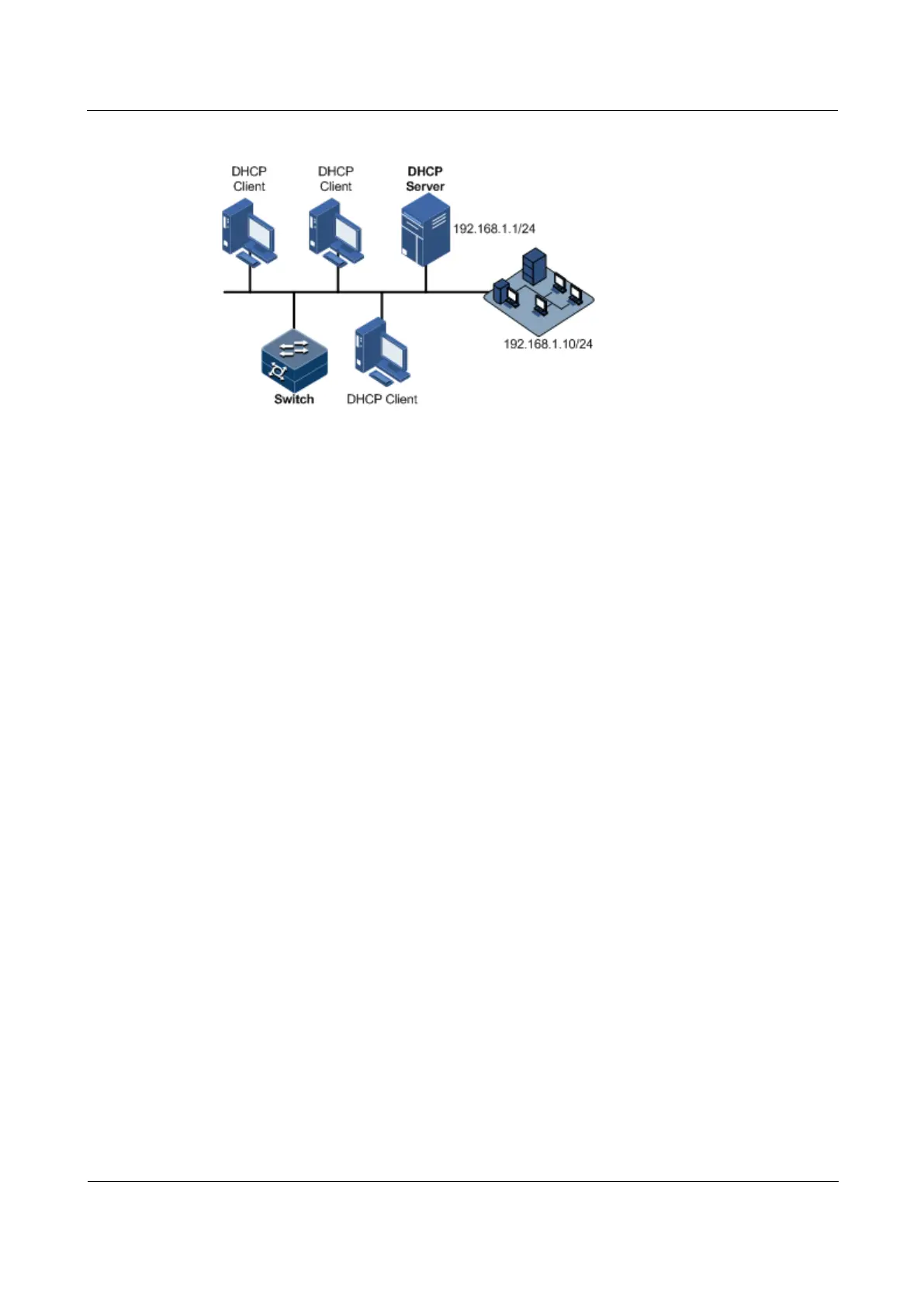Raisecom
ISCOM2600G-HI (A) Series Configuration Guide
Raisecom Proprietary and Confidential
Copyright © Raisecom Technology Co., Ltd.
Figure 6-4 DHCP Client networking
Configuration steps
Step 1 Configure the DHCP client.
Raisecom#config
Raisecom(config)#interface vlan 1
Raisecom(config-vlan1)#ip dhcp client hostname raisecom
Step 2 Configure applying for IP address through DHCP.
Raisecom(config-vlan1)#ip address dhcp server-ip 192.168.1.1
Checking results
Use the show ip dhcp client command to show configurations of DHCP Client.
Raisecom#show ip dhcp client
DHCP Client Mode: Normal Mode
Interface : vlan1
Hostname: Raisecom
Class-ID: Raisecom-ROS_5.2.1
Client-ID: Raisecom-000e5e112233-IF0
DHCP Client Is Requesting For A Lease.
Assigned IP Addr: 0.0.0.0
Subnet Mask: 0.0.0.0
Default Gateway: --
Client Lease Starts: Jan-01-1970 08:00:00
Client Lease Ends: Jan-01-1970 08:00:00
Client Lease Duration: 0(sec)
DHCP Server: 0.0.0.0
TFTP Server Name: --
TFTP Server IP Addr: --
