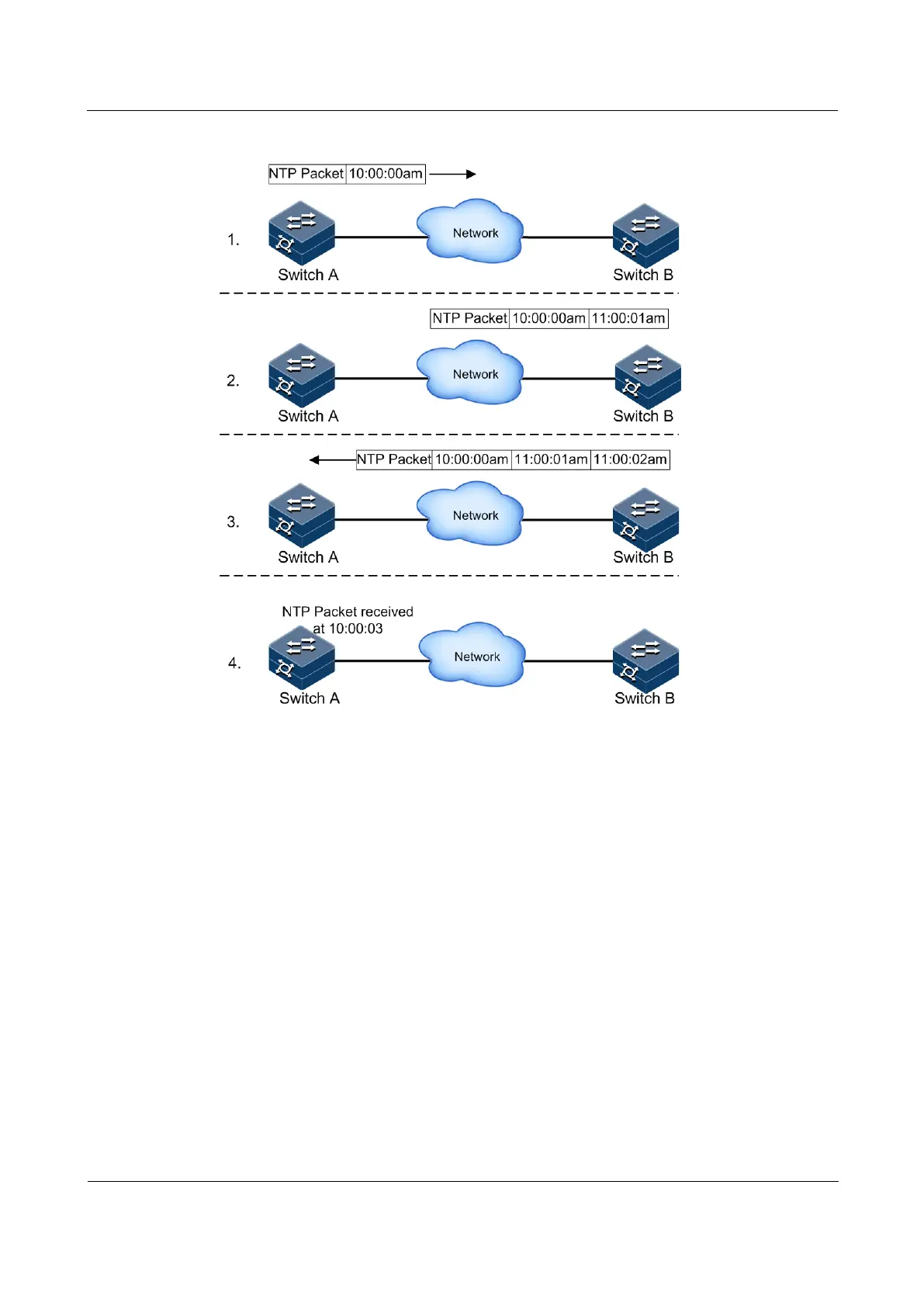Raisecom
ISCOM2600G-HI (A) Series Configuration Guide
Raisecom Proprietary and Confidential
Copyright © Raisecom Technology Co., Ltd.
Figure 1-6 Basic principles of NTP
The ISCOM2600G-HI series switch adopts multiple NTP working modes for time
synchronization:
Client/Server mode
In this mode, the client sends clock synchronization messages to different servers. The servers
work in server mode automatically after receiving the synchronization message and sending
response messages. The client receives response messages, performs clock filtering and
selection, and is synchronized to the preferred server.
In this mode, the client can be synchronized to the server but the server cannot be
synchronized to the client. The ISCOM2600G-HI series switch can work as a client or server.
Symmetric mode
In this mode, you can configure the passive peer on the active peer. The active peer sends a
clock synchronization message to the passive peer. The passive peer works in passive mode
automatically after receiving the message and sends the answering message back. By
exchanging messages, the two peers establish the symmetric peer mode. The peer with fewer
stratum synchronizes time with the one with more stratum. The active and passive peers in
this mode can synchronize each other.
